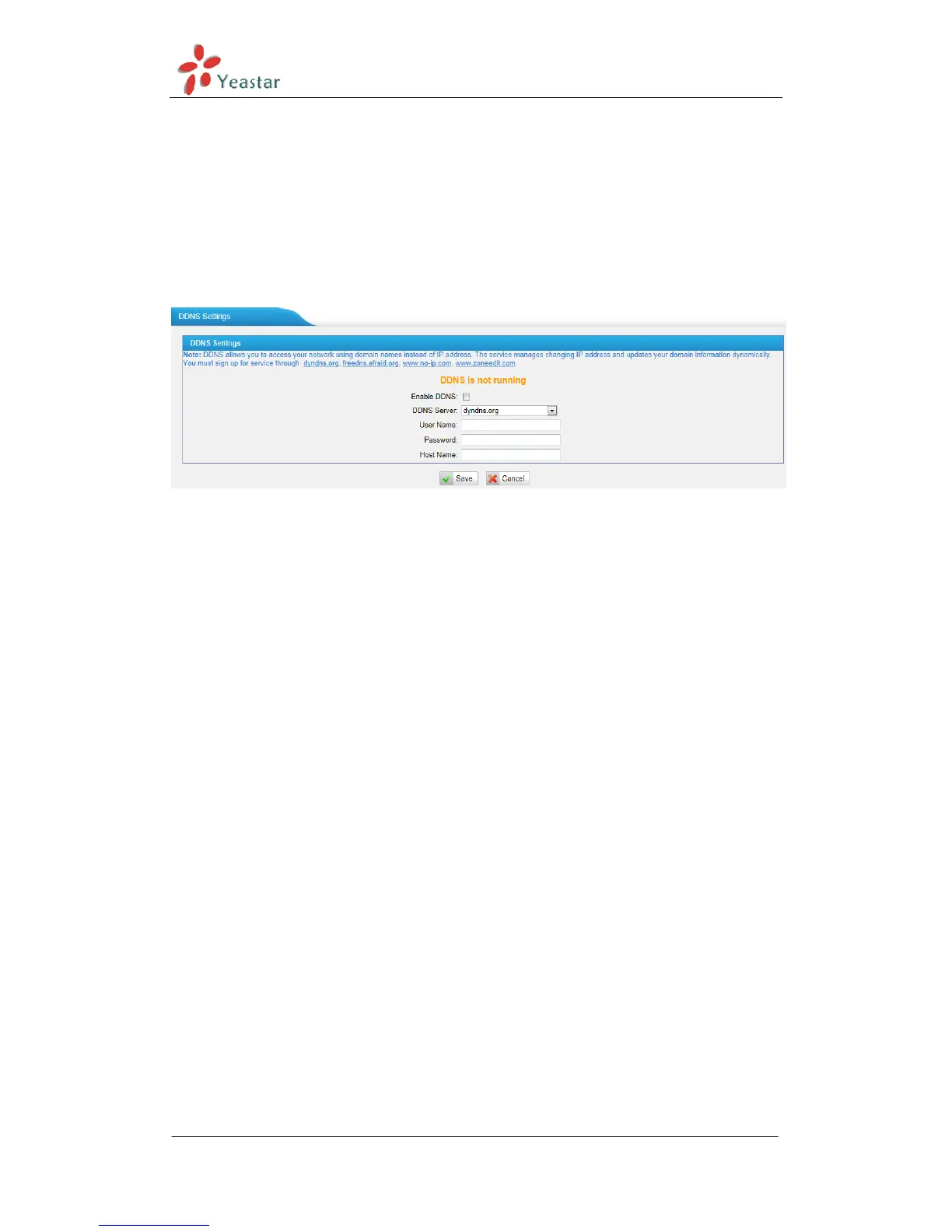MyPBX Standard V6/V7 Administrator's Guide
www.yeastar.com Page 23
5.1.6 DDNS Settings
DDNS(Dynamic DNS) is a method/protocol/network service that provides the
capability for a networked device, such as a router or computer system using
the Internet Protocol Suite, to notify a Domain Name System (DNS) name
server to change, in real time, the active DNS configuration of its configured
hostnames, addresses or other information.
Figure 5-6 DDNS Settings
·Enable DDNS
·DDNS Server
Select the DDNS server you sign up for service.
·User Name
User name the DDNS server provided.
·Password
User account‘s password.
·Host Name
Note: DDNS allows you to access your network using domain names instead of
IP address. The service manages changing IP address and updates your domain
information dynamically. You must sign up for service through dyndns.org,
freedns.afraid.org, www.no-ip.com, www.zoneedit.com
