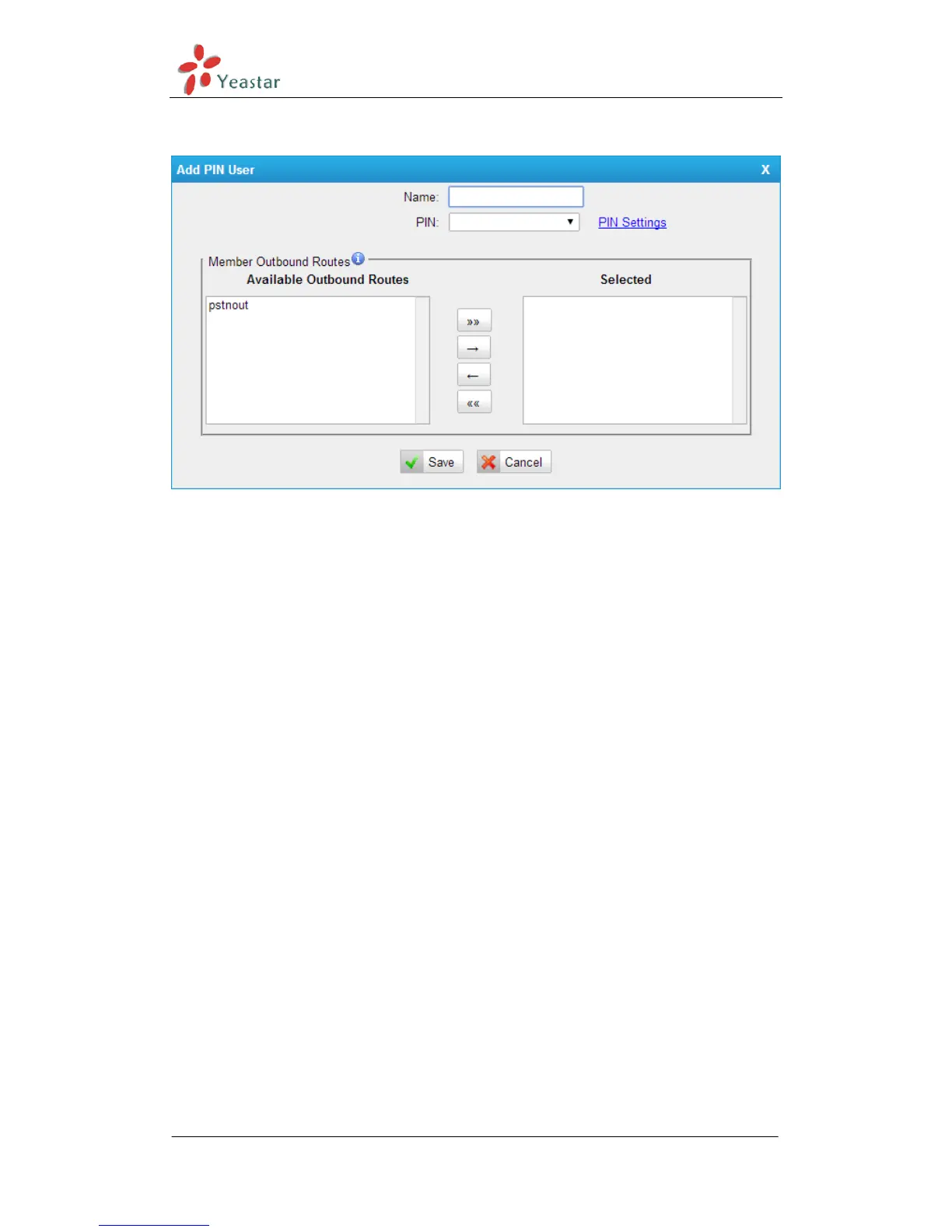MyPBX Standard V6/V7 Administrator's Guide
www.yeastar.com Page 130
Prompt the caller when an invalid PIN is entered.
Figure 6-77 Add a New PIN User
2) PIN User
MyPBX can store a number of PIN Users. PIN Users may be used to keep track
of calls in relation to particular activities or clients. They can also be used to
keep track of calls by particular users or sets of users.
• PINs entered are checked against those stored by the system. If an invalid PIN
is entered, the PIN is requested again.
• The system administrator can configure certain numbers or types of numbers
to require entry of a PIN before users can continue making a call to such a
number.
• The system administrator can also configure to require users to enter a PIN
before making any external call.
·Name
A character-based name for this PIN list, e.g. ―YeastarPIN‖
·PIN
The password for this PIN list
·PIN Settings
Click to add, delete or edit PIN list.
·Member Outbound Route
PIN User can use those outbound route to make call out.
