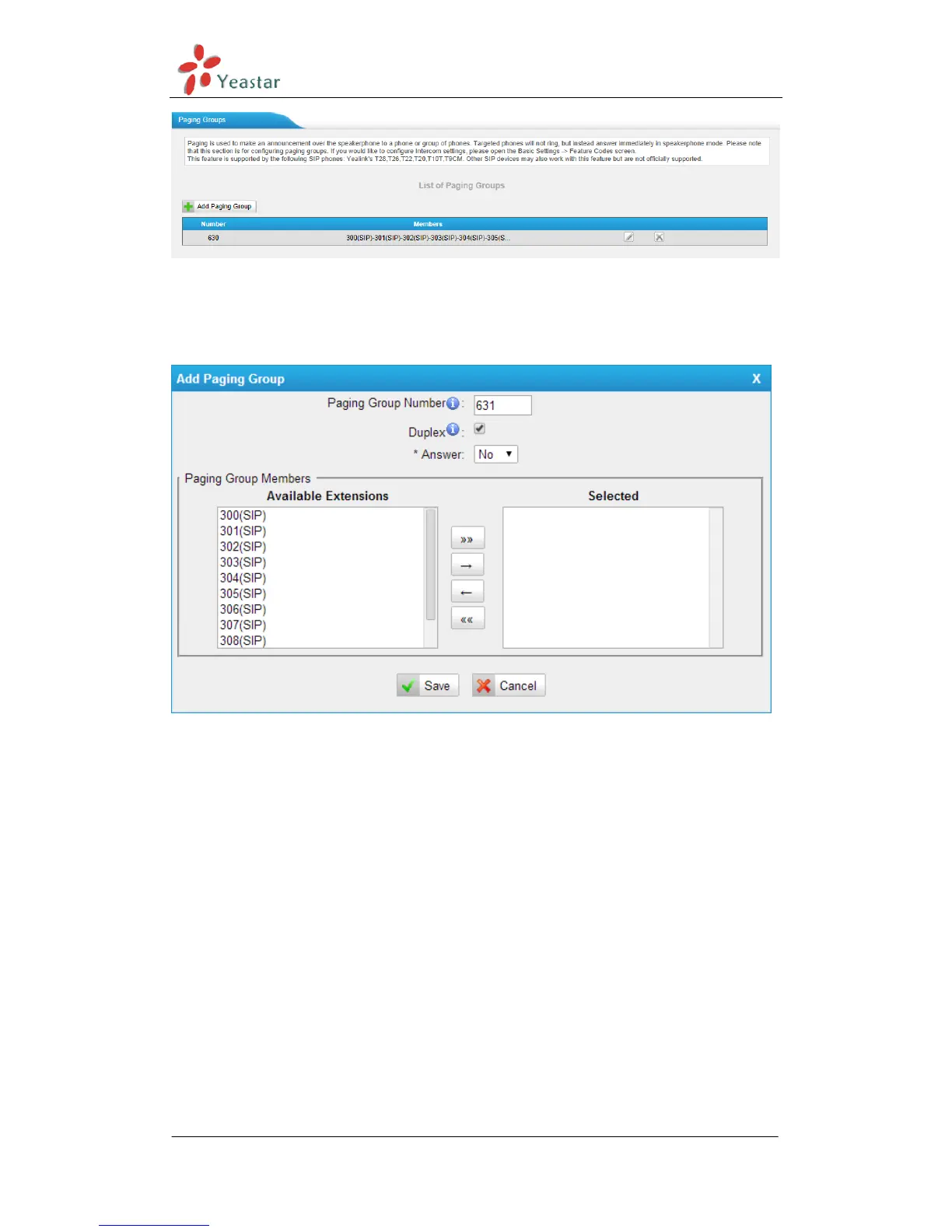MyPBX Standard V6/V7 Administrator's Guide
www.yeastar.com Page 132
Figure 6-79 Paging Group List
In this mode, if you dial its number, MyPBX will help to pick up those chosen
members and you can talk directly without any rings.
Figure 6-80 Add/Edit Internal Paging Group
·Paging Group Number
Define the numbered extension that may be dialed to reach this group.
·Duplex
Paging is typically one way for announcements only. Checking this will make
paging duplex, allowing all users in the group to talk and be heard by all.
·*Answer
If it sets yes, any user in the group will talk with the caller when they press ―*‖.
If it sets no, users in the group can talk with each other without pressing ―*‖.
