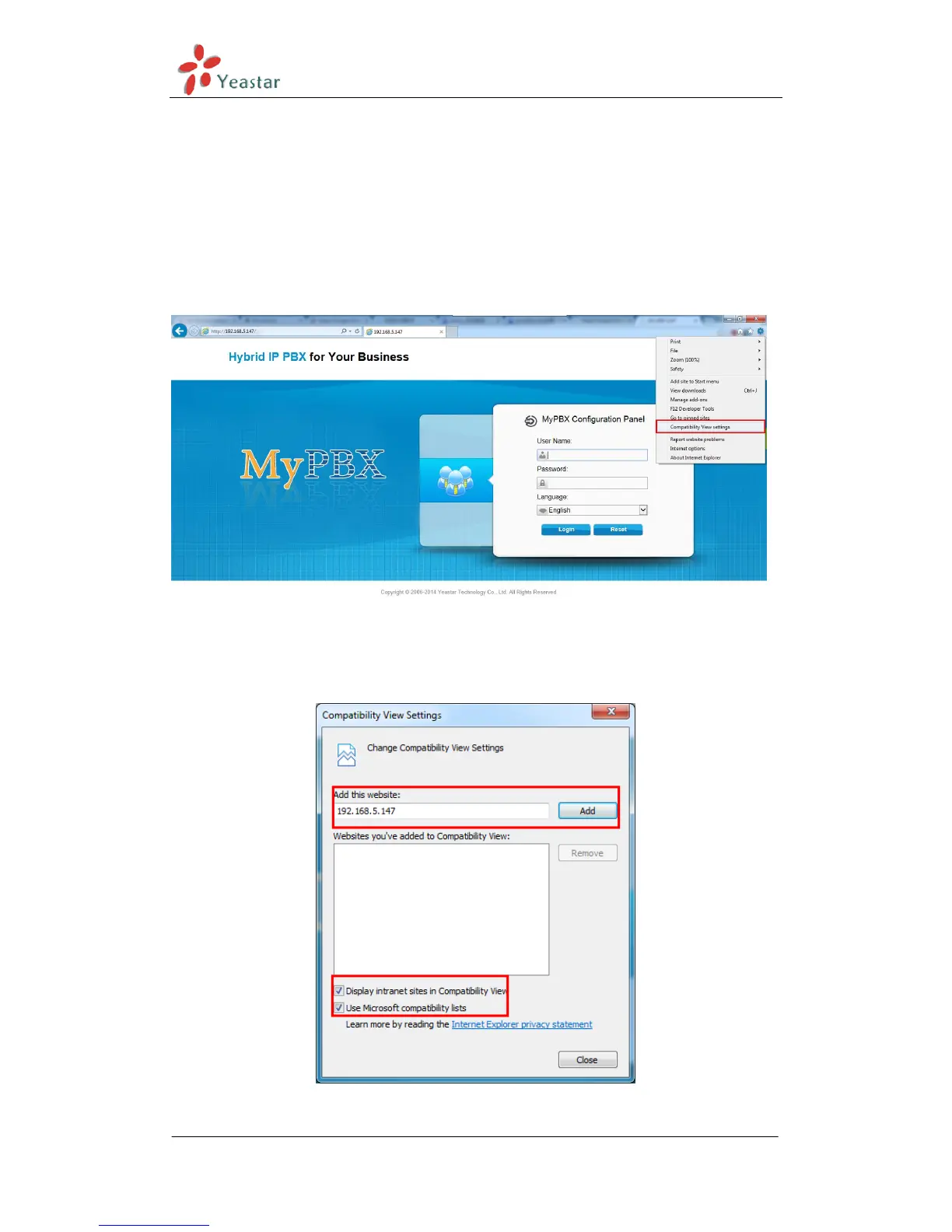MyPBX Standard V6/V7 Administrator's Guide
www.yeastar.com Page 11
Note:
MyPBX firmware upgrade follow-up
· Reboot the device twice to make the new firmware take effect
· Clean the cache and cookies of the browser before login.
· There is a compatibility issue with IE11. Configure IE11 browser "Compatibility
View Settings", add MyPBX IP address, and check "Display Intranet sites in
Compatibility View" and "Use Microsoft compatibility lists".
See the following picture. MyPBX IP is 192.168.5.147 in this example.
Figure 3-4 Login Page in IE11
Figure 3-5 Compatibility View Setting
