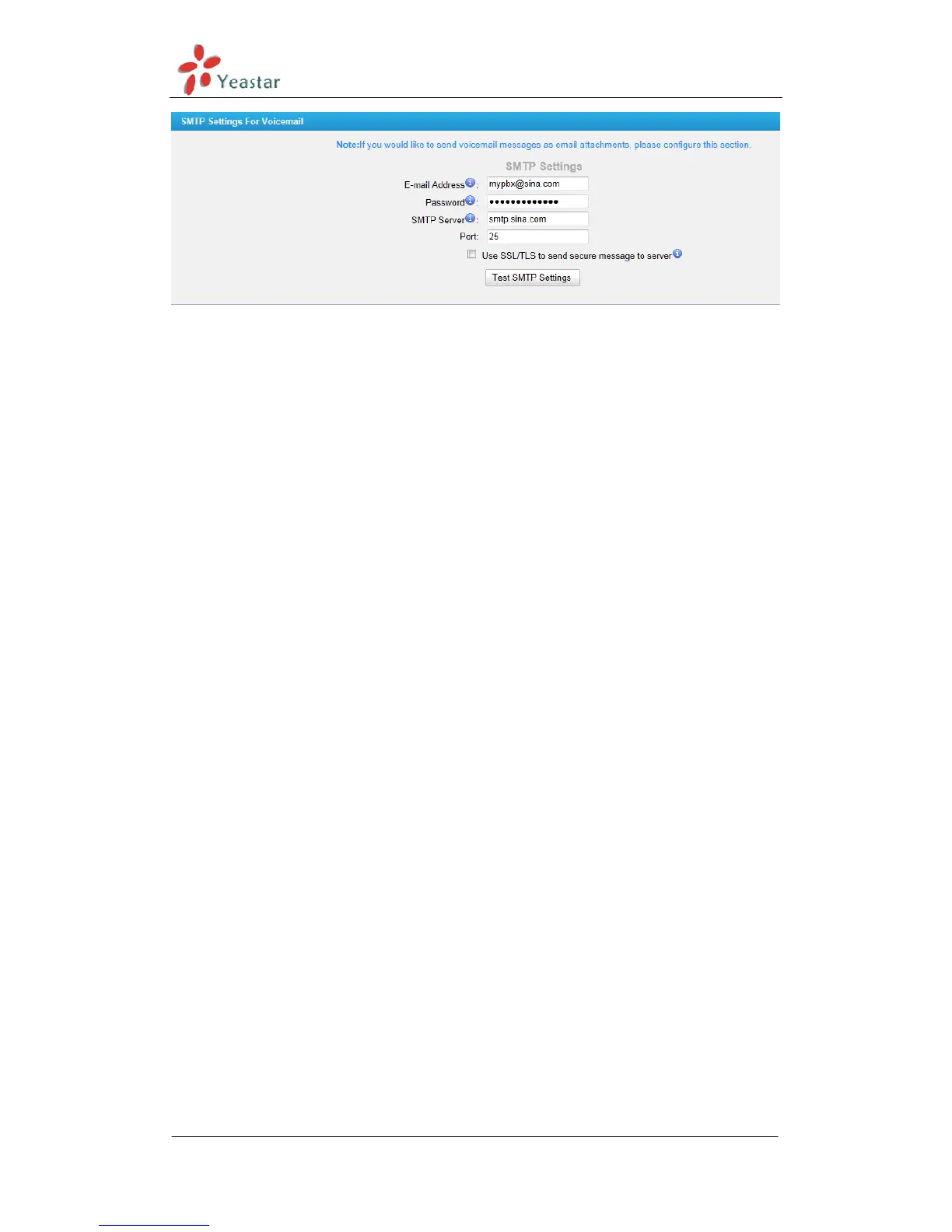MyPBX Standard V6/V7 Administrator's Guide
www.yeastar.com Page 116
Figure 6-60 SMTP Server Settings
·E -mail Address
The E-mail Address that MyPBX will use to send voicemail.
·Password
The password for the email address used above
·SMTP Server
The IP address or hostname of an SMTP server that the MyPBX will connect to in
order to send voicemail messages via email, e.g. mail.yourcompany.com.
·Port
SMTP Port: the default value is 25.
·Use SSL/TLS to send secure message to server
If the email sending server needs to authenticate the sender, you need to select
the check box.
Note: Must be selected for Gmail or exchange server.
After filling out the above information, you can click on the ―Test Account
Settings‖ button to check whether the setup is OK.
1) If the test is successful, you can use the email safely.
2) If the test failed, please check if the above information is input correctly or if
the network is OK.
