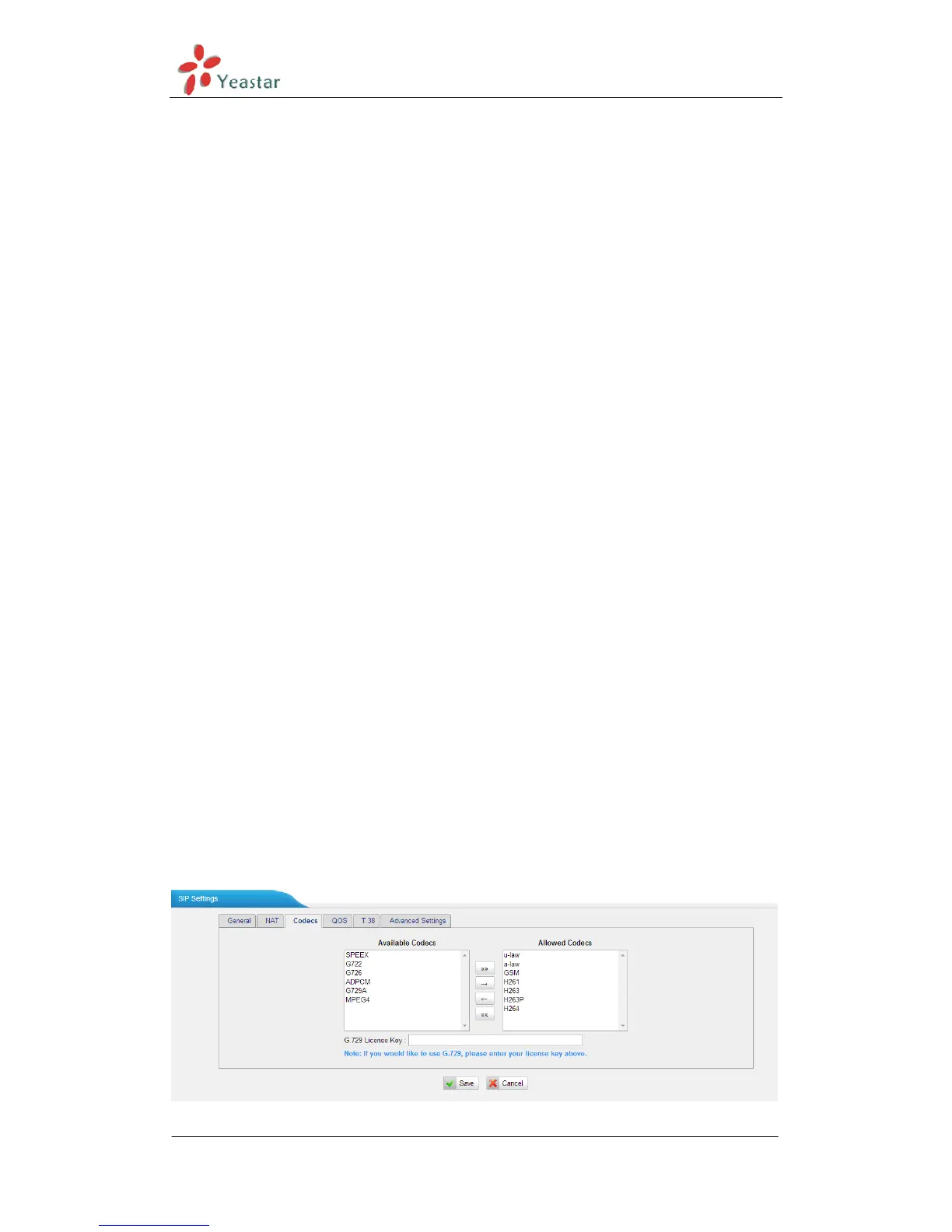MyPBX Standard V6/V7 Administrator's Guide
www.yeastar.com Page 120
recommended that a static public IP address is used with this system. Please
contact your ISP for more information.
·External Refresh Interval
If an external host has been supplied, you may specify how often the system will
perform a DNS query on this host. This value is specified in seconds.
·Local Network Identification
Used to identify the local network using a network number/subnet mask pair
when the system is behind a NAT or firewall.
Some examples of this are as follows:
―192.168.0.0/255.255.0.0‖: All RFC 1918 addresses are local networks;
―10.0.0.0/255.0.0.0‖: Also RFC1918;
―172.16.0.0/12‖:Another RFC1918 with CIDR notation;
―169.254.0.0/255.255.0.0‖: Zero conf local network.
Please refer to RFC1918 for more information.
·NAT Mode
Global NAT configuration for the system; the options for this setting are as
follows:
Yes = Use NAT. Ignore address information in the SIP/SDP headers and reply to
the sender's IP address/port.
No = Use NAT mode only according to RFC3581.
Never = Never attempt NAT mode or RFC3581 support.
Route = Use NAT but do not include rport in headers.
·Allow RTP Reinvite
By default, the system will route media steams from SIP endpoints through
itself. Enabling this option causes the system to attempt to negotiate the
endpoints to route packets to each other directly, bypassing the system. It is not
always possible for the system to negotiate endpoint-to-endpoint media
routing.
3) Codecs
