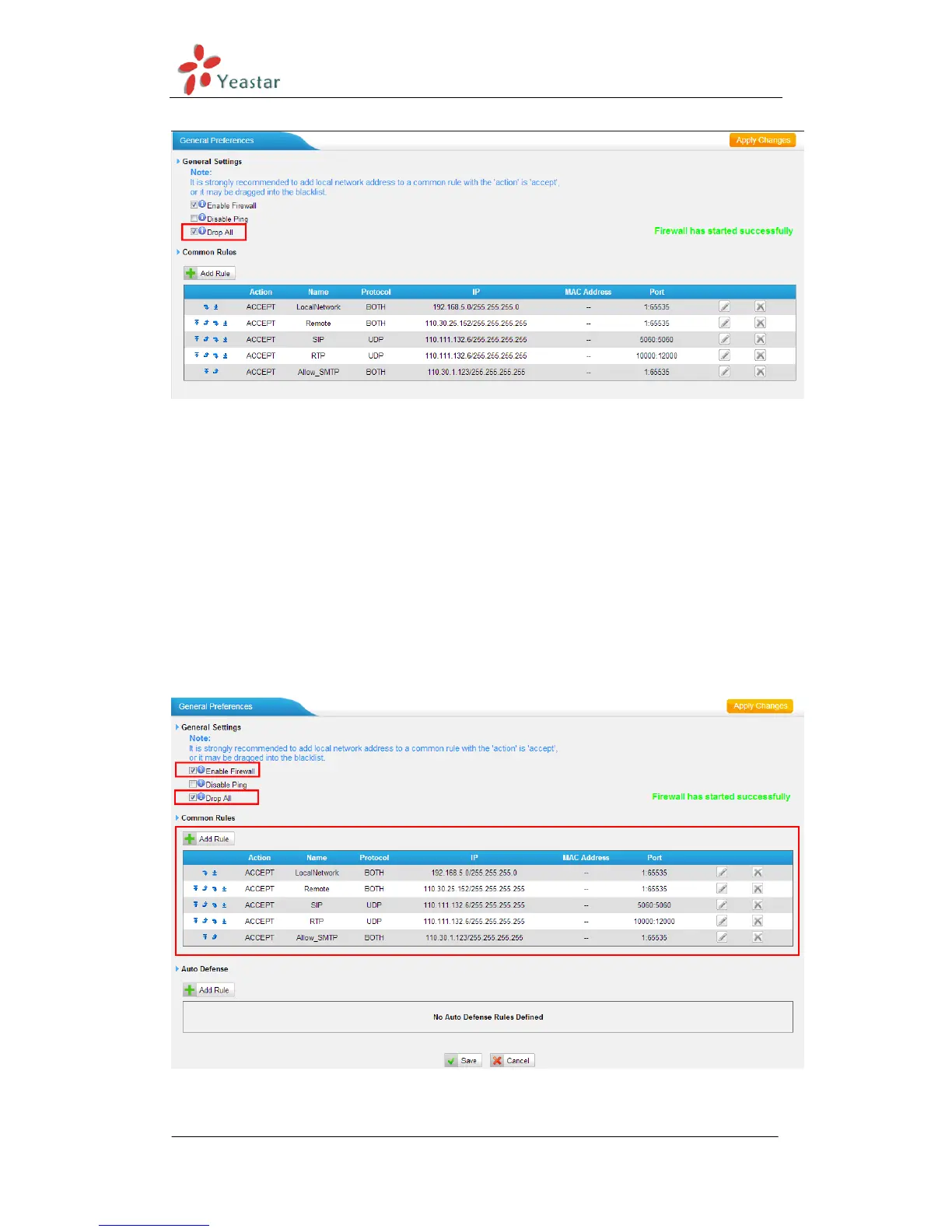MyPBX Standard V6/V7 Administrator's Guide
www.yeastar.com Page 159
Figure 2-11
Note:
1. After enabling ―Drop All‖, the rules of auto defense and IP blacklist will not
take effect. It means except the IPs and packets which are defined in the accept
rules, the other connection or packets will be dropped.
2. If ―Drop All‖ is not enabled, please don‘t remove the IP blacklist rules in case
the system security hole exists.
Step 8. The configuration of firewall settings is completed.
See the figure below.
Figure 2-12
