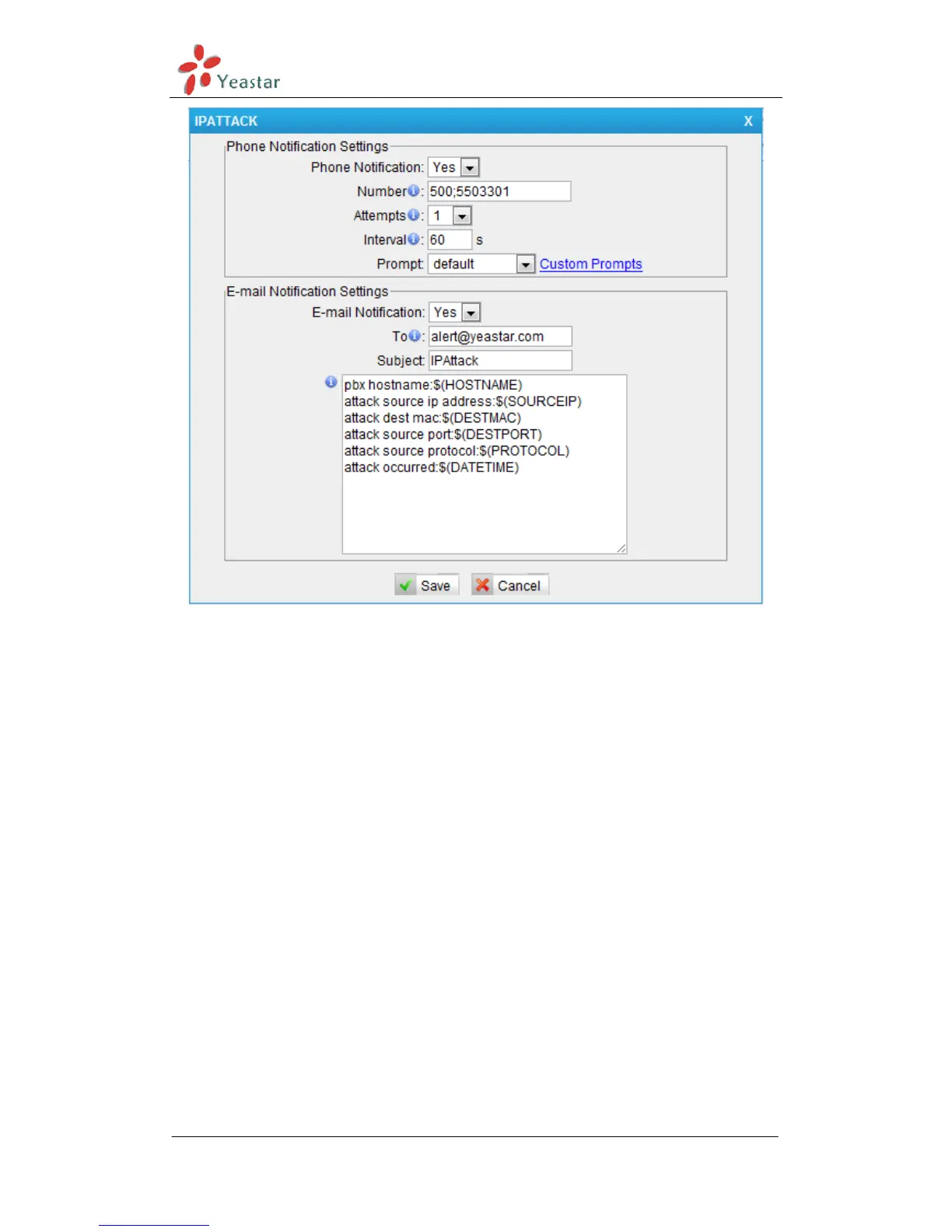MyPBX Standard V6/V7 Administrator's Guide
www.yeastar.com Page 168
Figure 3-13
3.6.2 WEBLOGIN
Enter the password incorrectly five times when logging in MyPBX Web interface
will be deemed as attack, the system will limit the IP login within 10 minutes and
notify the user.
Example: Configure to notify extension 500, outbound number 5503301 and
E-mail alert@yeastar.com.
configuration could be as below.
Phone Notification Settings:
Phone Notification: Yes
Number: 500;5503301
Attempts: 1
Interval: 60s
Prompt: default
Note: If there‘s an outbound number to notify, the number should fit the dial
pattern of the outbound route.
E-mail Notification Settings:
