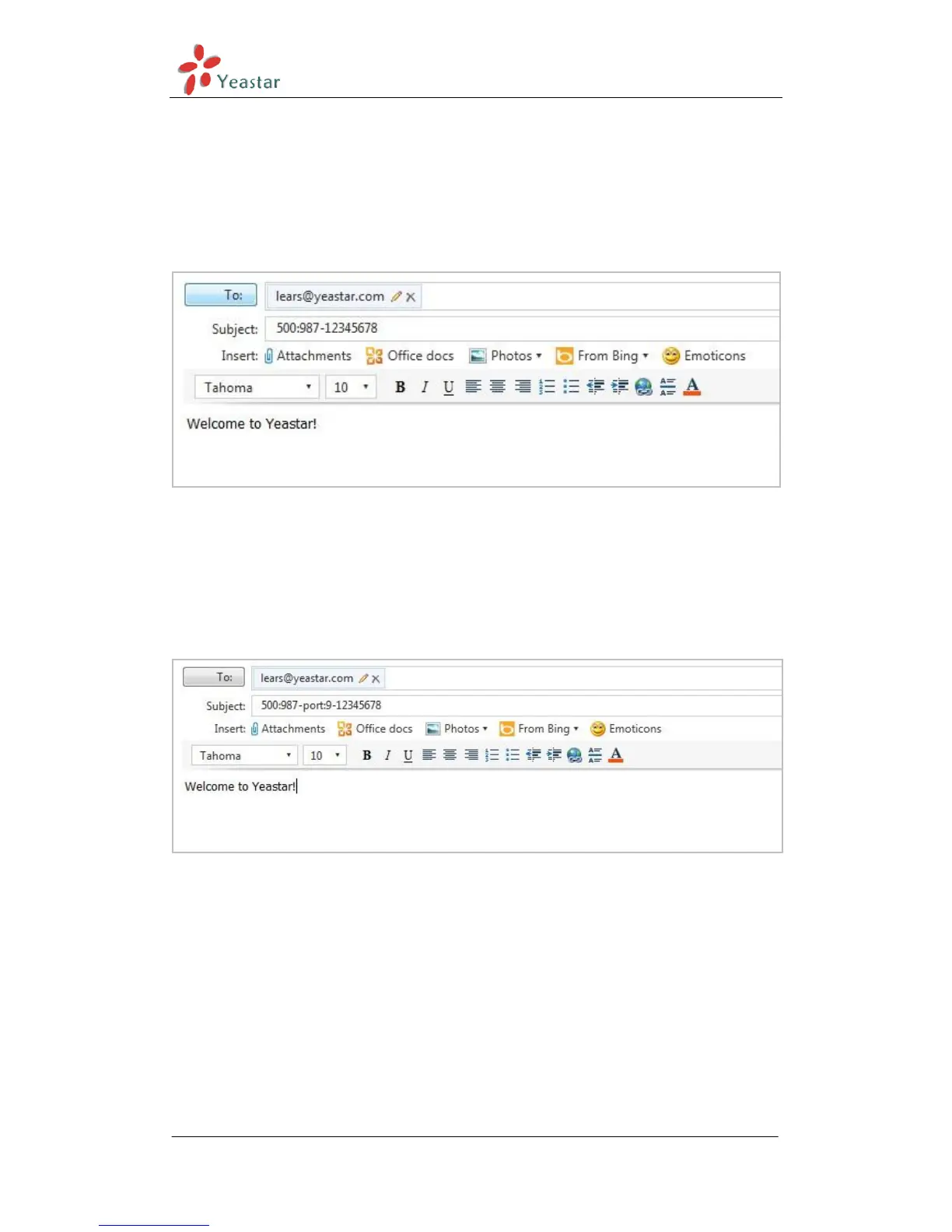MyPBX Standard V6/V7 Administrator's Guide
www.yeastar.com Page 185
Figure G-2
3. Send message with PIN code and default GSM port.
Format: 500:pincodenumber-phonenumber
If the subject is "500:987-12345678", the text of this email (―Welcome to
Yeastar!‖) will be sent to number "12345678" through the first available GSM
trunk ("987" is the PIN code set by administrator).
Figure G-3
4. Send message with PIN code and specified GSM port.
Format: 500:pincodenumber-port:portnumber-phonenumber
If the subject is "500:987-port:9-12345678", the text of this email (―Welcome
to Yeastar!‖) will be sent to number "12345678" through GSM trunk 9 ("987" is
the PIN code set by administrator).
Figure G-4
