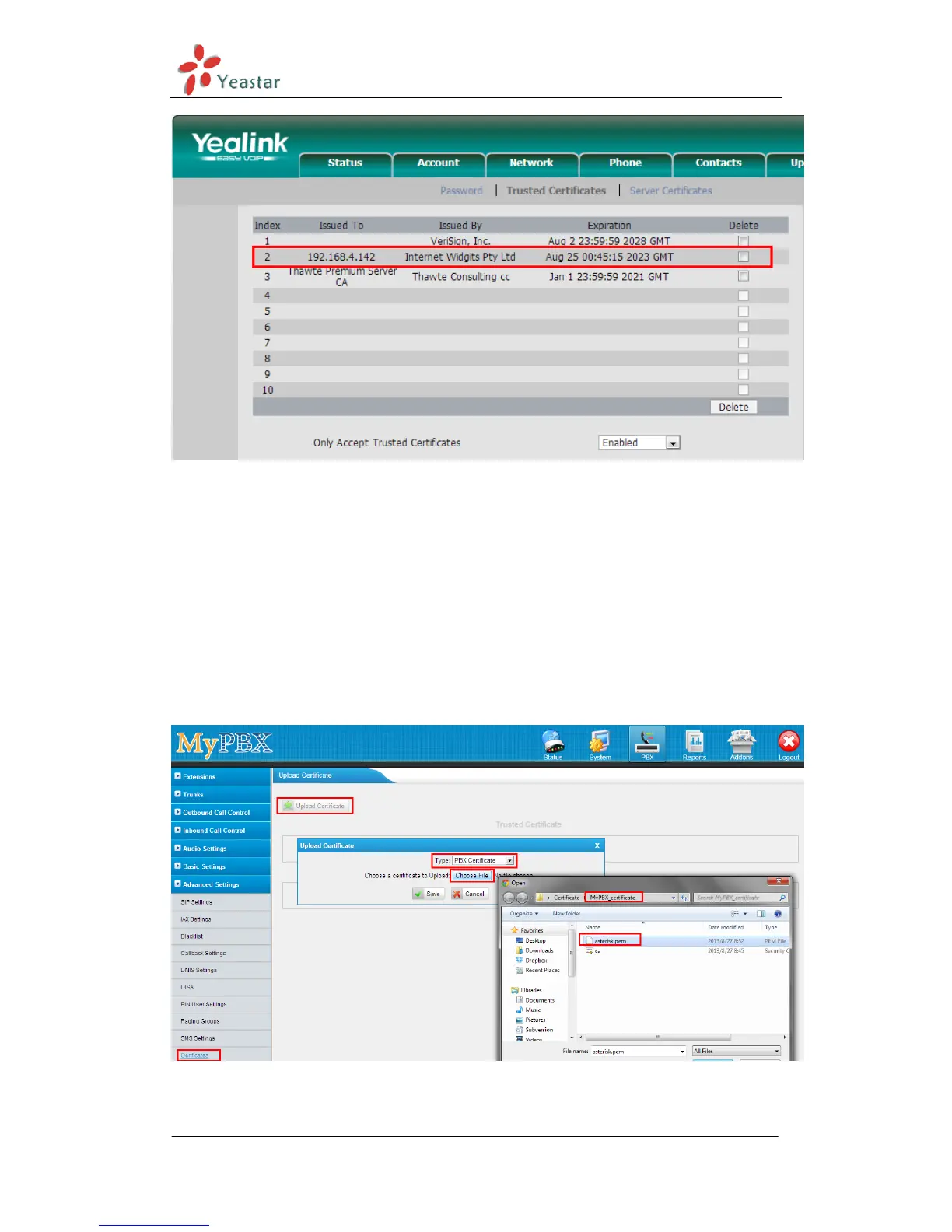MyPBX Standard V6/V7 Administrator's Guide
www.yeastar.com Page 209
Figure J-25
The certificates in IP phone side are well uploaded.
3.2 Upload MyPBX‟s certificates
In this example, the model of MyPBX is MyPBX U200 (firmware version:
15.18.0.22)
Step1. Upload MyPBX‘s server certificate (asterisk.pem)
Click ―PBX->Advanced Settings->Certificates‖, then click ―Upload Certificates‖,
choose ―PBX Certificates‖ in Type windows, then upload the asterisk.pem.
Figure J-26
