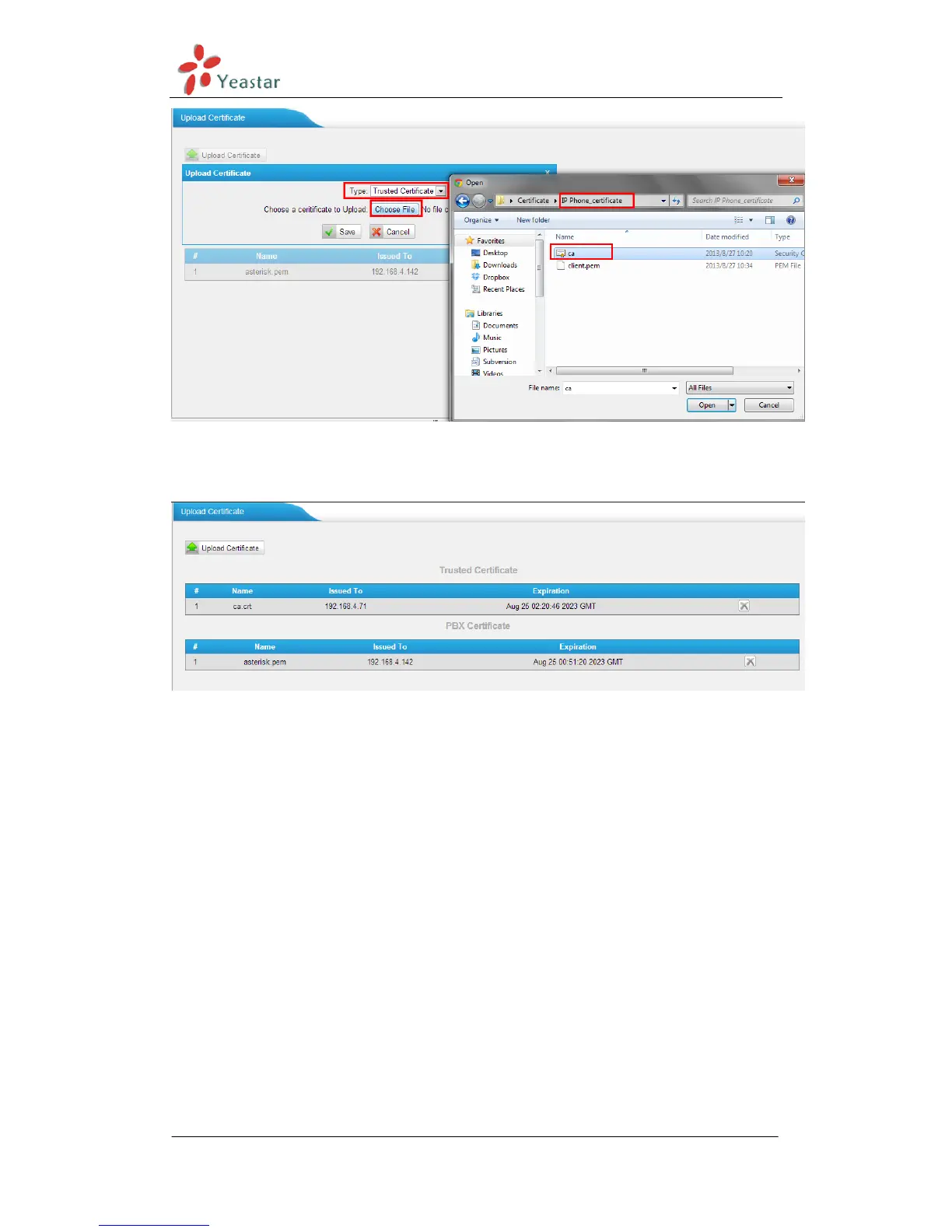MyPBX Standard V6/V7 Administrator's Guide
www.yeastar.com Page 211
Figure J-29
Click ―Save‖ to upload, then click ―Apply Changes‖.
Figure J-30
The certificates in MyPBX side are well uploaded.
4 Register IP phone to MyPBX via TLS
Before registering IP phone to MyPBX, we need to create a SIP extension in
MyPBX side in advance, or edit the existing one. In this example, extension
number is 303.
We need to set TLS protocol in this page, click save and ―Apply Changes‖ on
Web.
