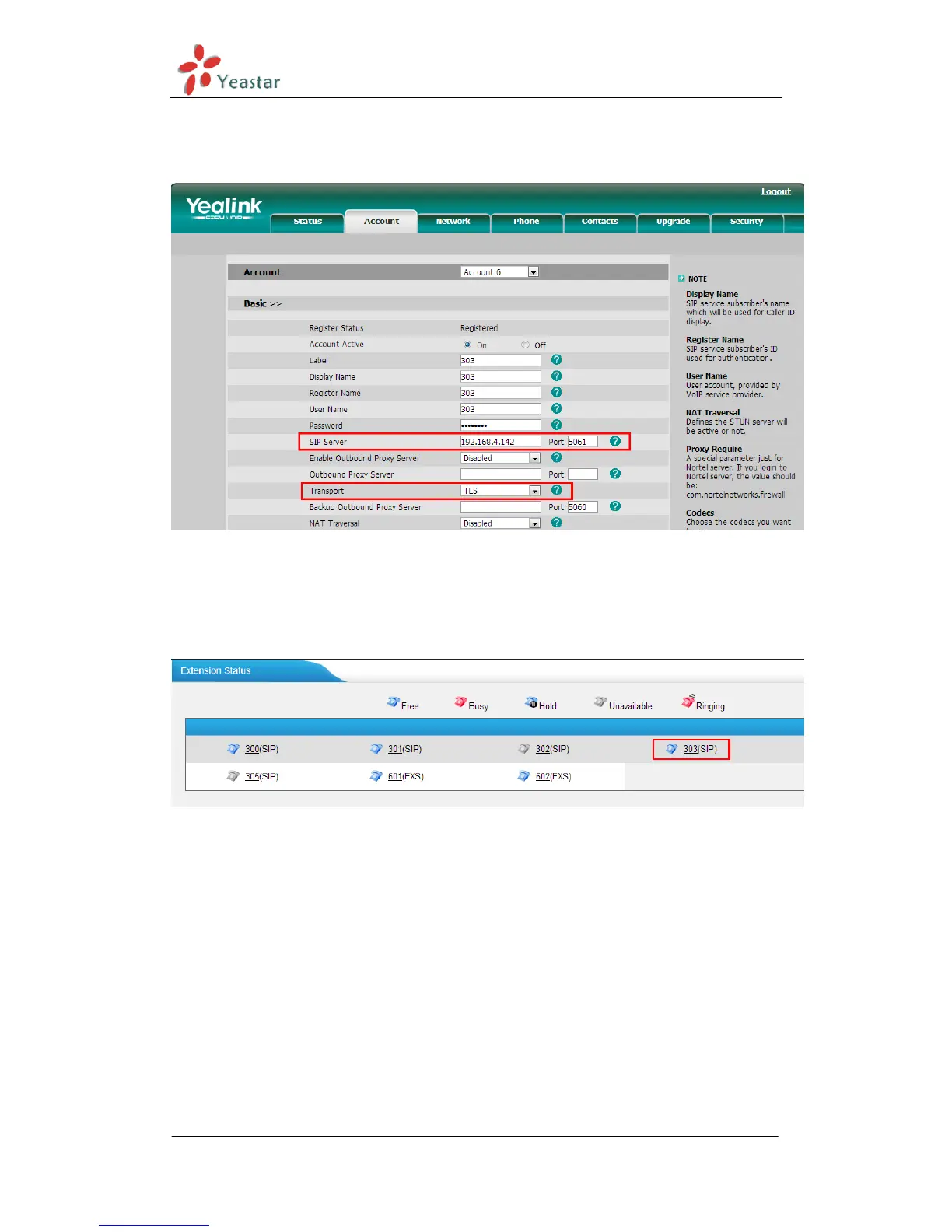MyPBX Standard V6/V7 Administrator's Guide
www.yeastar.com Page 213
Open IP phone‘s configuration page, input the registry information of extension
303.
Figure J-32
Click ―Confirm‖ to apply the changes, then extension 303 is registered via TLS.
We can also check the status in ―Extension Status‖ page of MyPBX.
Figure J-33
If you have any problems about extension‘s registry, please run a packet trace
in ―ReportsSystem LogsPacket Capture Tool‖, input IP phone‘s IP address,
choose the eth port, then click ―Start‖. You can register the IP phone again, then
click ―Stop‖ and download the package to analyze via Wireshark. You can also
send it to us for analyzing.
