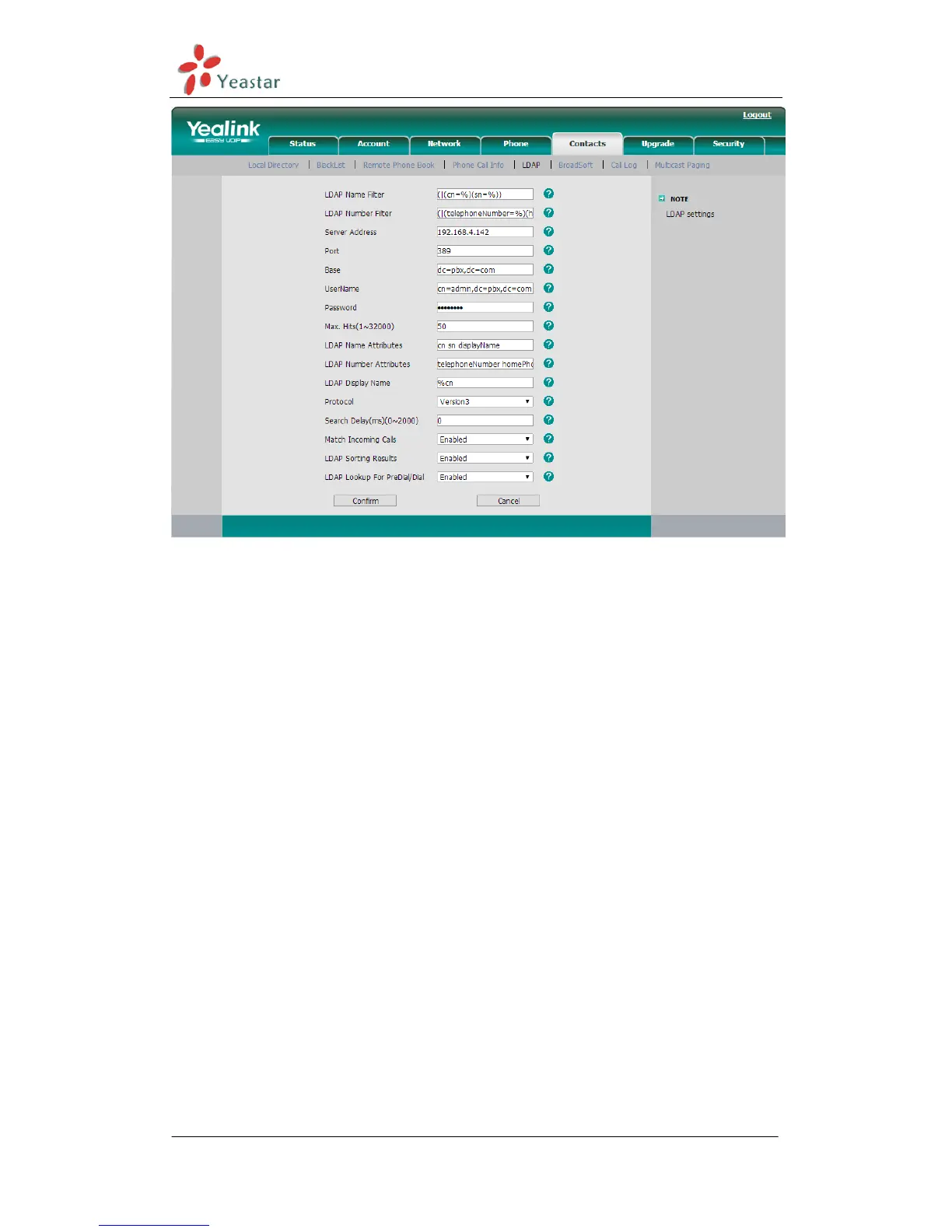MyPBX Standard V6/V7 Administrator's Guide
www.yeastar.com Page 218
Figure K-2
First fill the fields as the configuration as below:
LDAP Name Filter: (|(cn=%)(sn=%))
LDAP Number Filter: (|(telephoneNumber=%)(homePhone=%)(mobile=%))
Server Address: 192.168.5.142 /the IP of MyPBX/
Port: 389
Base: dc= yeastar,dc=cn
User Name: cn=admin,dc=yeastar,dc=com
Password: ****** /the password you have set on MyPBX/
Max.Hits: 50
LDAP Name Attributes: cn sn displayName
LDAP Number Attributes: telephoneNumber homePhone mobile mail
departmentNumber
LDAP Display Name: %cn
Protocol: Version 3
Search Delay(ms)(0~2000): 0
LDAP Lookup for Incoming Call: Enabled
LDAP Sorting Results: Enabled
LDAP Lookup for PreDial/Dial: Enabled
Click the ―confirm‖ button, and the LDAP will take effect.
Then configure the DSS Key for linking to the LDAP setting.
