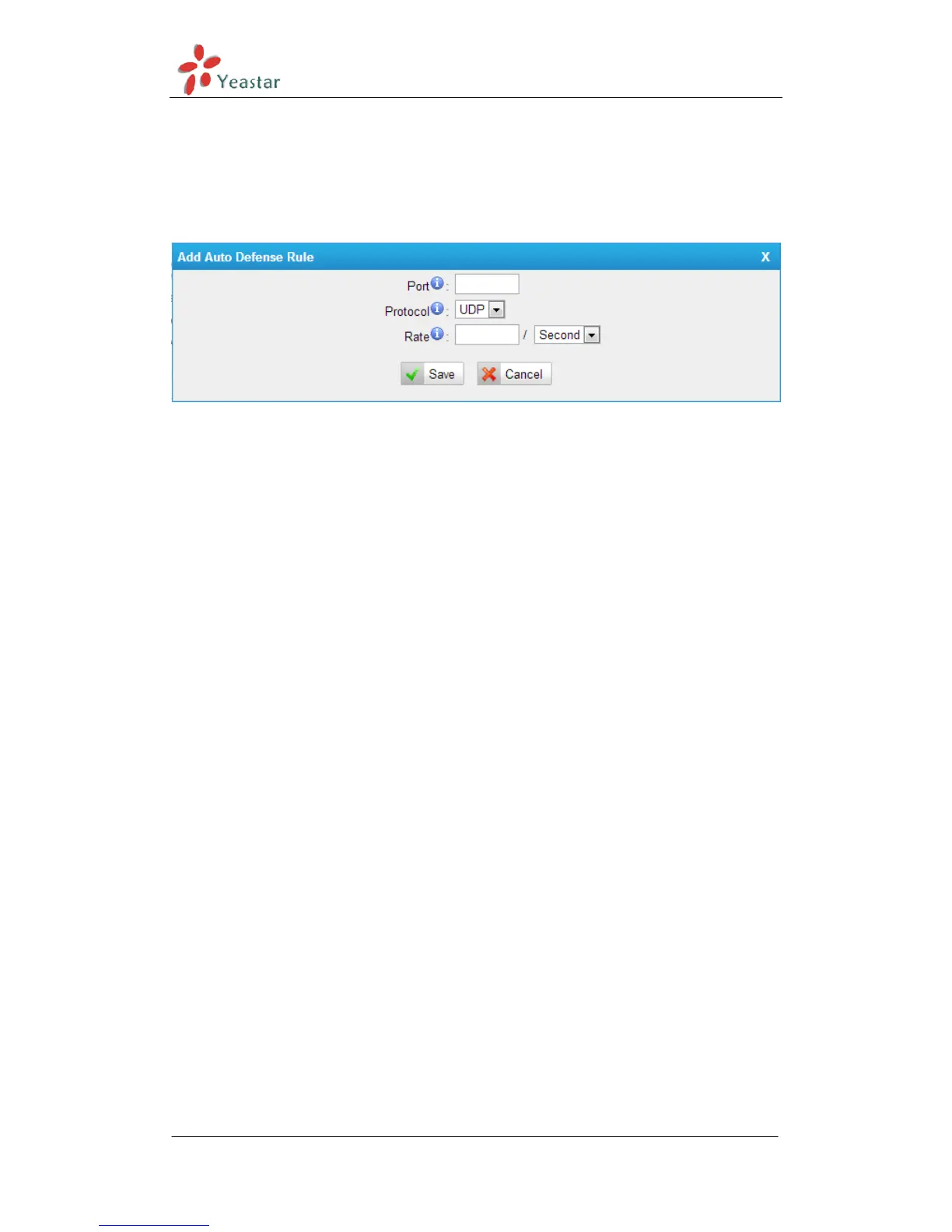MyPBX Standard V6/V7 Administrator's Guide
www.yeastar.com Page 28
Accept: Accept the access from remote hosts.
Drop: Drop the access from remote hosts.
Ignore: Ignore the access.
3) Auto Defense
By default, there is no rule.
Figure 5-13 Add Auto Defense Rule
Port
The port you want to auto defense, for example, 8022.
Protocol:
Select the protocol. You can select UDP or TCP.
Rate:
The maximum packets or connections can be handled per unit time.
For example, if you configure it as below:
Port: 8022
Protocol: TCP
Rate: 10/min
Then, it means maximum 10 TCP connections can be handled in 1 minute. The
11
th
connection will be dropped.
