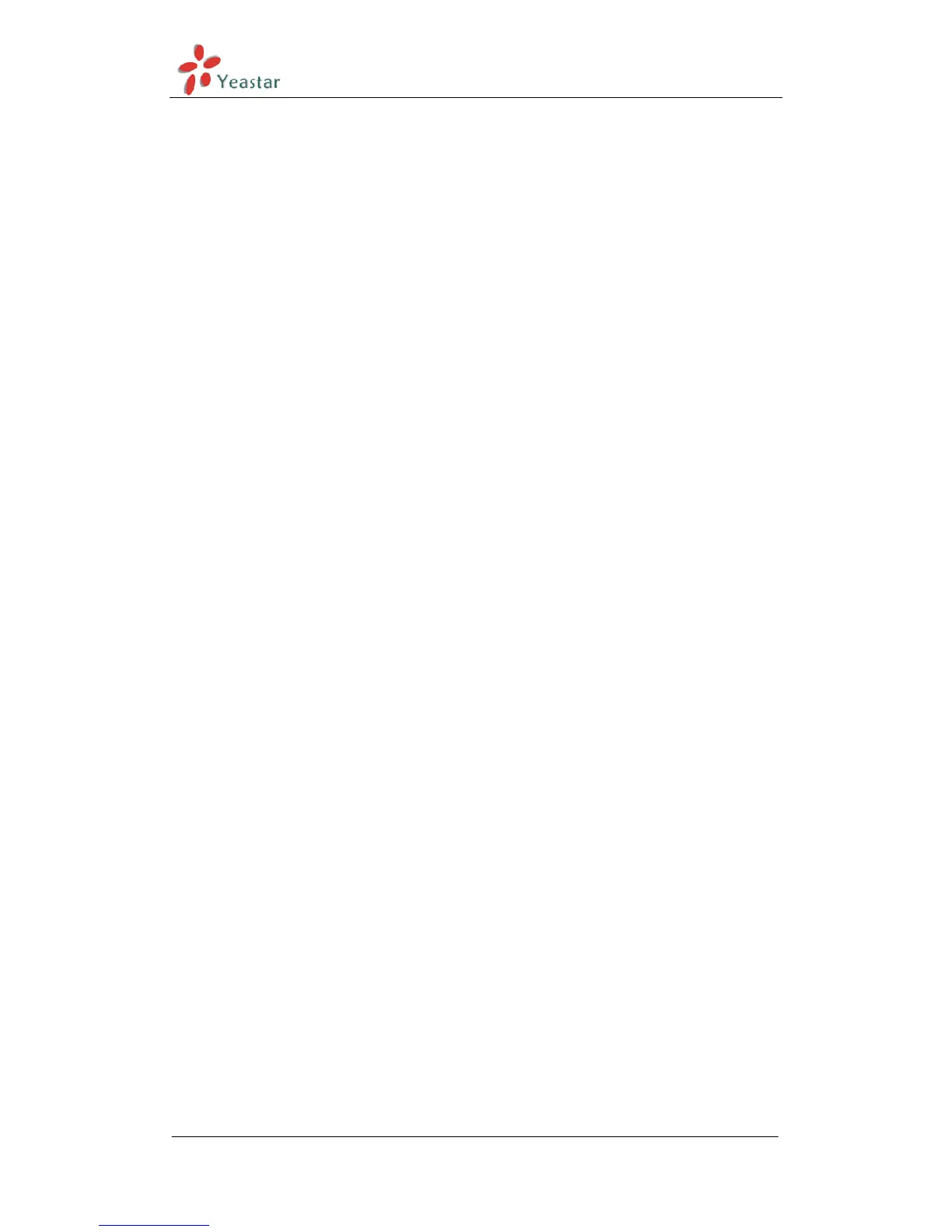MyPBX Standard V6/V7 Administrator's Guide
www.yeastar.com Page 88
·Enable Direct Dial
Allow the caller to dial other extensions number directly.
·Key Press Events
A list of actions that can be performed depending on the digit dialed by the user.
·K ey
The Key pressed when the callers hear the IVR prompt.
·Action
When the callers press the corresponding key, the action that MyPBX will
execute.
No Action: Do nothing
Connect to Extension: Connect the call to an extension.
Connect to Voicemail: Connect the call to the voicemail of an extension.
Connect to RingGroup: Connect the call to a ringgroup.
Connect to IVR: Connect the call to an IVR.
Connect to Conference Room: Connect the call to a conference room.
Connect to DISA: Connect the call to a DISA.
Connect to Queue: Connect the call to a queue.
Connect to Faxes: Connect the call to Faxes of extensions.
Dial by Name: The callers can dial the name of an extension to connect to the
corresponding extension.
Hung up: Hang up the call.
·Destination
Where will MyPBX route the call when the action occurs.
·Time Out
Define the timeout action. A timeout occurs after the IVR prompt has finished
playing for the number of times specified by the ―Repeat Count‖ field.
·Invalid
Define the invalid action. The invalid action is triggered if the user enters a DTMF
digit that is not defined for this IVR.
