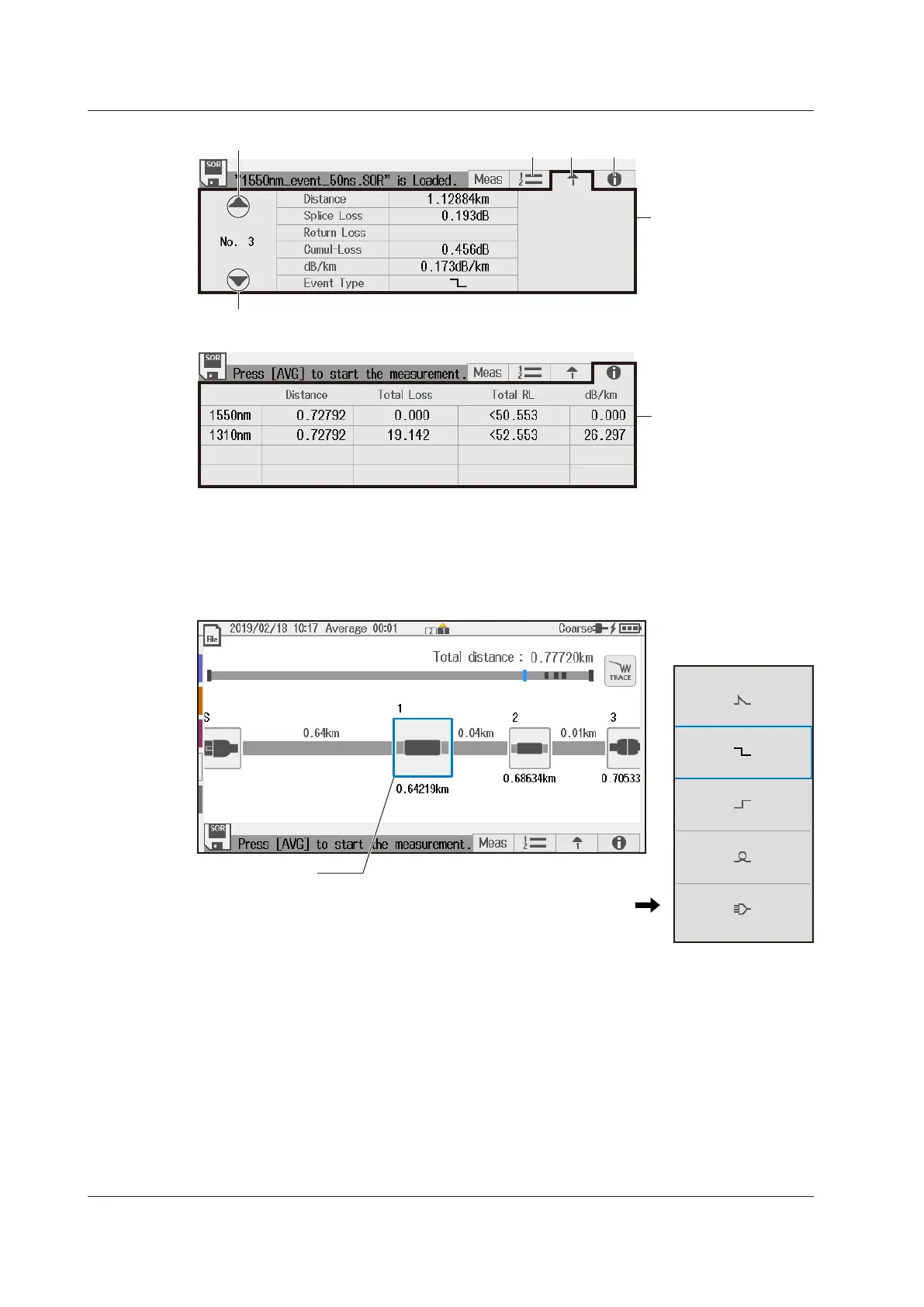5-14
IM AQ1210-01EN
Cumulative display of
events
Summary tab.
List
Detail
Summary
Display of separate
events
Detail tab.
Displays the previous event
Displays the next event
Editing Events
3.
Tap an icon in the data display area. The icon is displayed in the center position.
4.
Tap the icon displayed in the center position. An event type edit screen appears.
5.
Select the event type you want to change to.
Event icon display
The event selected in the event analysis result display is shown at the center.
Tapping the icon of another event on the screen will show that event at the
center.
You can move the icon horizontally by dragging the icon.
You can change the event type by tapping the icon shown at the center.
Change the event type.
5.2 Analyzing in MAP Mode
