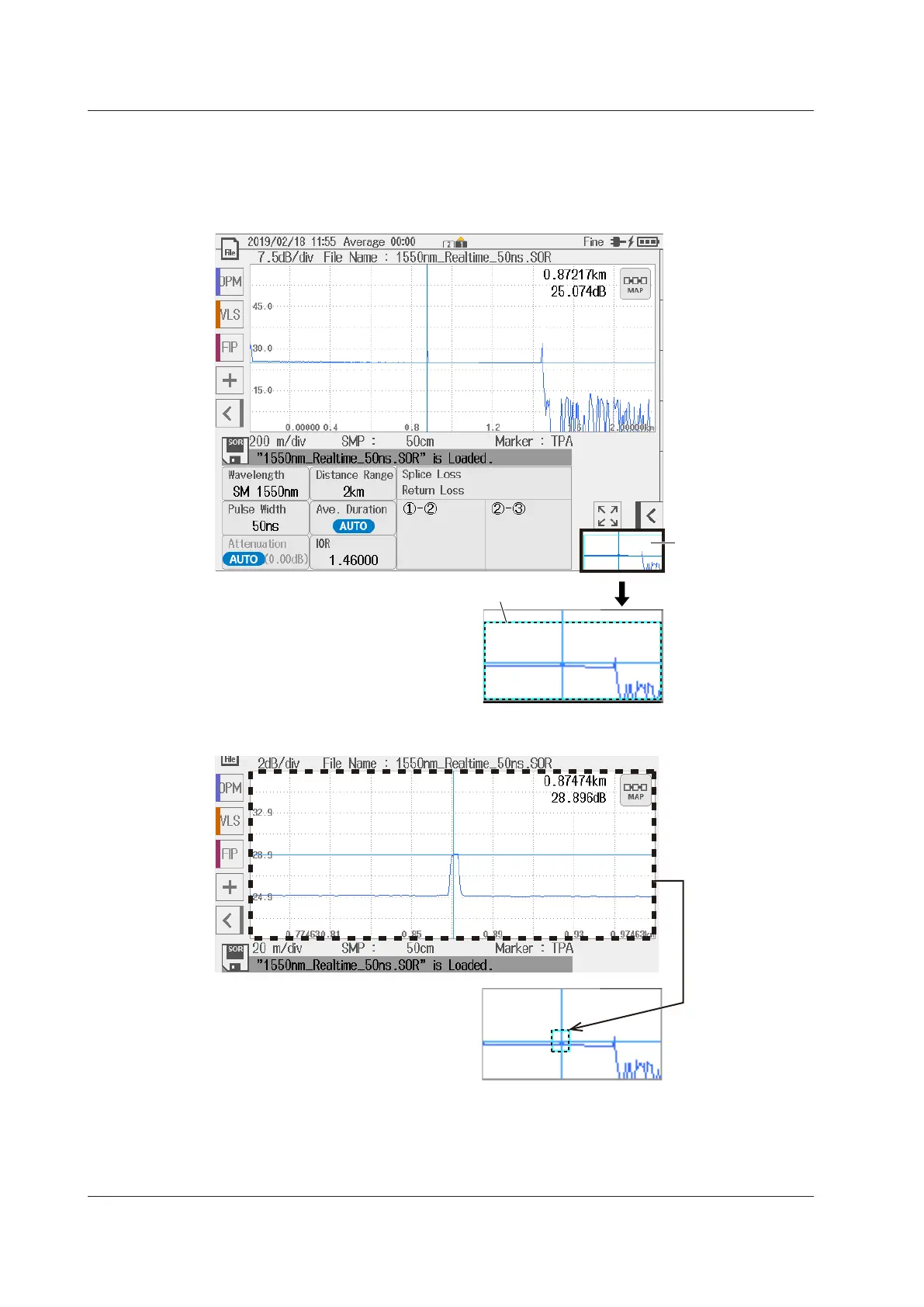6-16
IM AQ1210-01EN
Overview Display
The overview display is linked to the zoomed waveform display. The box indicates where in the entire
waveform display area the zoomed waveform display is showing.
• Example of a Full Display
Overview display
The current data display area is
displayed with a frame.
• Example of a Zoom Display
Data display area
6.2 Zooming In on or Out of Waveforms
