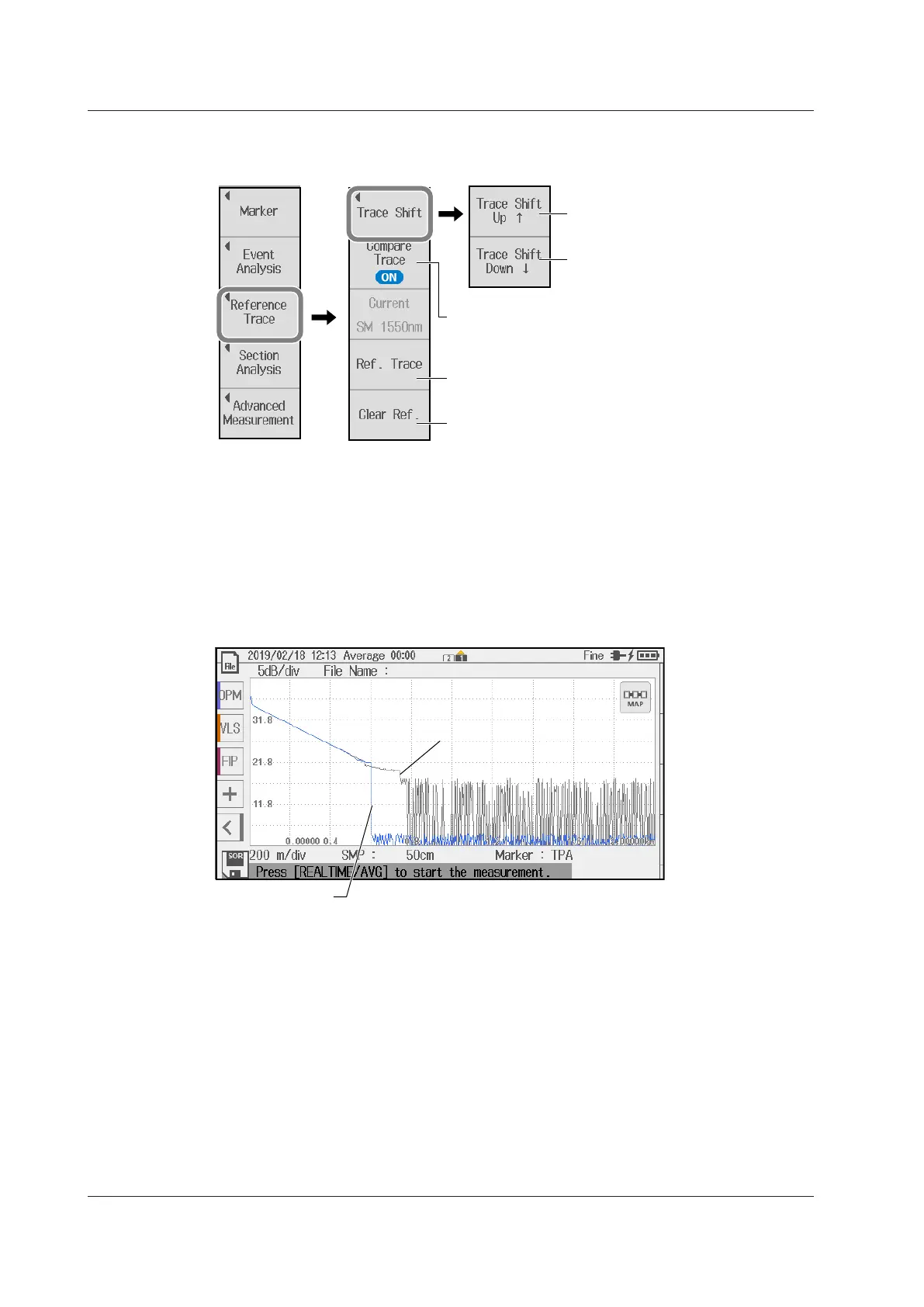6-18
IM AQ1210-01EN
Snapshot Menu
7.
Tap the Reference Trace soft key to display the snapshot soft key menu.
Takes a snapshot
The current waveform is displayed as the reference trace.
Clears the reference trace
Sets trace comparison (OFF, ON)
Displays the differential trace
between the reference trace and
current waveform.
Moves the reference trace up
Moves the reference trace down
Taking a Snapshot
8.
Tap the Ref. Trace soft key. The waveform data shown on the data display screen (current
waveform) is captured as a reference trace. The reference trace is displayed with a different
color from the current waveform.
• Displaying Both the Current Waveform and Reference Trace
9.
Execute a real-time measurement or averaged measurement to display the measurement
target waveform data.
Reference trace
Waveform of real-time measurement
with noise cut set to OFF
Current waveform
Waveform of real-time measurement with noise cut set to ON
6.3 Displaying a Reference Trace
