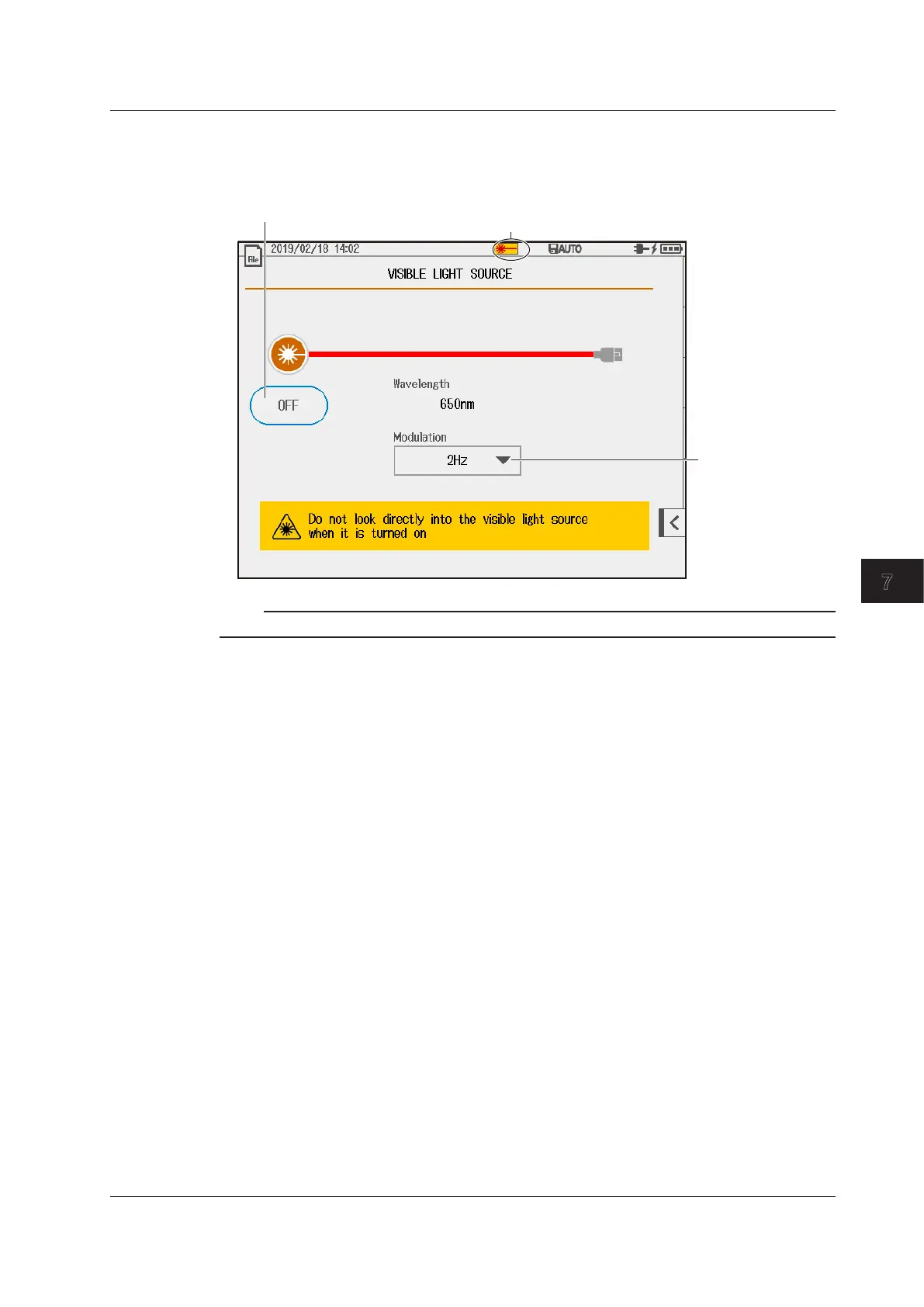7-7
IM AQ1210-01EN
Using the Utility Feature
7
Visible Light Source Screen
Laser on indication
Turns the optical output on and off
When you tap the ON button, the measurement light turns on. The button changes to OFF,
and a mark appears on the instrument display to indicate that the light is on. When you tap
the OFF button, the measurement light turns off.
Set the
(CW, 2Hz).
Note
Connect an optical fiber cable to the VLS port (/VLS option).
7.2 Using the Visible Light Source (/VLS option)
