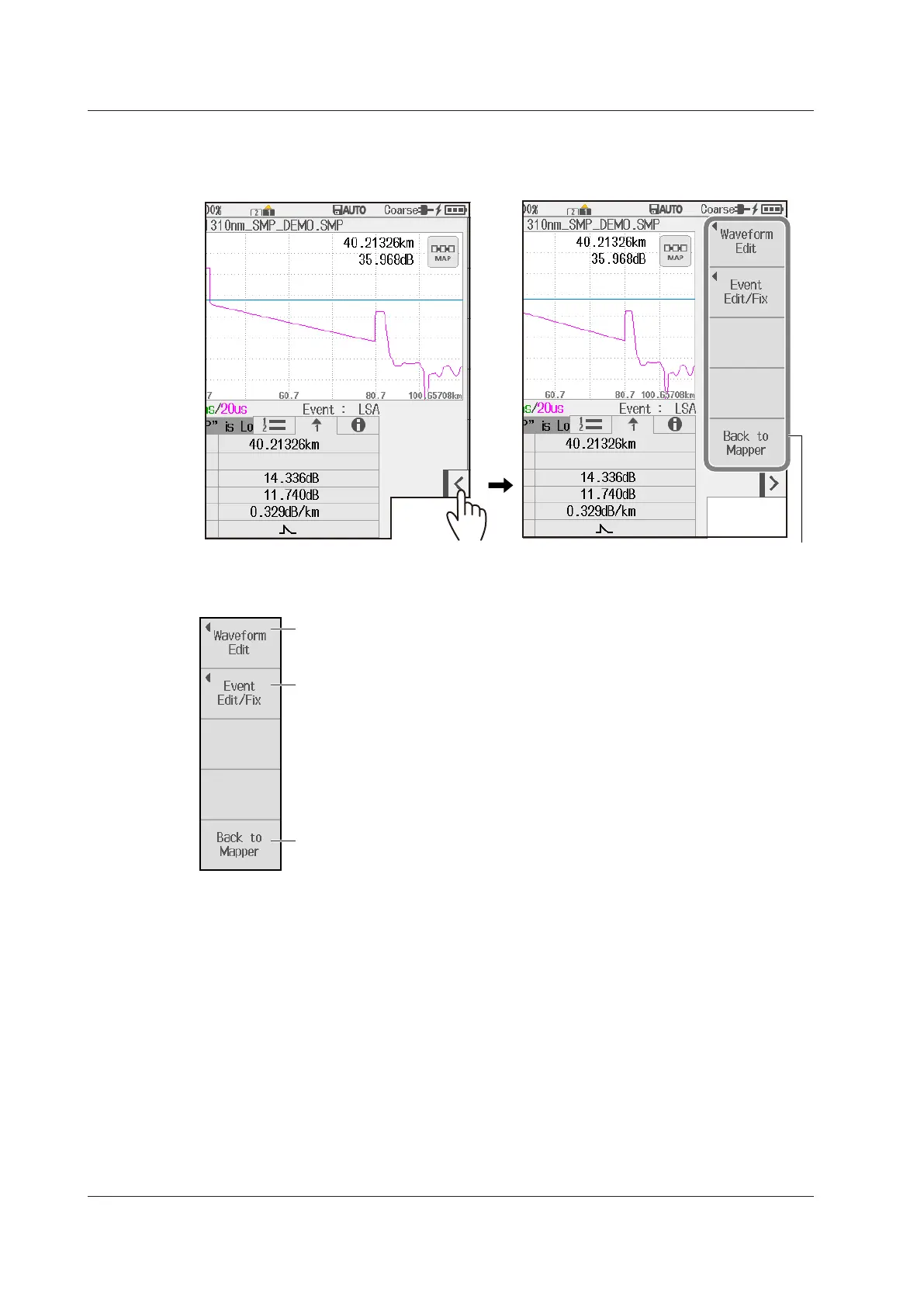8-6
IM AQ1210-01EN
Soft Key Menu (waveform view/edit)
3.
Tap the soft key menu display button. A soft key menu appears for operating the core selection
screen of multi-fiber measurement. You cannot operate in MAP mode.
Waveform View/Edit Menu
Edit the composite waveform display.
Edit the display area of the waveforms measured at
each pulse width. See page 8-7.
Edit or fix events.
See section 5.1.
Returns to the previous
screen
8.1 Displaying a Map of the Line Configuration and Events (OTDR Smart Mapper)
