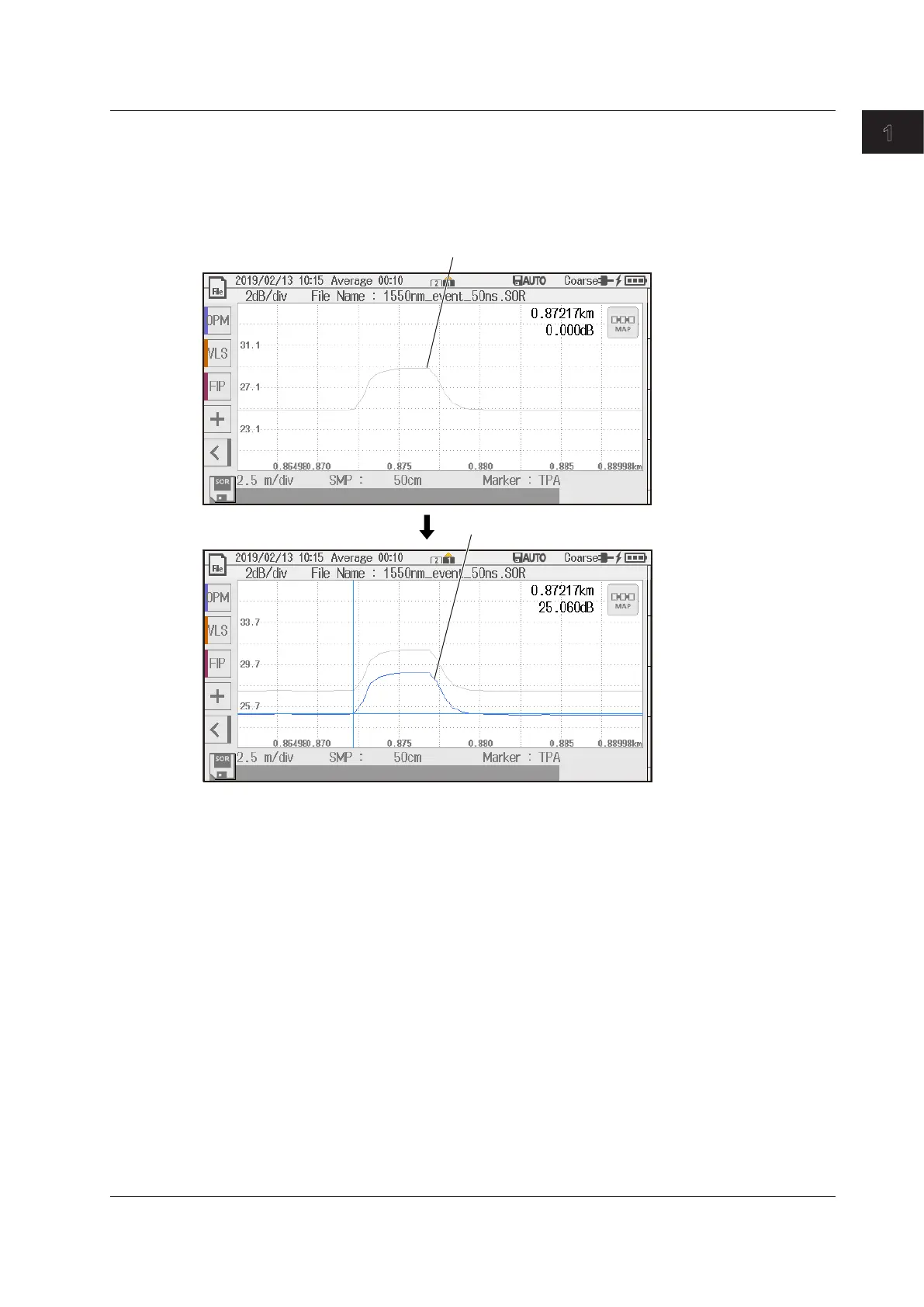1-15
IM AQ1210-01EN
Features
1
Setting a Reference Trace
You can perform averaged measurements or real-time measurements while retaining the previous
waveform on the screen (reference trace). You can display the waveform being measured and the
reference waveform at the same time to compare them. Waveform data loaded from a file can also be
used as a reference trace.
Reference trace (white: when Screen Color is set to Color1)
Superimposed on the waveform currently being measured
1.4 Analyzing Measured Data
