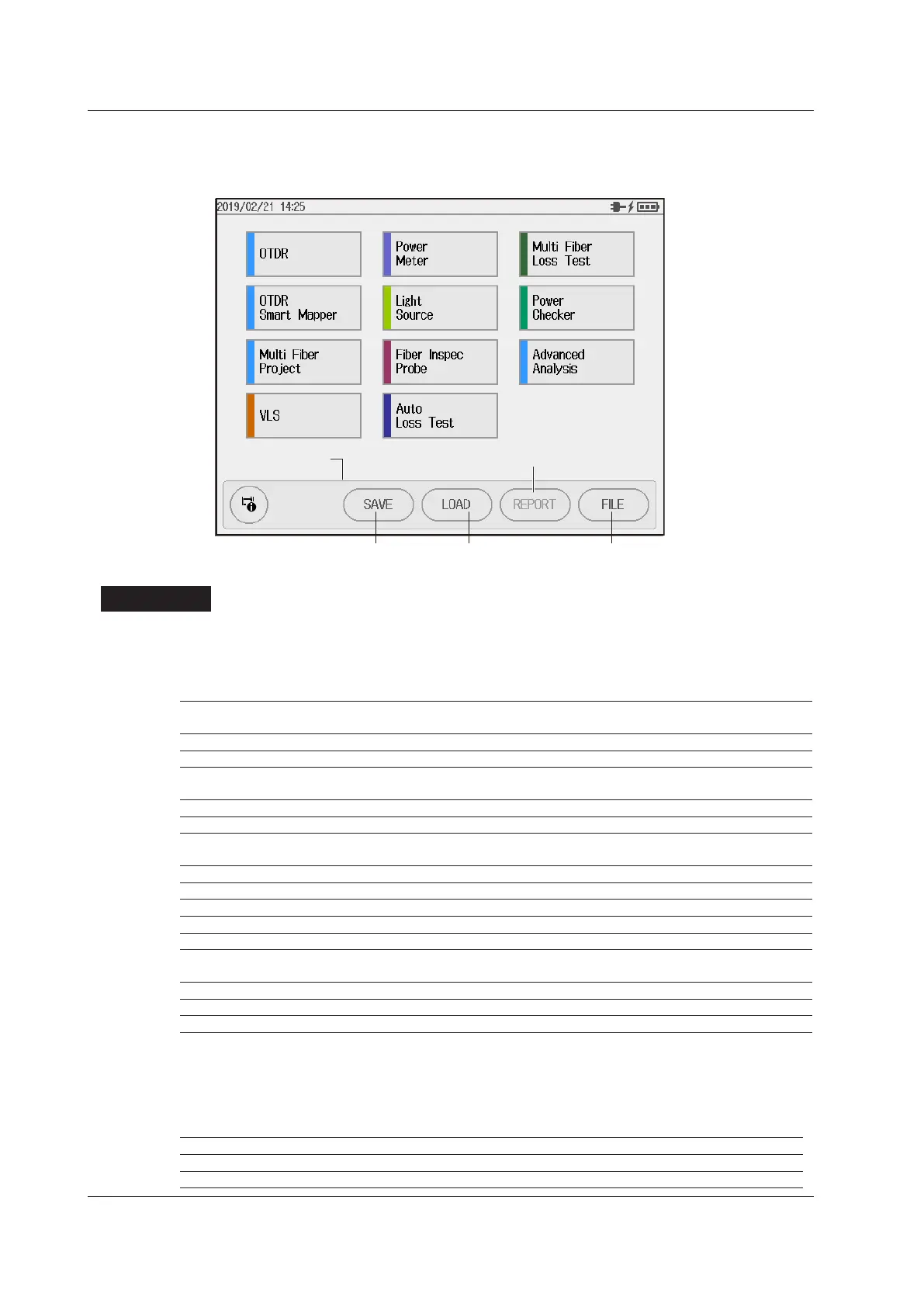9-4
IM AQ1210-01EN
Displaying the Data Management Buttons Using the MENU key
1.
Press MENU to display the MENU screen. The data management buttons appear.
Save data
Load data
Report file operation
is not possible.
Operate files
Data management
buttons
Explanation
Displaying the Data Management Buttons Using the FILE Icon
The available data management buttons vary depending on the feature (e.g., OTDR) selected from the
MENU screen. Unavailable buttons appear dimmed. For details on the file types that can be saved and
loaded, see section 9.4.
Features selected from
the MENU screen
Data management buttons
SAVE LOAD REPORT FILE
OTDR Available Available Unavailable (dimmed) Available
Multi-Core Fiber
Measurement
Available Available Available Available
SmartMapper Available Available Available Available
Power meter Available Available Available Available
Power meter
(Logging feature)
Available Available Unavailable (dimmed) Available
PON power meter Available Available Unavailable (dimmed) Available
Power checker Unavailable (dimmed) Unavailable (dimmed) Unavailable (dimmed) Available
Light source Unavailable (dimmed) Unavailable (dimmed) Unavailable (dimmed) Available
VLS Unavailable (dimmed) Unavailable (dimmed) Unavailable (dimmed) Available
Fiber inspection probe Available Available Unavailable (dimmed) Available
Fiber inspection probe
(Pass/fail feature)
Available Available Unavailable (dimmed) Available
Auto loss testing Available Available Unavailable (dimmed) Available
Multicore loss testing Available Available Unavailable (dimmed) Available
Advanced Analysis Available Available Unavailable (dimmed) Available
Displaying the Data Management Buttons Using the MENU key
For details on the file types that can be saved and loaded, see section 9.4. Depending on the content
of the loaded file, the appropriate feature (feature selected from the MENU screen) automatically
starts.
MENU screen Data management buttons
SAVE LOAD REPORT FILE
MENU screen (top) Available Available Unavailable (dimmed) Available
9.3 Displaying the Data Management Buttons
