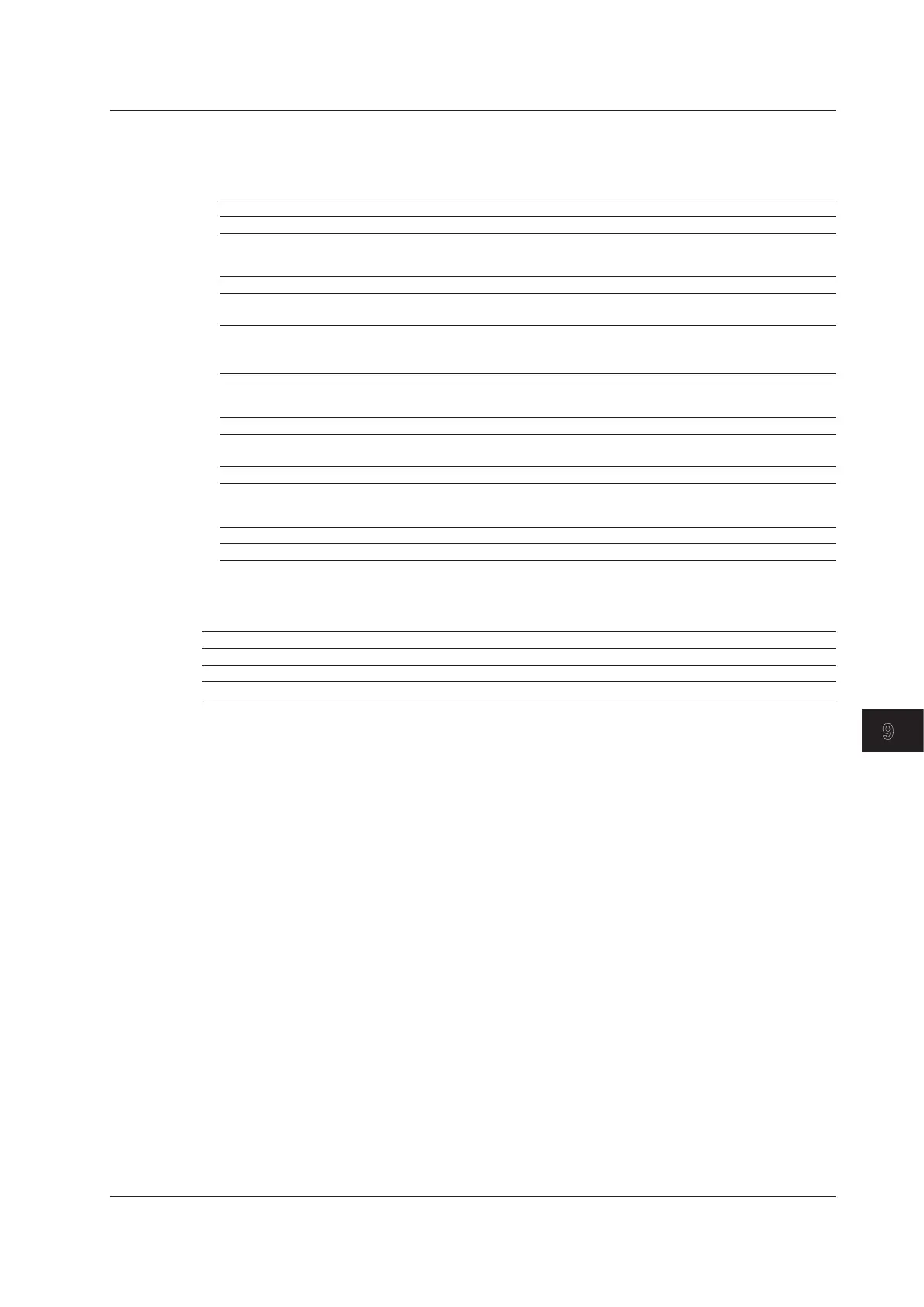9-9
IM AQ1210-01EN
Managing Data
9
Loading Data
The following types of files can be loaded.
• System setup
Extension Description
CFG System setup information file.
• OTDR feature
Extension Description
SOR File in a format that conforms to Telcordia SR-4731 or Bellcore GR-196-CORE (must be a
data file with measurement conditions that can be set on the instrument)
SOZ Optical pulse waveform data (including the measurement conditions) for two wavelengths
measured with the multi wavelength measurement feature.
This file can only be loaded into this instrument.
• OTDR Smart Mapper
Extension Description
SOR File in a format that conforms to Telcordia SR-4731 or Bellcore GR-196-CORE (must be a
data file with measurement conditions that can be set on the instrument)
SMP Adapt Trace data measured from an optical pulse (including the measurement conditions).
• Multi-Fiber Measurement Feature
Extension Description
MPJ Project information file for multi-core measurement. For details, see section 8.2.
Save Destination Drive
Select the destination drive from the following.
Display Description
Internal Memory Instrument internal memory
USB Memory 1 The first USB storage device connected to a type A USB port of the instrument
USB Memory 2 The second USB storage device connected to a type A USB port of the instrument
File Conditions
For details on the file name and comment feature, see section 2.4.
9.4 Saving and Loading Data
