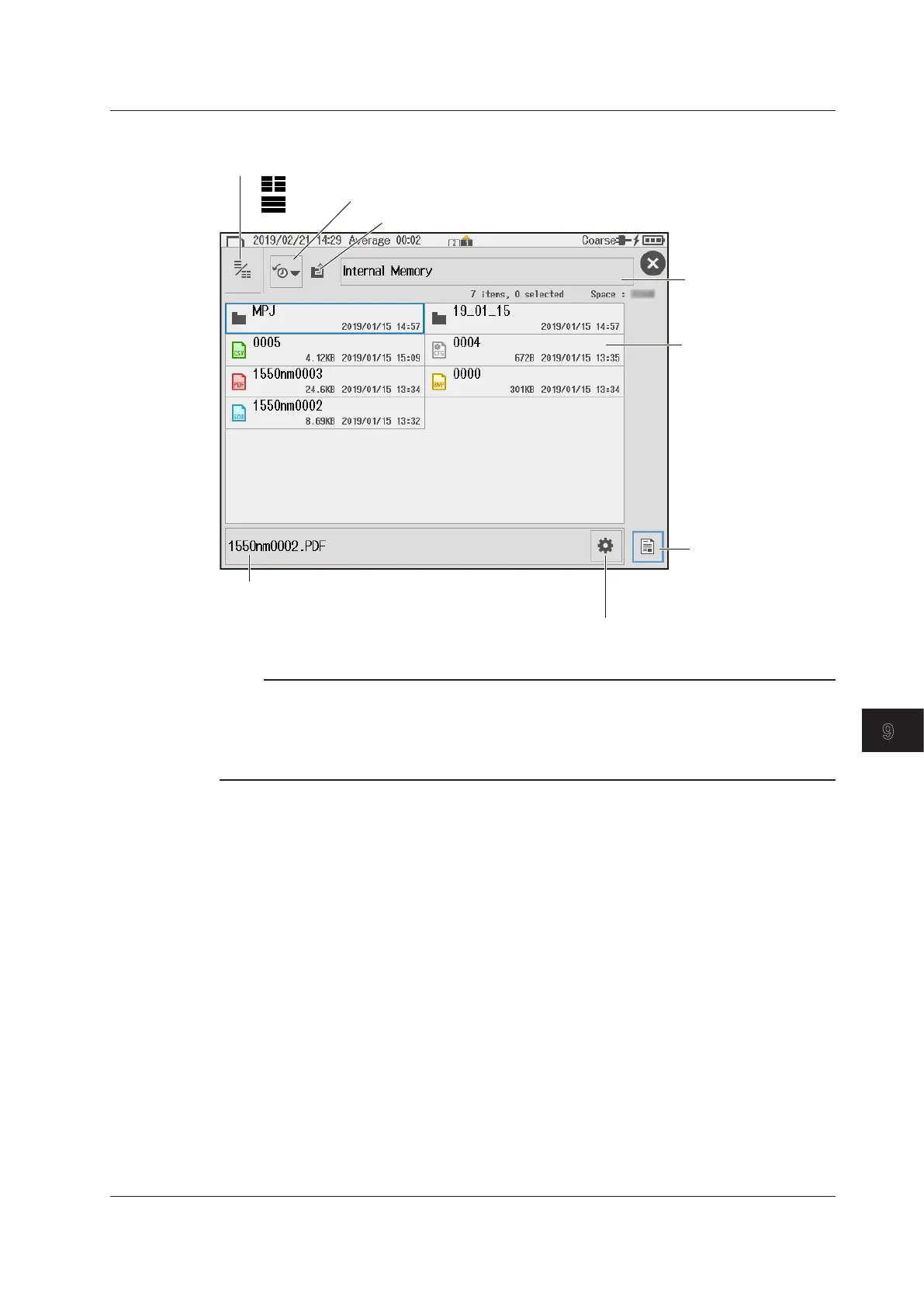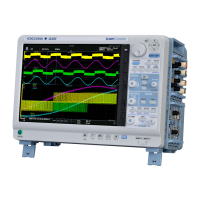9-11
IM AQ1210-01EN
Managing Data
9
File List Screen for Creating Reports
Set the file list display method (list, detail).
: List
: Detail
Displays the contents of the next higher level folder
File path
List of files and folders
Exports a report file
Name of the file to be saved
See “Setting the File Name”
Sorts the file list
Note
• The waveform shown on the data display screen is exported to a PDF report file. To select a waveform
data file in the file list and export a report file, see “Exporting File List Data to Report Files” on the next
page.
• Report files can only be saved in SOR format (waveform data).
• To view PDF report files, you need Adobe Reader 5.0 or later.
9.5 Creating Report Files
