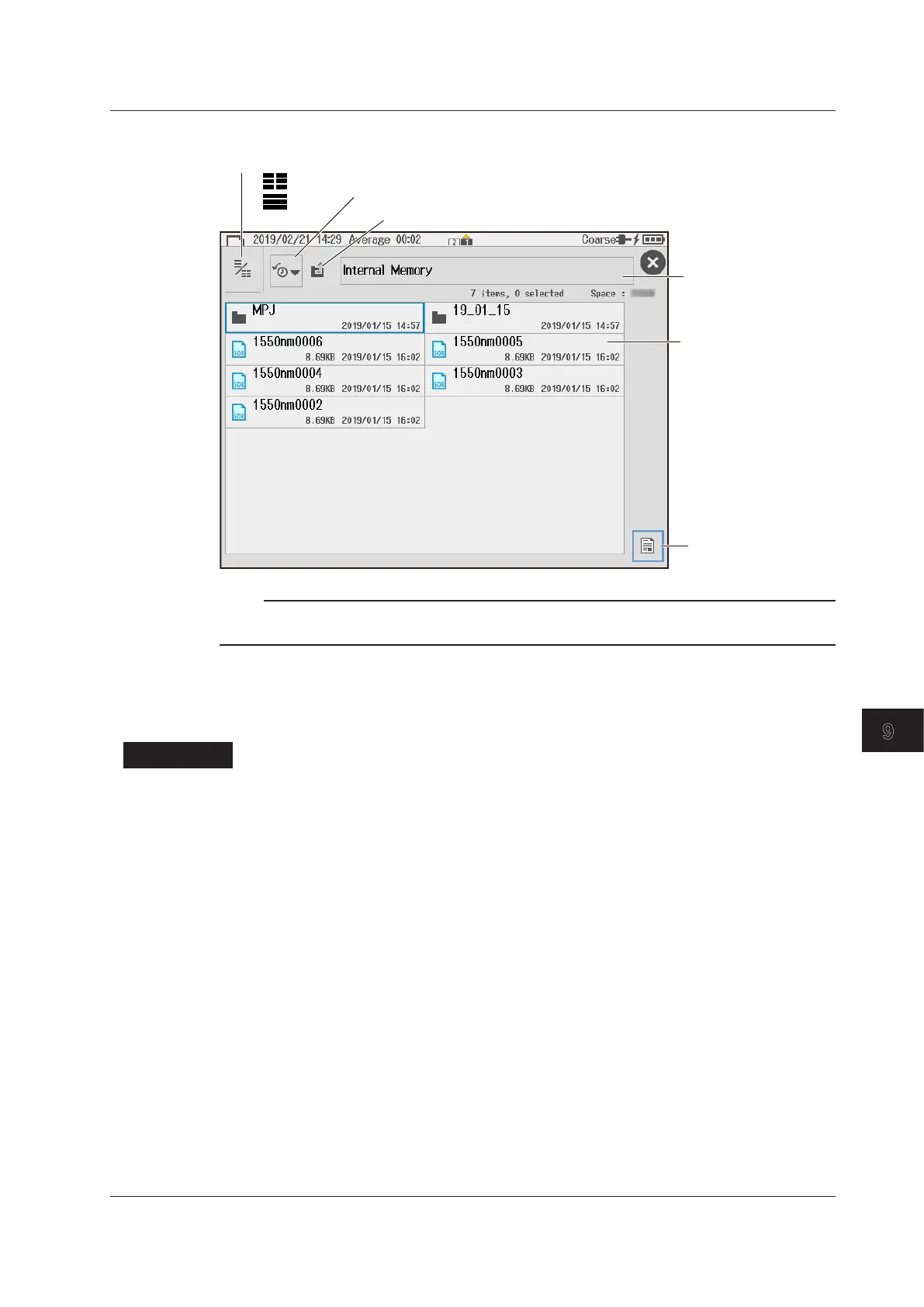9-13
IM AQ1210-01EN
Managing Data
9
5.
Tap the export report icon. A report file will be created.
Set the file list display method (list, detail).
: List
: Detail
Displays the contents of the next higher level folder
File path
List of files and folders
Exports a report file
Sorts the file list
Note
• Report files can only be saved in SOR format (waveform data).
• To view PDF report files, you need Adobe Reader 5.0 or later.
Setting the Report File Format
See “Setting the Report Format” or “Setting the File Report Format” in section 2.4.
Explanation
This section explains how to export waveform data saved according to the procedure in section 9.4 as
a report file in PDF format. To directly export the current waveform shown on the data display screen
as a report file in PDF format, see the following sections.
Auto save: In “Setting Auto Save” in section 2.4, set the file type to *.pdf. When averaged
measurements are completed, a report file is automatically created.
9.5 Creating Report Files
