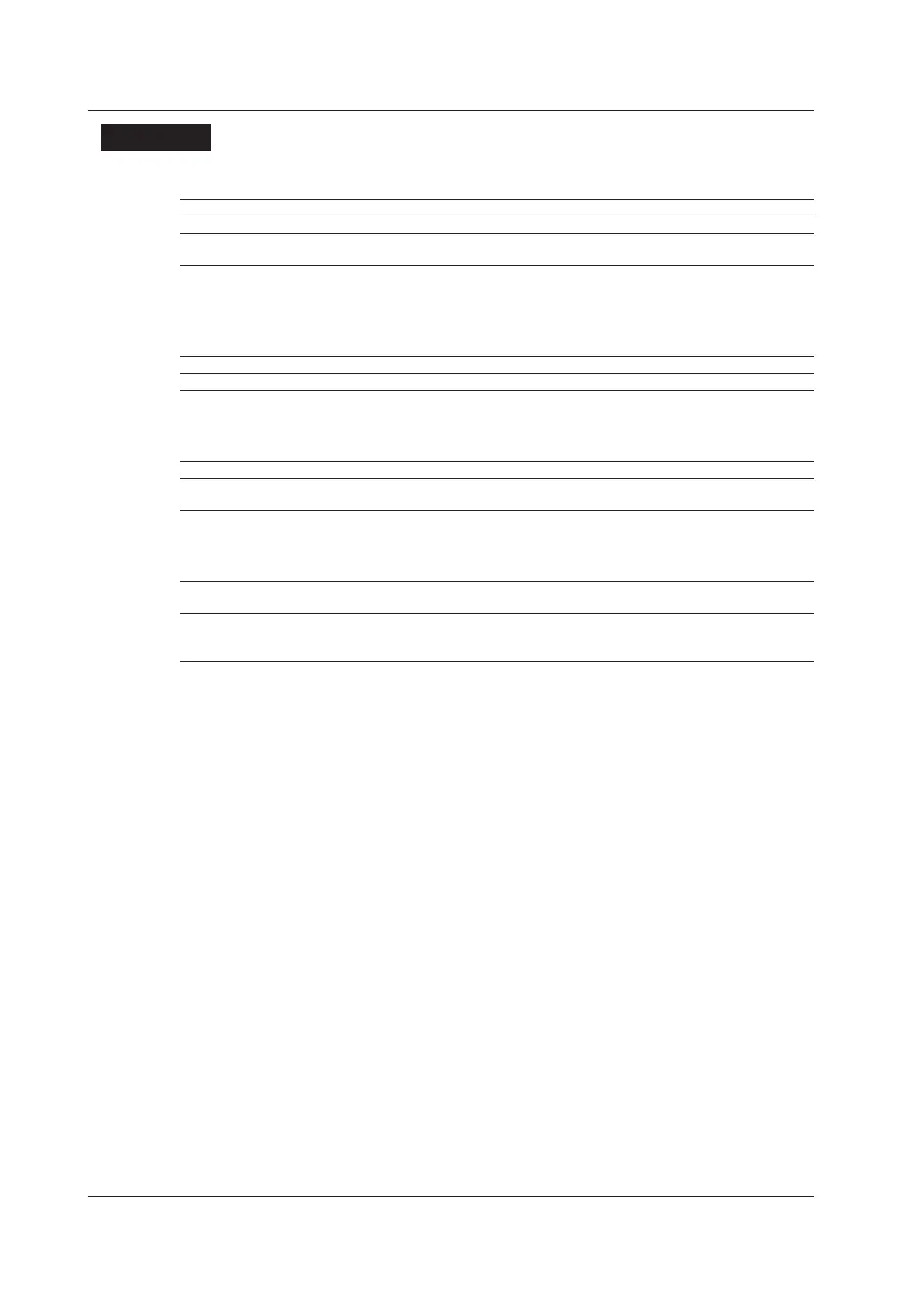10-2
IM AQ1210-01EN
Explanation
Screen Color
Select the screen color from the following:
Color 1 Color scheme based on black
Color 2 Color scheme based on white
B&W This setting is suitable when you want to print data saved in BMP or JPG format in black
and white on an external printer.
Beep
The instrument can generate a sound when an averaged measurement is finished or when an
operation error message is displayed.
ON Beep sound is on.
OFF Beep sound is off.
Start Up Window
Set the first screen that appears when you start the instrument.
Top Menu The MENU screen appears.
Start Menu to Last
Function
The screen of the feature that was executed immediately before the power was turned off
appears.
USB Function
Set the function of the Type C USB port.
Storage You can access the instrument internal memory from an external device, and load and save
data.
Communication You can control the instrument remotely from external devices.
For instructions on how to use remote control, see the communication interface user’s
manual, IM AQ1210-17EN.
10.1 Displaying the System Setup Screen
