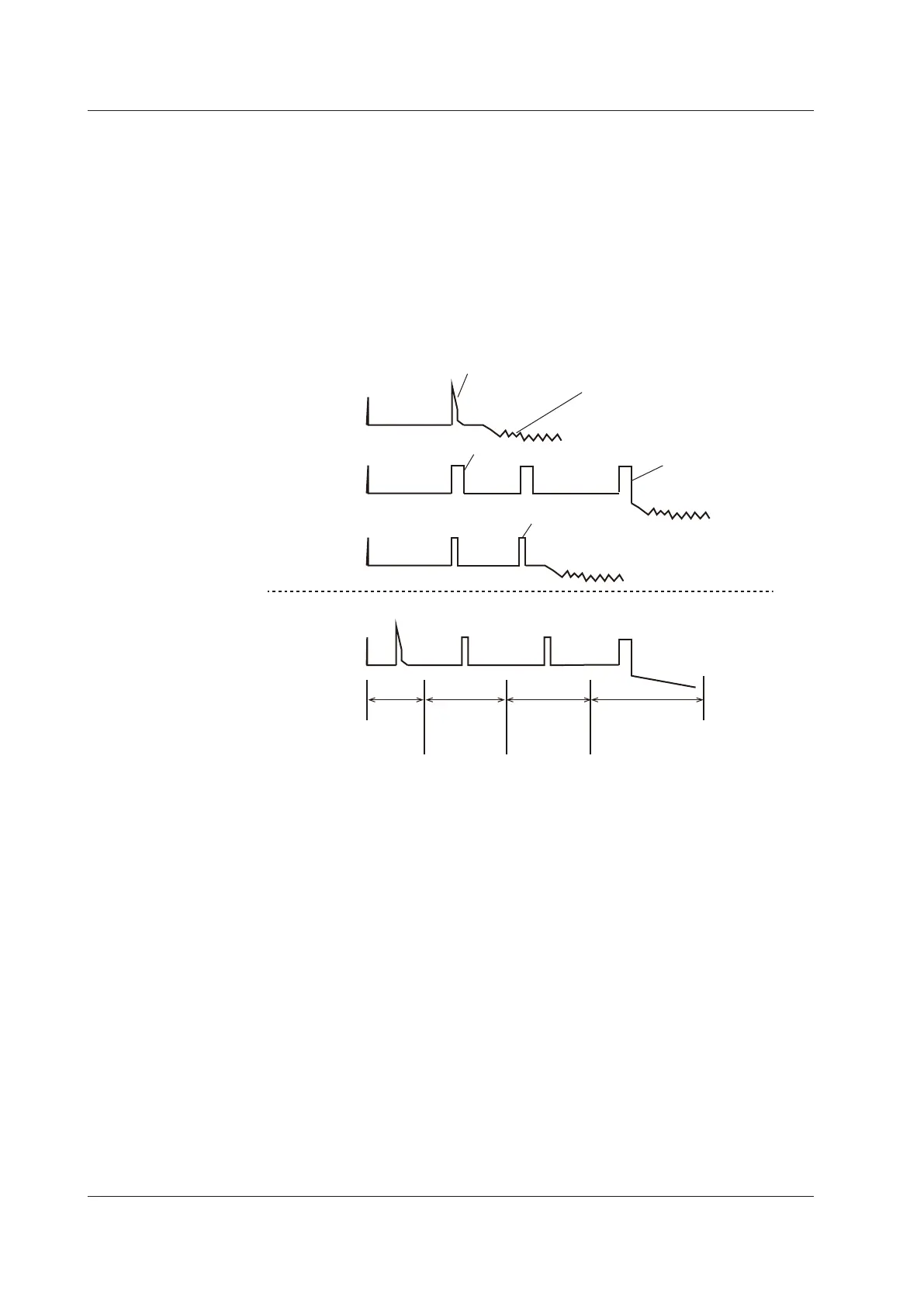1-20
IM AQ1210-01EN
Adapt Trace Using TRACE Mode (waveform editing)
When you select TRACE mode, waveforms measured at different pulse widths can be displayed.
In an optical fiber cable measurement, reducing the pulse width of optical pulse measurement
increases the measurement resolution of the waveform in the near-end section but causes the
optical pulse to attenuate in the far-end section, preventing correct measurement. Conversely,
increasing the pulse width of optical pulse measurement allows correct measurement in the far-end
section but decreases the measurement resolution of the waveform in the near-end section.
The Adapt Trace feature compensates for these measurement accuracy degradations by performing
optical pulse measurement using multiple different pulse widths for the same wavelength and
combining the multiple waveforms on the screen. The instrument automatically determines the
pulse widths depending on the specified distance range and wavelength.
Measurement waveform
using a narrow pulse width
(Trace1)
Increased waveform resolution
When the distance is long,
measurement is not possible.
Measurement waveform
using a wide pulse width
(Trace4)
Decreased waveform resolution
Measurement waveform using
an intermediate pulse width
(Trace2, Trace3)
Events far away
can be measured.
Events in mid-range
can be measured.
Adapt Trace
Pulse
width
(narrow)
Pulse width
(intermediate)
Pulse width
(wide)
You can change the effective range of Trace1 to
Trace4 by moving the lines marking the sections.
Pulse width
(intermediate)
Line 1 Line 2 Line 3
Trace1
Trace2 Trace3 Trace4
1.7 Application
