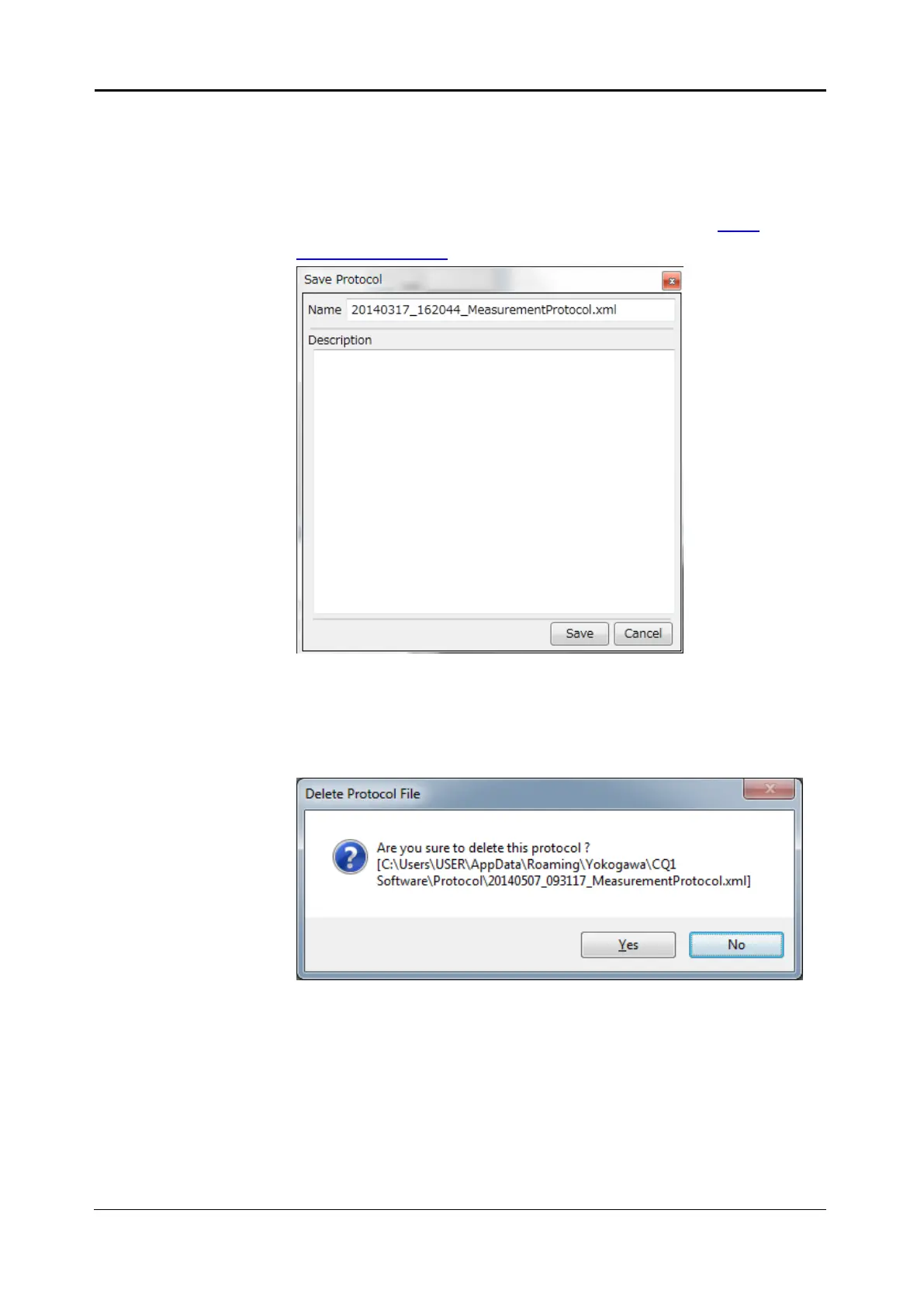<5. Functions of CQ1 Software> 5-15
IM 80J01A01-01E
(6) Save As Button
File save dialog appears by clicking this button to save
measurement conditions specified in the control panel. XML file
name is shown in the “Name” column of Protocol list.
Fill in the outline of protocol.Contents can be confirm in 5.6.7
Information Window (For details, please refer to the section).
(7) Delete Button
Select a Protocol from the list, and click this button to show “Delete
Protocol File” dialog. Click “YES” to delete Protocol.
