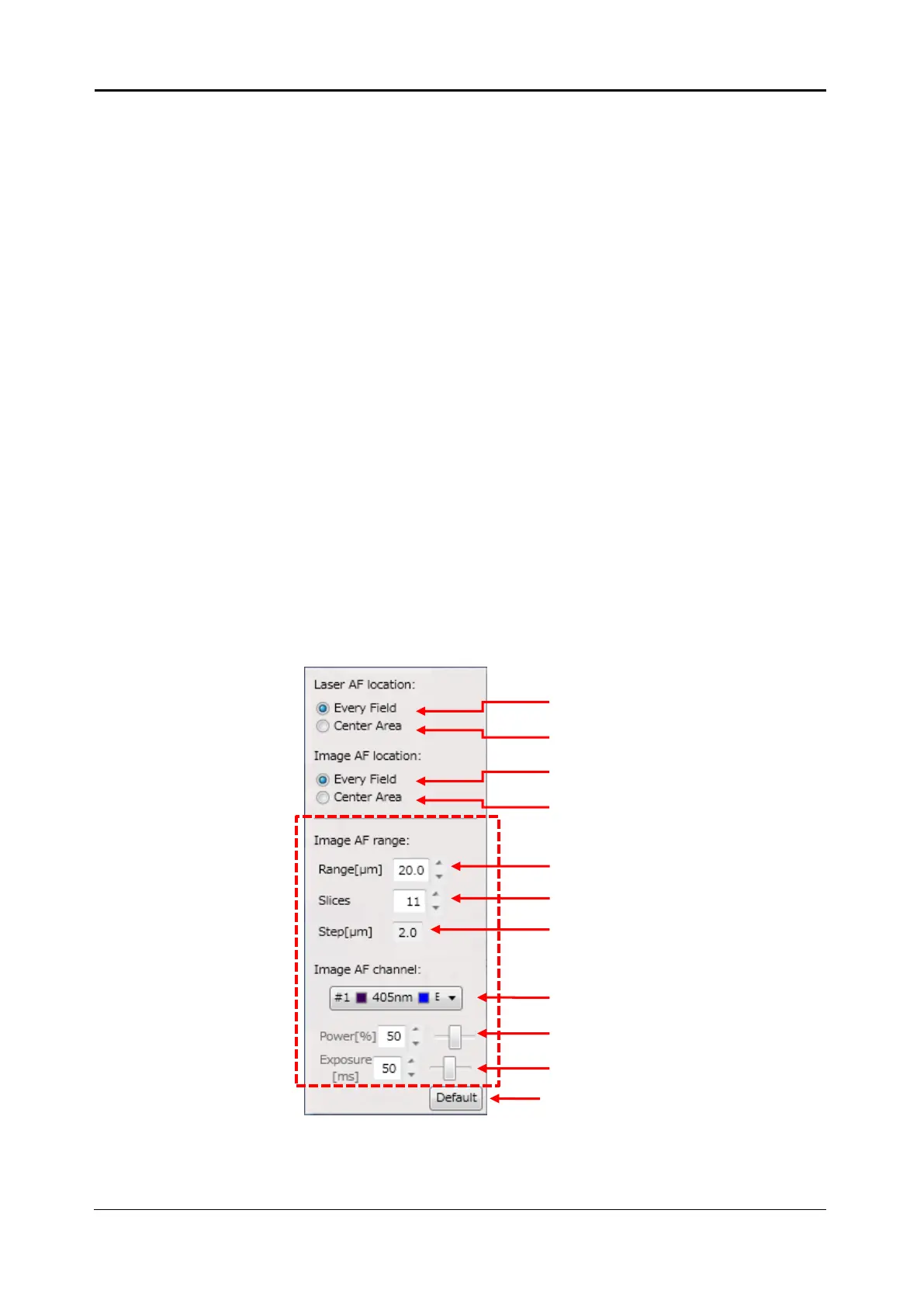<5. Functions of CQ1 Software> 5-29
IM 80J01A01-01E
Preview
If checked, automatically capture images and show in
“ImageViewer” whenever you change Z position.
Laser AF
Autofocus unit detects the interface of cover glass of the sample
holder when capturing preview or time-lapse images, and save the
Z-zero-position in the system. It is useful to avoid focus-out caused
by tilted glass surface, when capturing images in wide field.
Laser autofocus works at each measurement time when checked,
but works only once for every Field if unchecked.
Image AF
Image Autofocus searches for objects by moving imaging position
in Z direction, after Laser autofocus searched for the glass
interface.
When checked, Image Autofocus runs when imaging started by
“Start” button at “Map” window in “Viewer”, or when measurement
started by “PreRec” button in “Wells”.
Laser AFImage AF Setting
Click “” button to show Laser autofocus and Image autofocus
setting window.
Run Laser AF at every field
Run Laser AF at the center of Area once
Run Image AF at every field
Run Image AF at the center of Area once
Set slice number of Image AF
Set step size of Image AF
Select the channel for Image AF sampling
Set light power (laser or lamp)
Resume Laser AF/Image AF setting
(settings in red broken rectangle) to default
