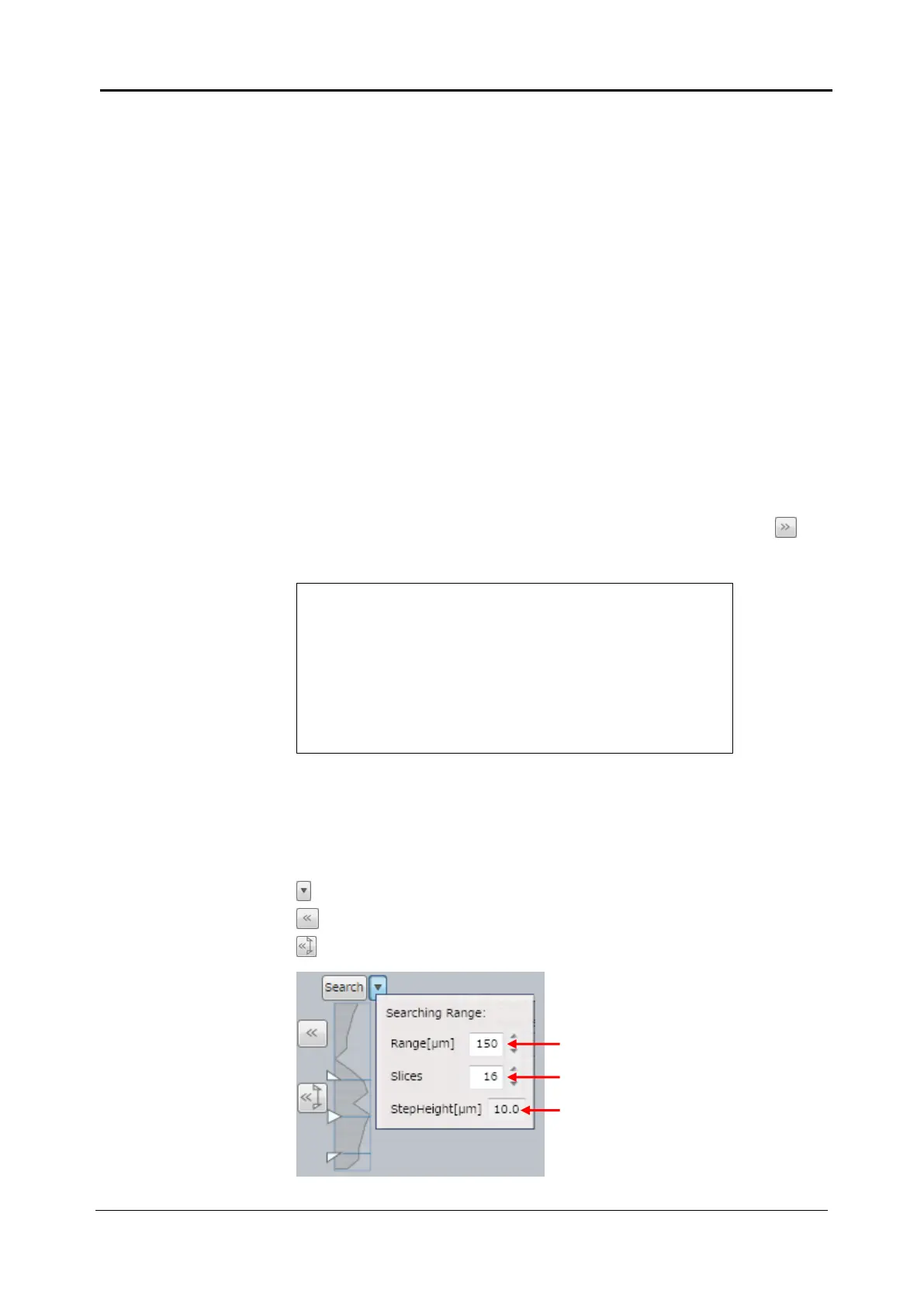5-30 <5. Functions of CQ1 Software>
IM 80J01A01-01E
Objective lens information
Information of selected objective lens such as model name,
magnification and NA and working distance is shown.
Z Stack Parameter
Top is the upper limit of Z Stack, and Bottom is the lower limit of Z
Stack. Center is the center position of Top and Bottom. When the
Center value is changed, Top and Bottom values parallel shift by
the same value. Input unit is 0.1um.
With the radio button at the left of “Top”, “Center” and “Bottom”,
values can be changed by slider.
Range means the distance between Top and Bottom. To fix the
Range value, click the key button at the left to click down. If either
Top or Bottom value is changed when “Range” is fixed, the other
value parallel shifts by the same amount.
“Slices” is to set the number of Z Stack images to capture.
“Step” is the imaging interval (step height) of Z Stack. Click left
button to set suitable “Step” of selected objective lens
.
Search
“Search” button is to search for sample position through Z Stack
imaging.
button is to set search conditions.
button is to input search results on “Center” of Z Stack.
button is to input search results on “Range” of Z stack.
Action of clicking this button in each objective lens is as
following.
- Phase contrast lens -> This button is unavailable.
- Dry lens: 2x, 4x -> “1” is set to “Slices”
- Other than above, following step height is set to “Step”.
Dry lens: 10x -> 15 µm, 20x -> 5 µm, 40x -> 2 µm
Lens for thick bottom vessel: 20x -> 5 µm
Long working distance lens: 20x -> 9 µm, 40x -> 4 µm
Set slice number for search
Set Z-step size for search
