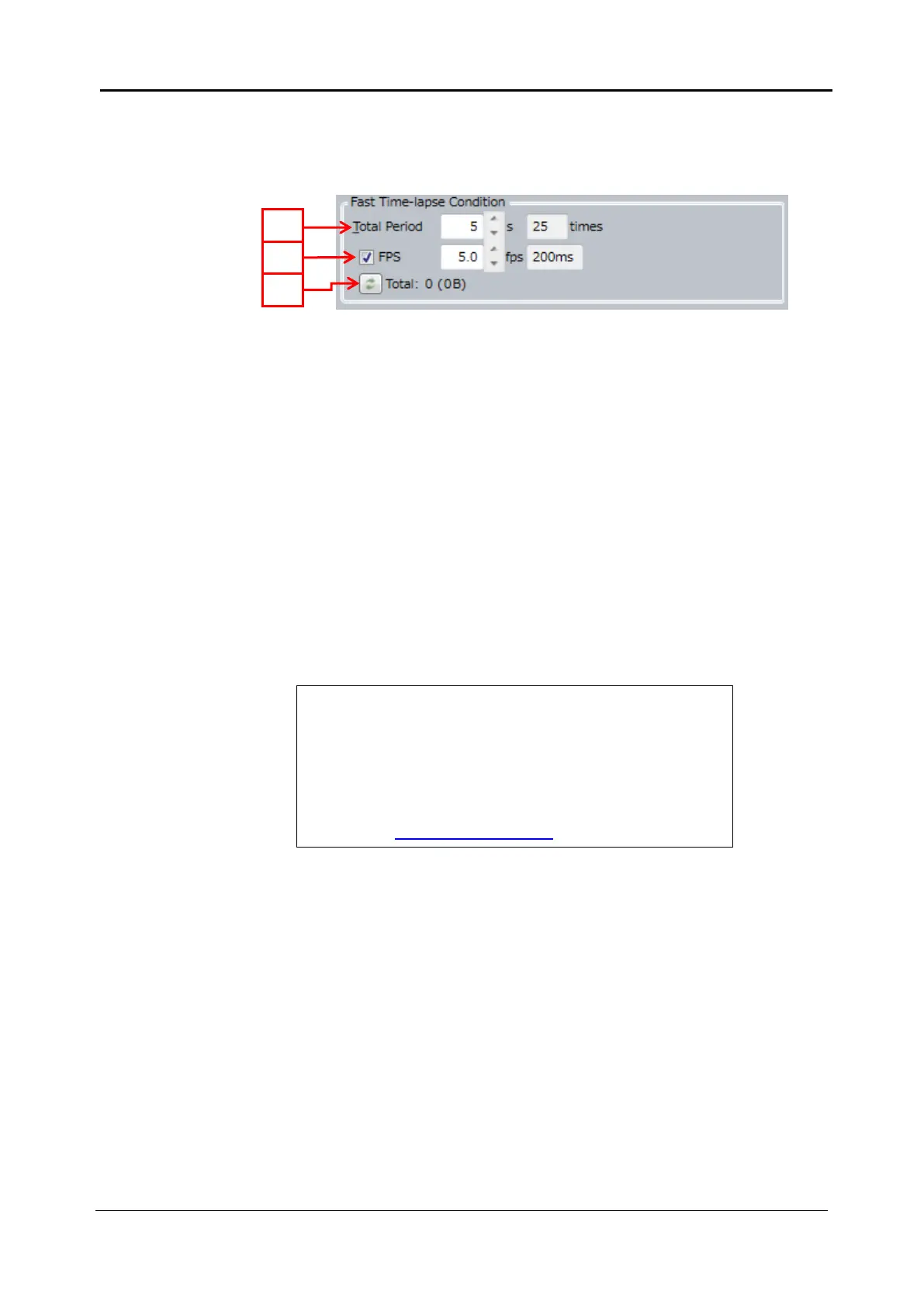5-34 <5. Functions of CQ1 Software>
IM 80J01A01-01E
(8) Fast Time-lapse Condition
Set time-lapse imaging setting in Fast mode (option).
If you didn’t buy this option, this menu isn’t shown.
Total Period
Set the term of time-lapse measurement by seconds. The
calculated number of acquisition times is shown on the right.
Acquisition Speed
In case of setting acquisition speed and exposure individually,
check “FPS”. Upper limit of acquisition speed is determined by
exposure, binning and trimming. If the value exceeding upper limit
is input, value is changed to actual upper limit automatically.
In case that “FPS” is unchecked, acquisition speed according to
exposure is set automatically. Acquisition speed is limited by
binning and trimming.
The calculated acquisition interval is shown on the right.
Imaging speed in Fast mode is up to 20 fps. To perform 20
fps imaging, following setting is needed.
- Set exposure to 50 ms.
- Uncheck “FPS”.
- Set binning 2 and over or narrow field of view to 1/4 and
under in area by trimming
(refer to 5.10 Trimming Parameter)
