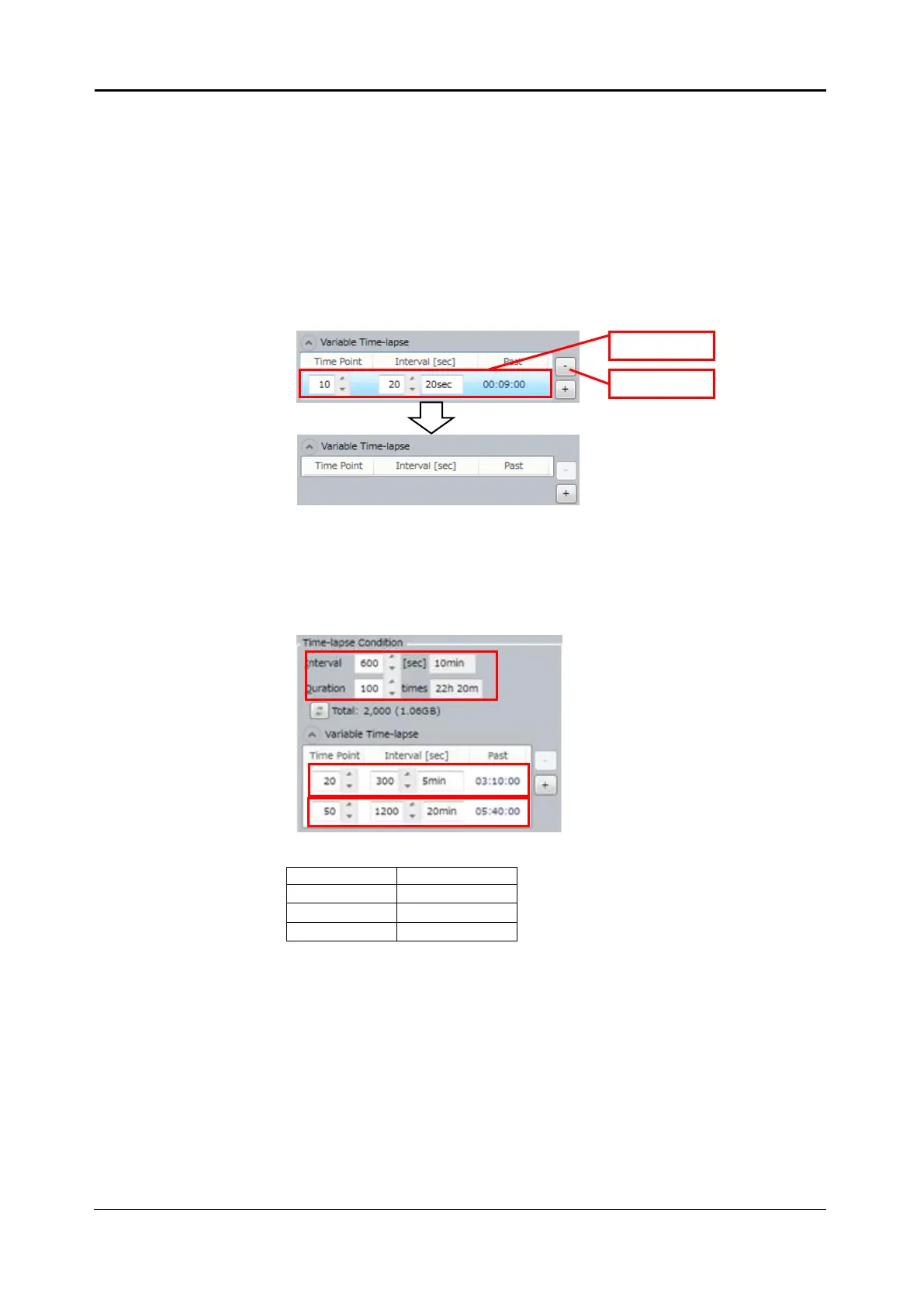<5. Functions of CQ1 Software> 5-33
IM 80J01A01-01E
Variable Time-lapse
An interval change event at a specific time point can be preset.
Time Point: Time point to change interval
Interval (sec): New interval
Past: Time for interval change
<In case of constant interval time-lapse>
Set “Interval” and “Duration”. Select row and click “ - ” to delete the
“Variable Time-lapse” setting.
<In case of variable interval time-lapse>
Set “Interval”, “Duration” and “Variable Time-lapse”. In this case,
“Interval” is applied until first time point to change interval.
In case of setting as above
Note
If larger value than Duration” is designated for “Time Point”, measurement
finishes at “Duration”.
