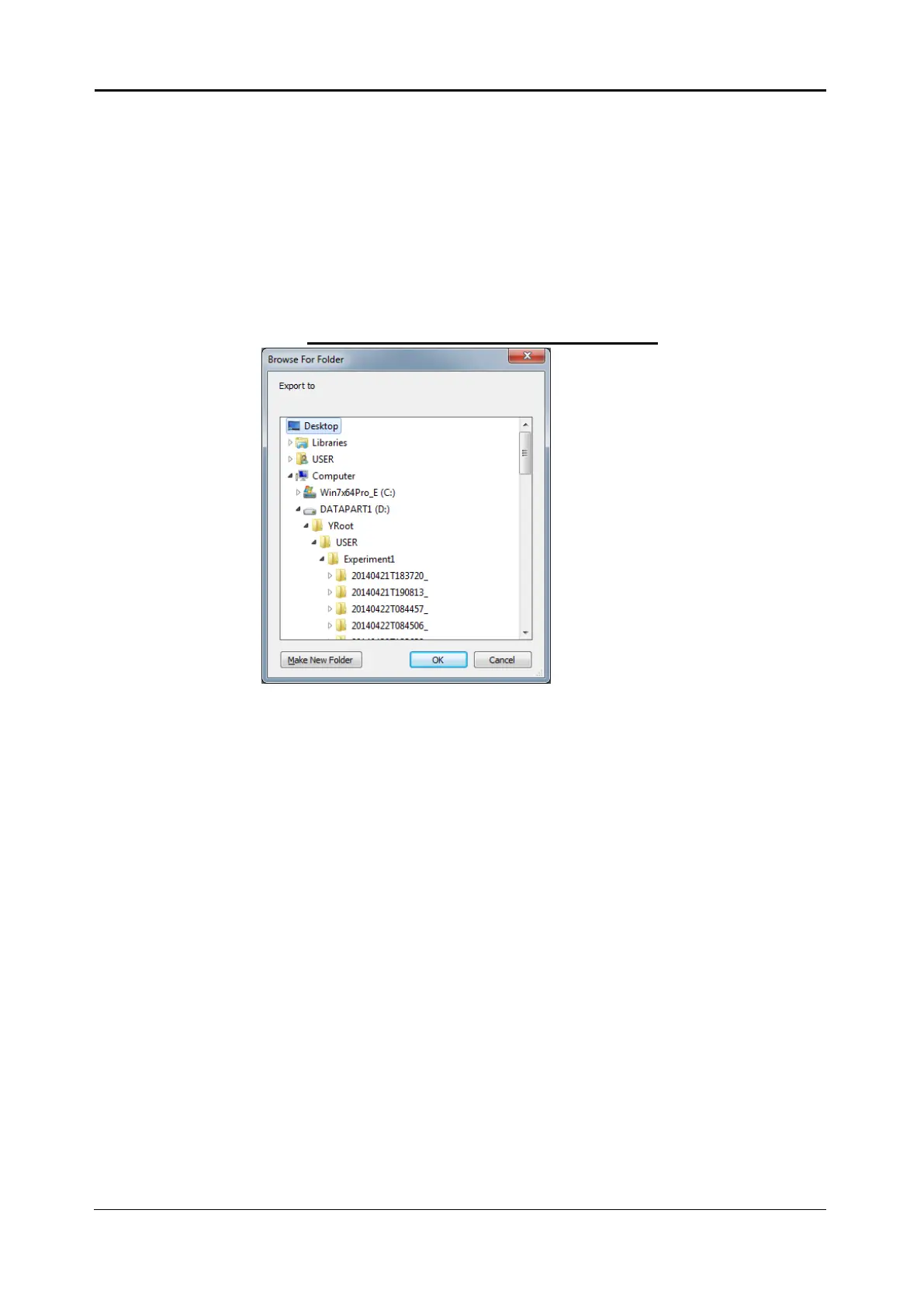<5. Functions of CQ1 Software> 5-61
IM 80J01A01-01E
Show selected re-analyzed data.
(15) Description
Show the text in “Description” at “Protocol” window of CQ mode.
(16) (21) Export
Export checked measurement data to other folder or drive.
Click this button after selecting measurement data to show folder
selection dialog. Select either folder or drive to export data and click
“OK”. Data format of saving folder must be NTFS.
After export is compleated, folder that measurement data is exported is
opened. Name of measurement data folder is the same as that of
original measurement data folder.
(17) (23) Delete
Delete checked measurement data. Click “Yes” for confirmation
message to delete.
