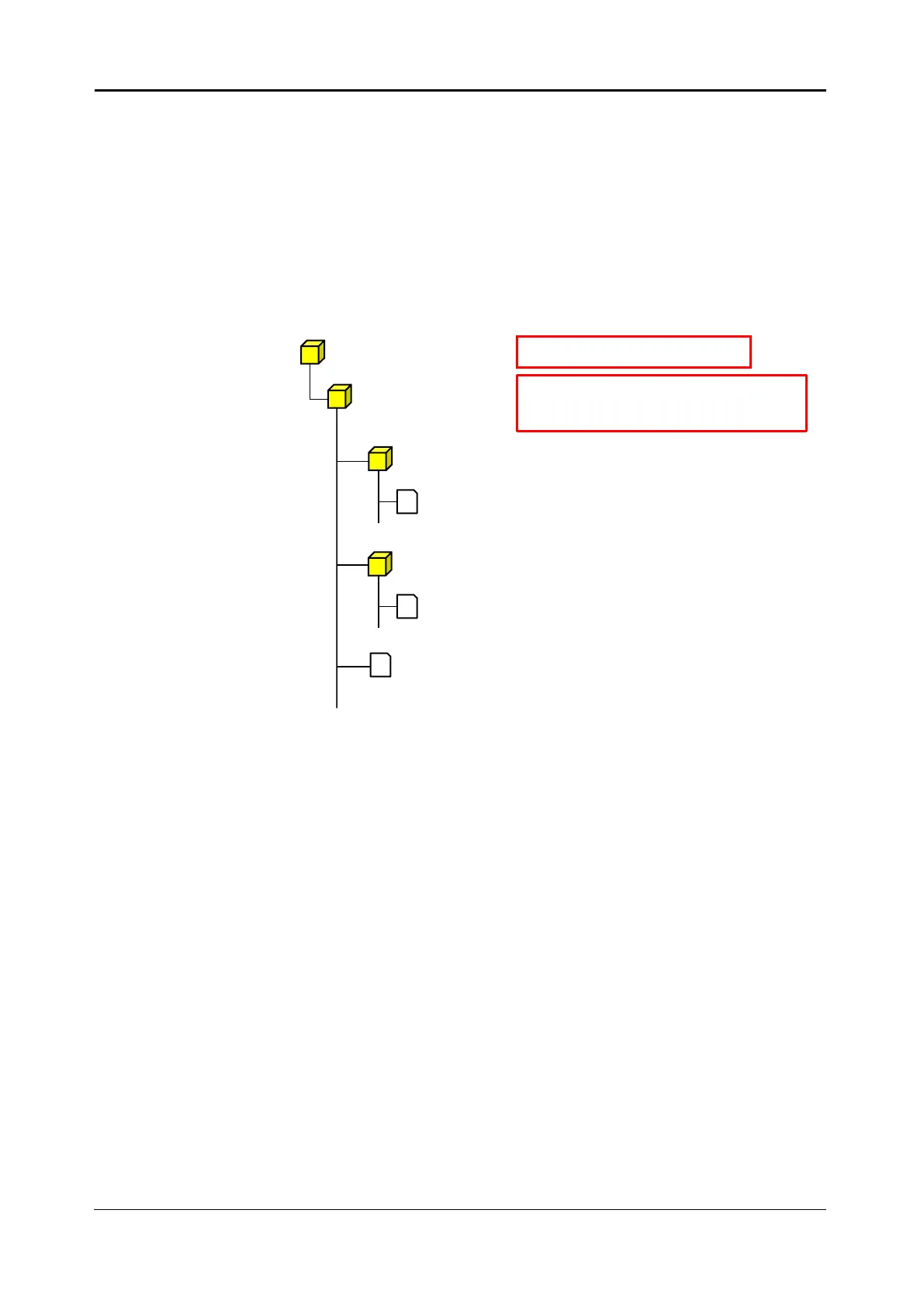<5. Functions of CQ1 Software> 5-65
IM 80J01A01-01E
OK
Start data export by set parameter.
Progress dialog is displayed after export is started. Dialog to notice
completion is displayed after export is completed.
Click “OK” and folder that measurement data is exported is
opened.
Folder configuration, folder name and file name of exported data
are as following.
1
Time-lapse Convert: unselected, Tile: unselected
”Export”
Time-lapse Convert: unselected, Tile: selected
”Tile”
Time-lapse Convert: selected
”TimelapseConvert”
2
Name format is <yyyyMMdd>T<HHmmss>. In case of April 10, 2015, 1234
56
20150410T123456
3
In case that Tile is selected, FieldIndex is “0001”
4
In case that Time-lapse Convert is selected, continued number is assigned as
timepoint.
5
In case of MIP, <Z position> is “000”. In case of Sum, <Z position> is “SUM”.
Cancel (ExportSetting Window)
Close “ExportSetting” window without export.
Cancel (Progress dialog)
Cancel export.
Folder name is as following
<original measurement data folder name><export
type
※1
>_<exporting time and date
※2
Folder to store acquired OME-TIFF image
Folder to store projection result (if Z > 1)
Folder designated in above procedure
W<wellIndex>F<FieldIndex
※3
>T<timepoint
>
Z<Z position>C<channelIndex>.tif
W<wellIndex>F<FieldIndex
※3
>T<timepoint
>
※5
