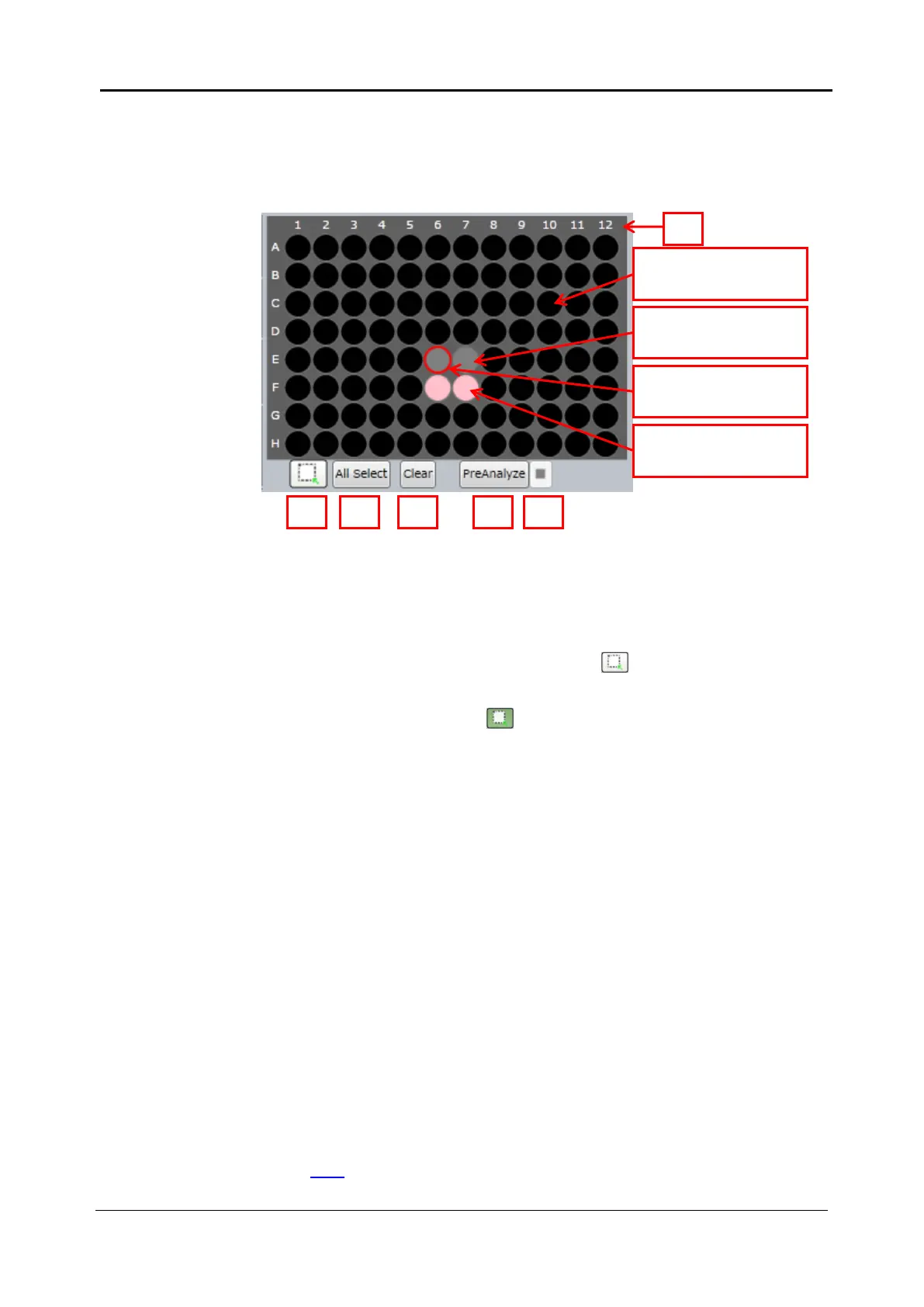5-68 <5. Functions of CQ1 Software>
IM 80J01A01-01E
5.5.3 Analysis Window
Set methods and parameters for Object Detect
(1) Wells
Selected Sample Vessel
Diagram of sample vessel selected at “Sample window” is shown.
Imaged wells are shown in gray. Not imaged wells are shown in
black.
By clicking gray well when button is (white), the well is
selected for preview (red frame). By left-clicking or left-dragging
wells when button is (green), the wells are selected for
Analysis (pink). By right-clicking or right-dragging, selection for
Analysis is canceled.
Selection of Analysis Area
Refer to above .
All Select
All imaged wells are selected for Analysis.
Clear
Selection for Analysis of all wells is canceled.
PreAnalyze
Start preliminary analysis of selected wells for Analysis.
PreAnalyze stop
Stop preliminary analysis.
(2) Object Detect Algorism
Please refer to (2) Object Detect Algorism of 5.4.5 Analysis Window
(page 5-52).
Black: Not-imaged
(Unselectable)
Gray: Imaged
(Unselected)
Red frame:
Selected for Preview
Pink:
Selected for Analysis
