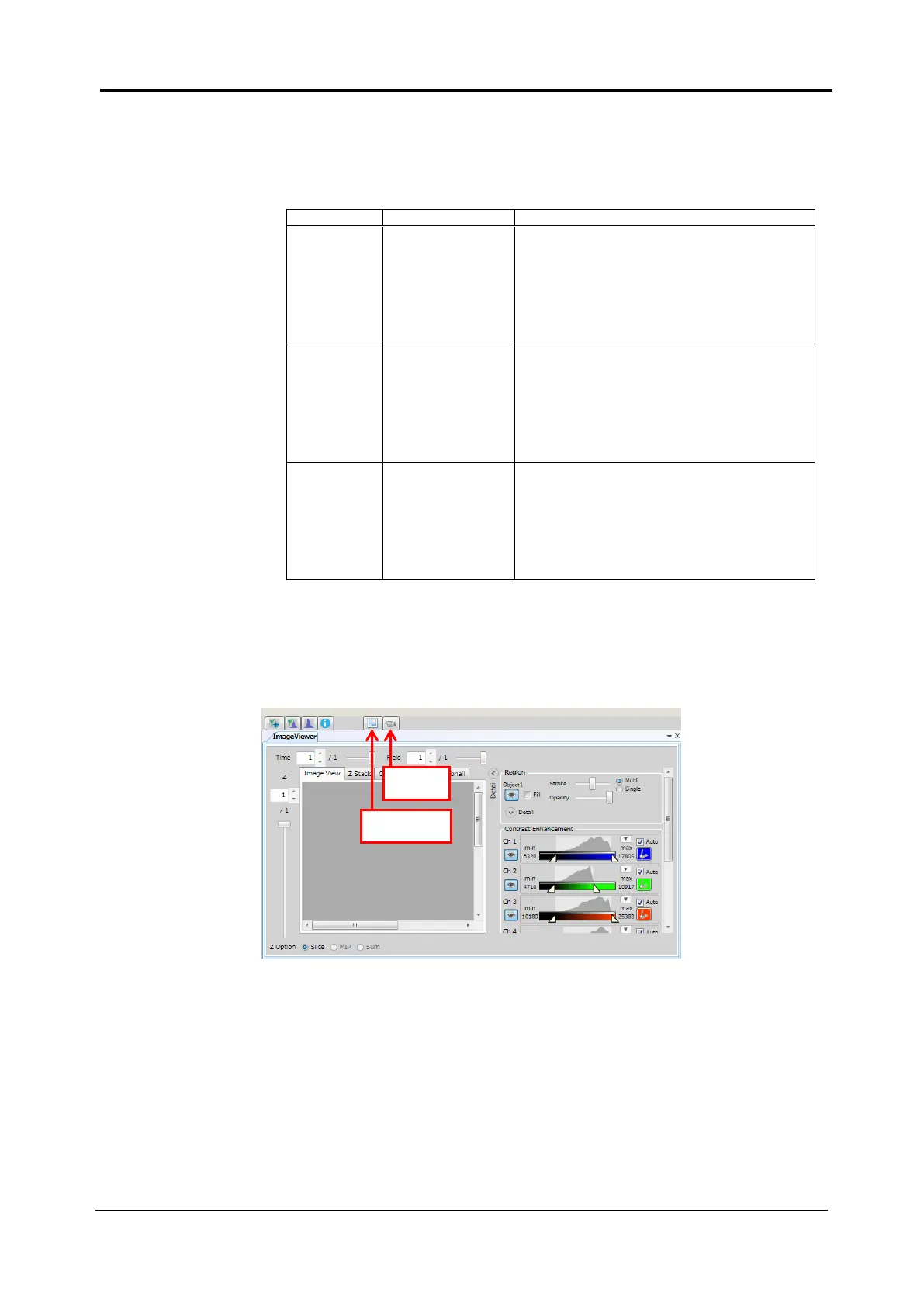5-70 <5. Functions of CQ1 Software>
IM 80J01A01-01E
Snapshot/ Movie
Output snapshot or movie (Only time-lapse data) of displayed
content of CQ1 Software. Content and file name to be output are
as following.
Image shown in
“ImageViewer”
Snapshot:
Image_W<wellIndex>F<FieldIndex>T<timep
oint>Z<Z position
※
1
>.png/.jpg
Movie:
Movie_W<wellIndex>F<FieldIndex>Z<Z
position
※
1
>T<start timepoint>-T<end
timepoint>.wmv/.mp4
Whole window of
CQ1 Software
Snapshot:
Window_<time and date of outputting
snapshot
※
2
>.png/.jpg
Movie:
Movie_W<wellIndex>F<FieldIndex>Z<Z
position
※
1
>T<start timepoint>-T<end
timepoint>.wmv/.mp4
Snapshot:
Chart*_<time and date of outputting
snapshot
※
2
>.png/.jpg
Movie:
Movie_W<wellIndex>F<FieldIndex>Z<Z
position
※
1
>T<start timepoint>-T<end
timepoint>.wmv/.mp4
1
In case of MIP, <Z position> is “MIP”. In case of Sum, <Z position> is “SUM”.
2
Name format is <yyyyMMdd>_<HHmmss>. In case of April 10, 2015, 1234
56
20150410_123456
Also, snapshot or movie can be output by following button.
Snap Format
Set output format of snapshot.
“png” is for PNG format, and “jpg” is for JPEG format.
