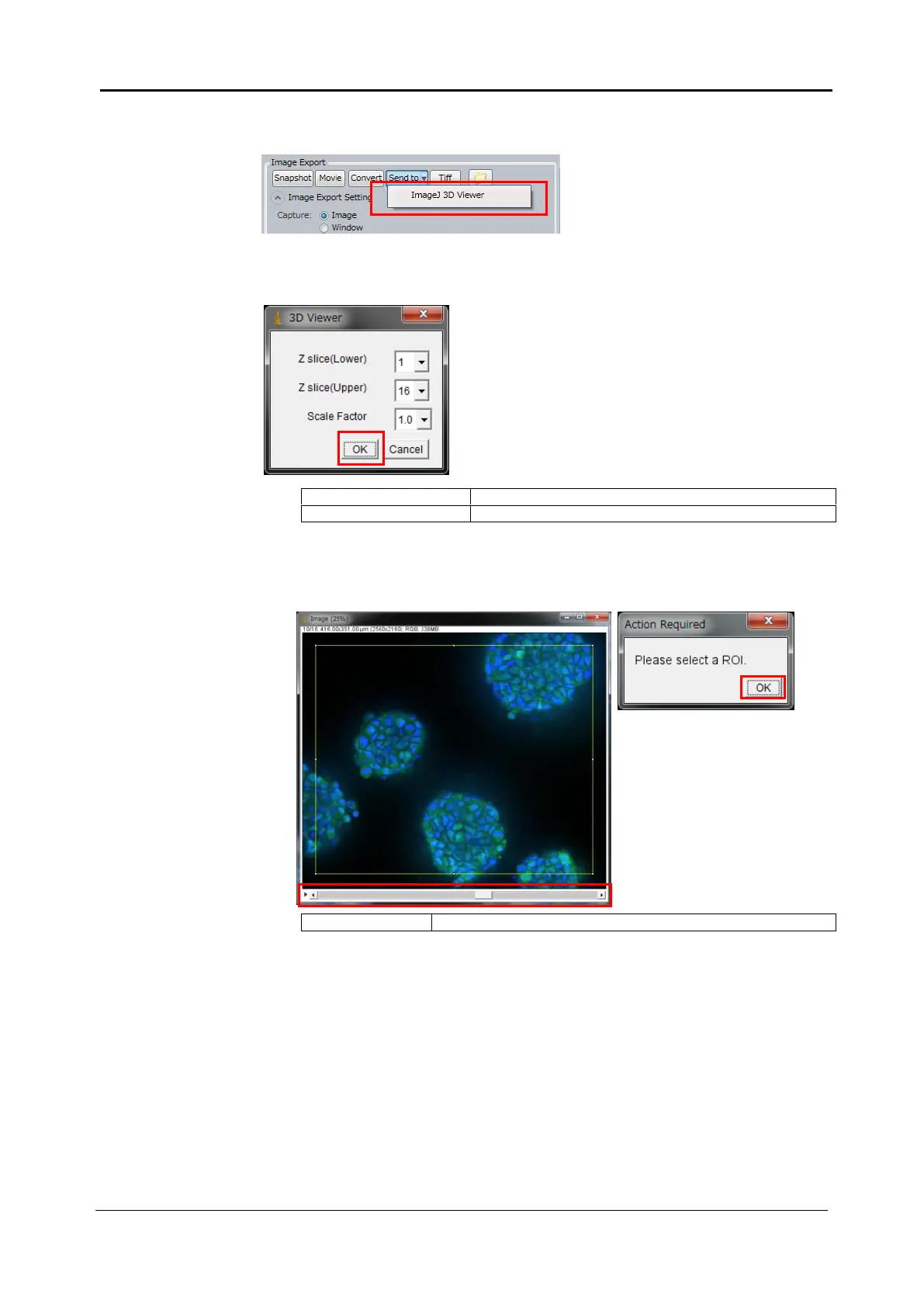5-74 <5. Functions of CQ1 Software>
IM 80J01A01-01E
Procedure of 3D Viewing
In “Image Export”, select “Send to” “ImageJ 3D Viewer”
Set the configuration of 3D Viewer. After setting, click “OK”
Designate the Z range for 3D projection
Condensation (1=100%, 0.5=50%)
Set the ROI of 3D projection. After setting, click “OK”.
(If you don’t set ROI, whole area of image is displayed in 3D Viewer.)
Designate displayed Z position of preview window.
