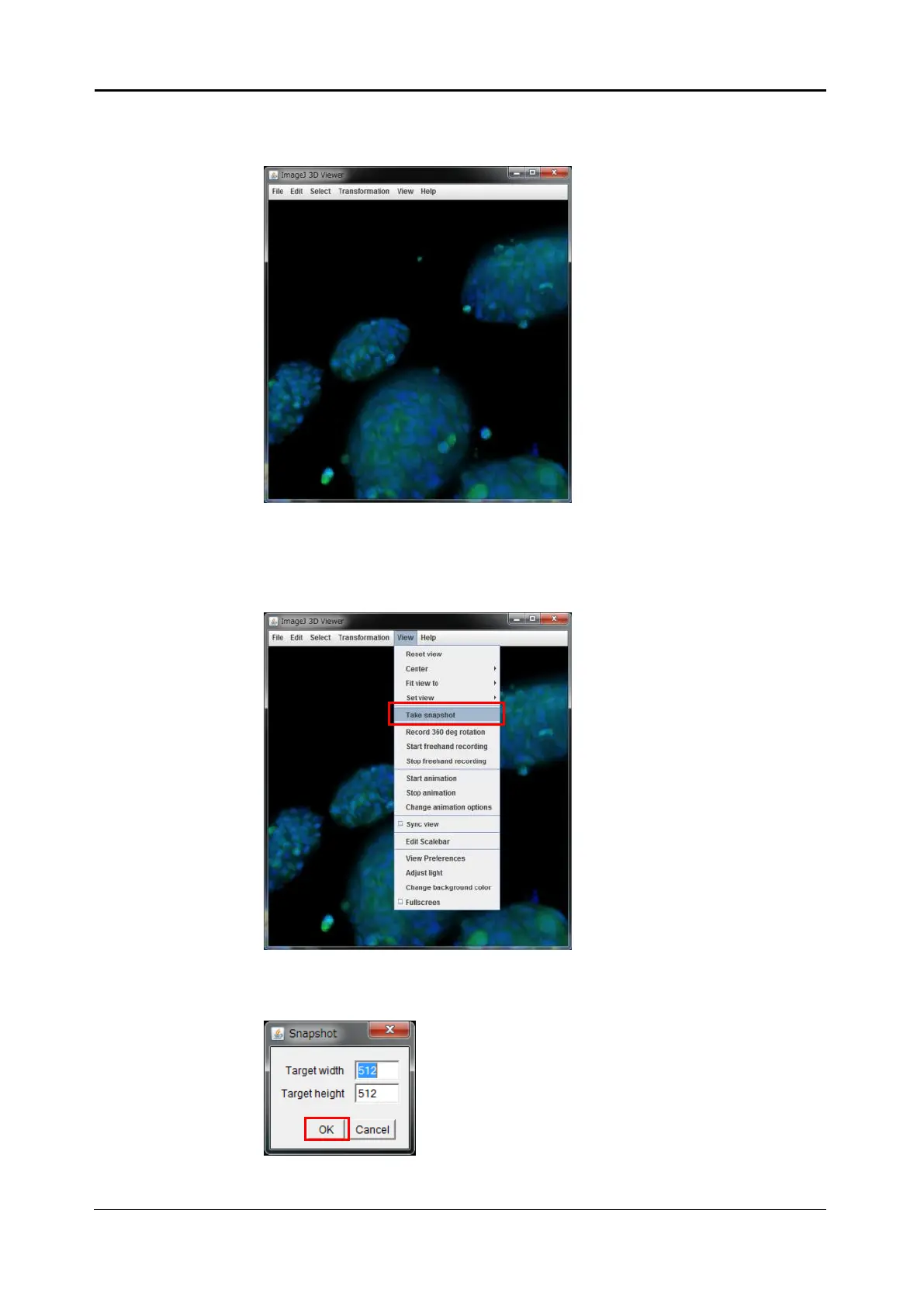<5. Functions of CQ1 Software> 5-75
IM 80J01A01-01E
④3D Viewer is displayed. Zoom by wheel of mouse. Rotate by left
button drag of mouse.
⑤Show the procedures to save snapshot of 3D Viewer. From menu of
3D Viewer, select “View” → “Take snapshot”.
⑥Set image resolution of snapshot. After setting, click “OK”.
