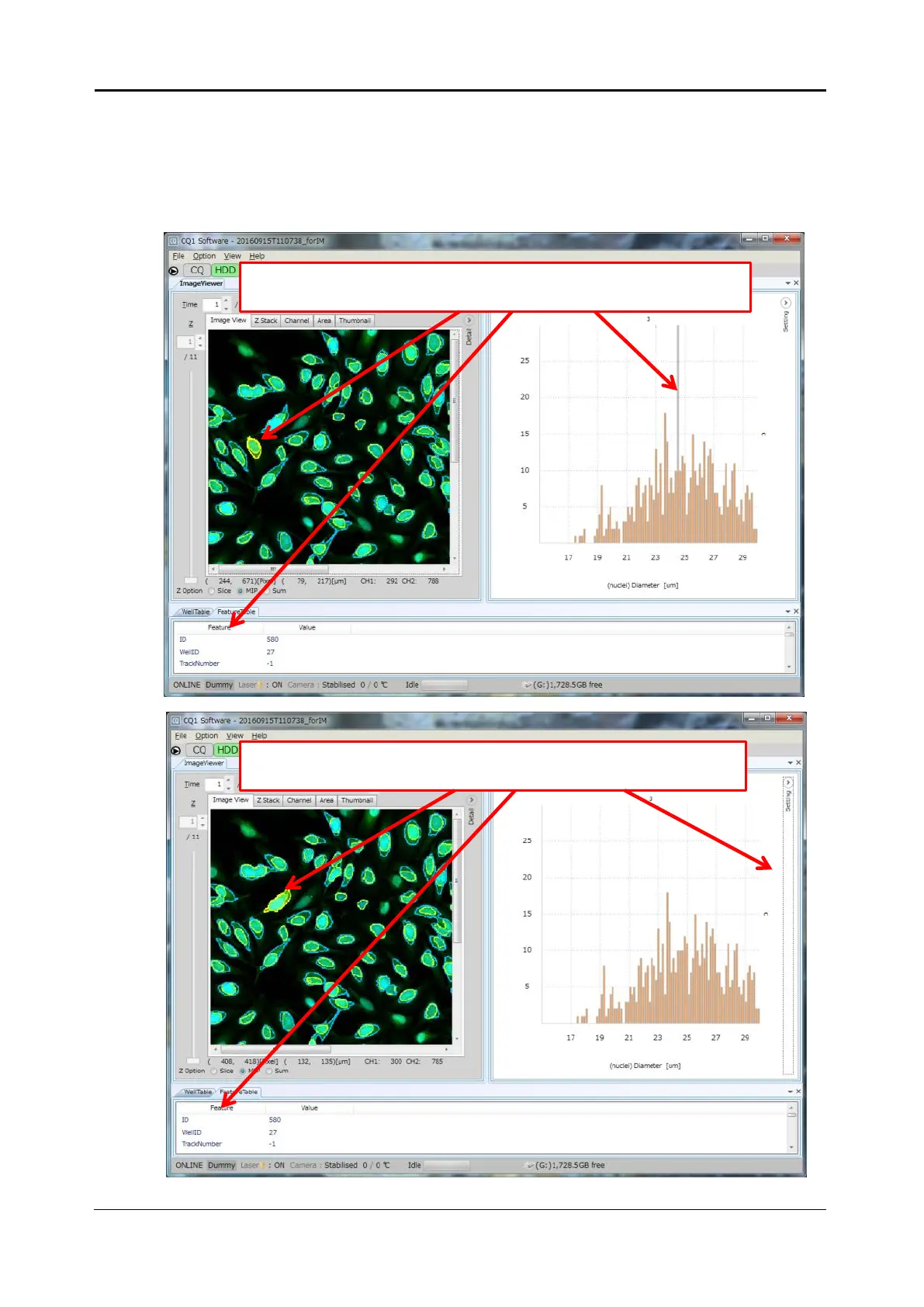<5. Functions of CQ1 Software> 5-109
IM 80J01A01-01E
Note
Either case that there are no feature data or that cell or granule have never
selected, nothing is shown in FeatureTable.
In case that range of either axis is designated, the data which is not shown in the
chart is not shown at FeatureTable.
In case that the data of object selected in ImageViewer is shown in the
chart, the information of the object is shown in FeatureTable
In case that the data of object selected in ImageViewer is NOT shown in
the chart, the information of the object is NOT shown in FeatureTable.
