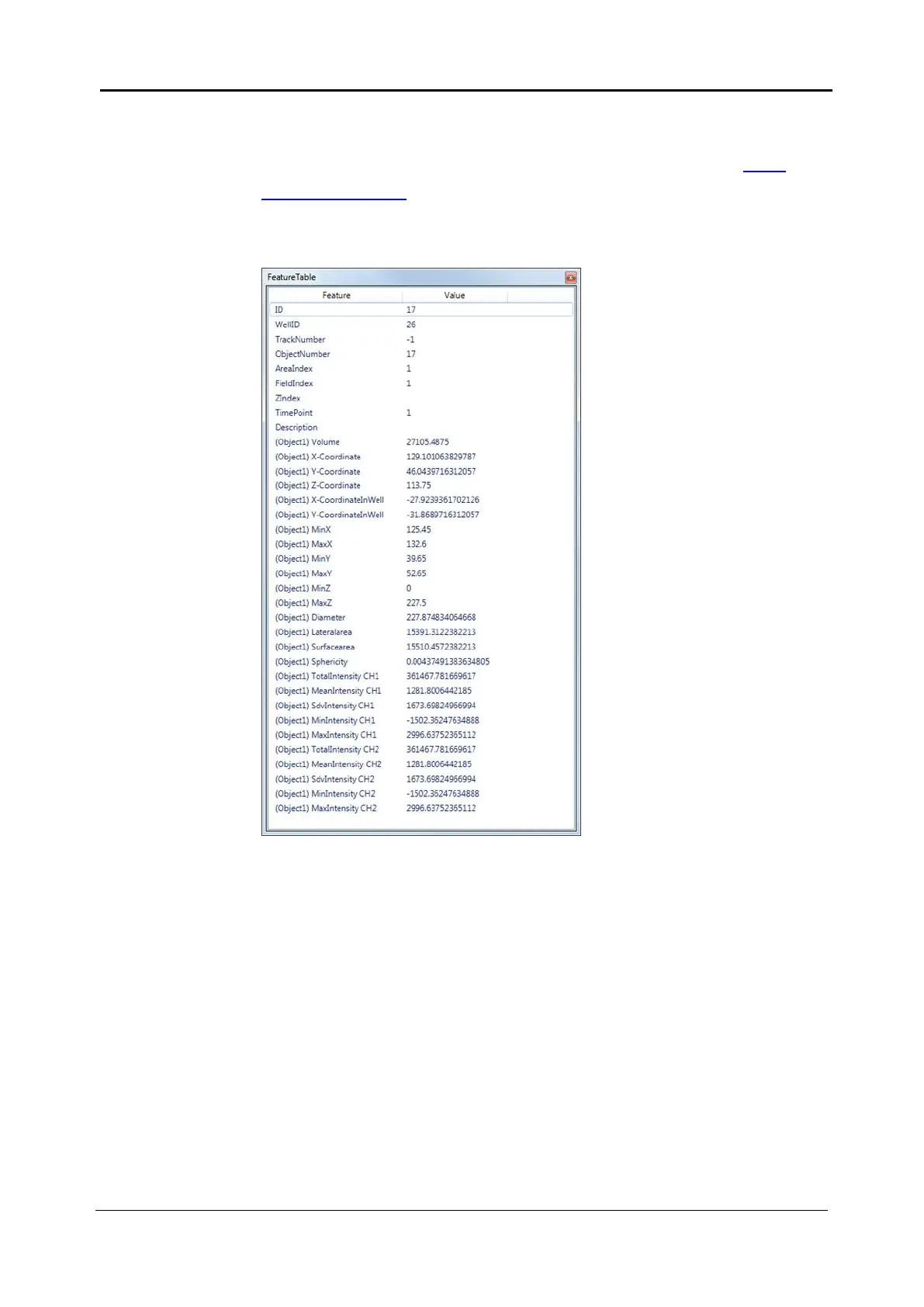5-108 <5. Functions of CQ1 Software>
IM 80J01A01-01E
5.6.6 FeatureTable Window
In “FeatureTable” window, it is able to confirm measurement value of
detected object such as cell, granule and so on. Please refer to 5.6.8
Measurement Data about shown items.
To confirm measurement value, click object in “ImageViewer” or data in
either ThumbnailChart.
