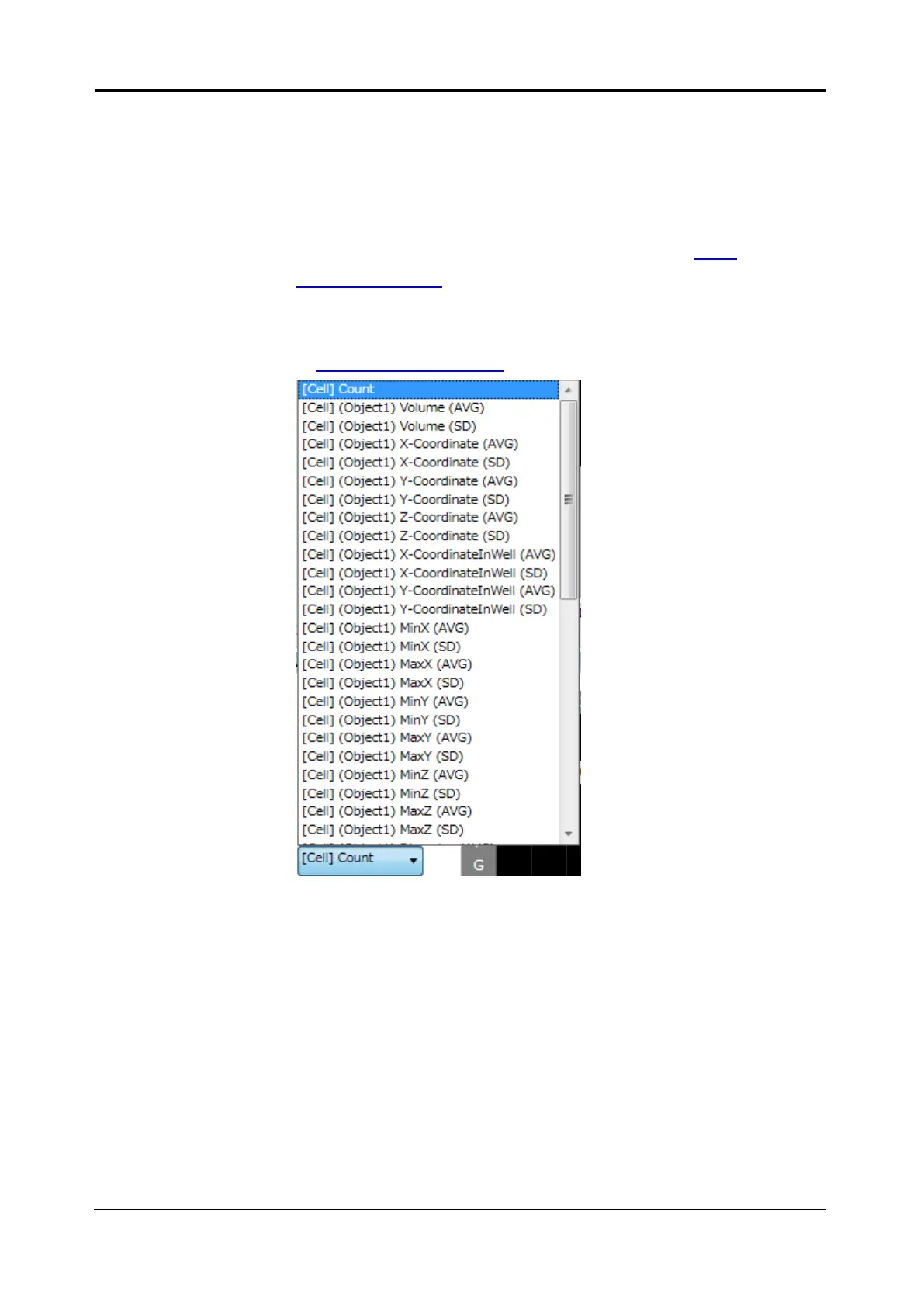<5. Functions of CQ1 Software> 5-107
IM 80J01A01-01E
(4) Measurement Data Selection
By selecting measurement data of each well, the data will be
shown at WellTable. The red color becomes deeper proportionally
to the relative values.
Selectable measurement data are cell number per well and
average and standard deviation of data described in 5.6.8
Measurement Data per well. Cell number is expressed as “Count”,
average of each data is expressed as “data name (AVG)” and
standard deviation is expressed as “data name (SD)”. Please refer
to 5.6.8 Measurement Data for details of measurement data.
