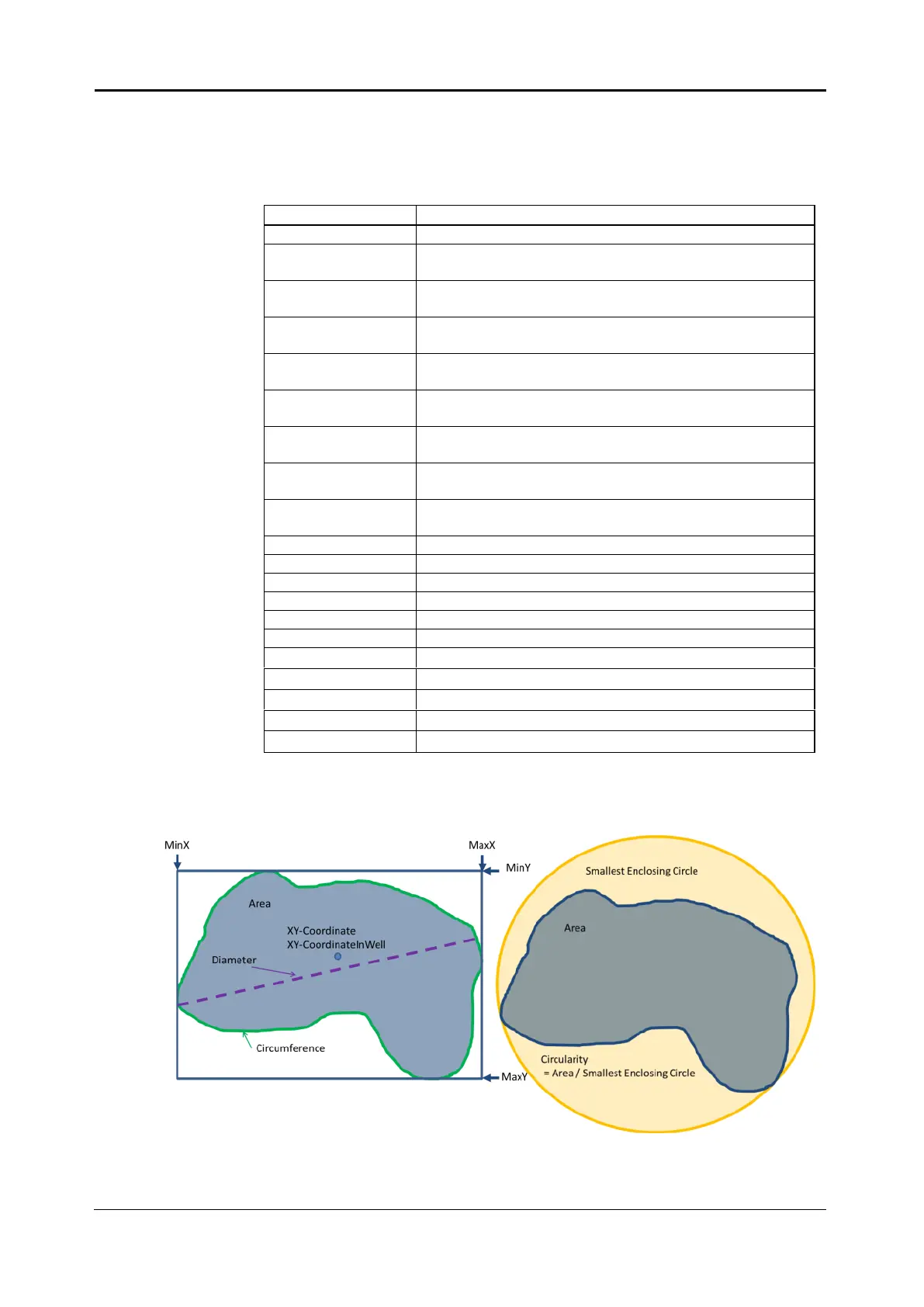<5. Functions of CQ1 Software> 5-111
IM 80J01A01-01E
5.6.8 Measurement Data
CQ1 Software outputs following measurement value.
(1) 2-Dimentional Measurement
X coordinate of centroid [µm]
(In reference to upper left of image)
Y coordinate of centroid [µm]
(In reference to upper left of image)
X coordinate of centroid [µm]
(In reference to center of well)
Y coordinate of centroid [µm]
(In reference to center of well)
Min.X axis [µm]
(In reference to upper left of image)
Max.X axis [µm]
(In reference to upper left of image)
Min.Y axis [µm]
(In reference to upper left of image)
Max.Y axis [µm]
(In reference to upper left of image)
Length of line object [µm]
Junction count of line object
Branch count of line object
Total image intensity
in channel “n”
Mean image intensity
in channel “n”
Standard deviation of image intensity
in channel “n”
Min.image intensity
in channel “n”
Max. image intensity
in channel “n”
Note
Value that background(about 100) is subtracted is output.
