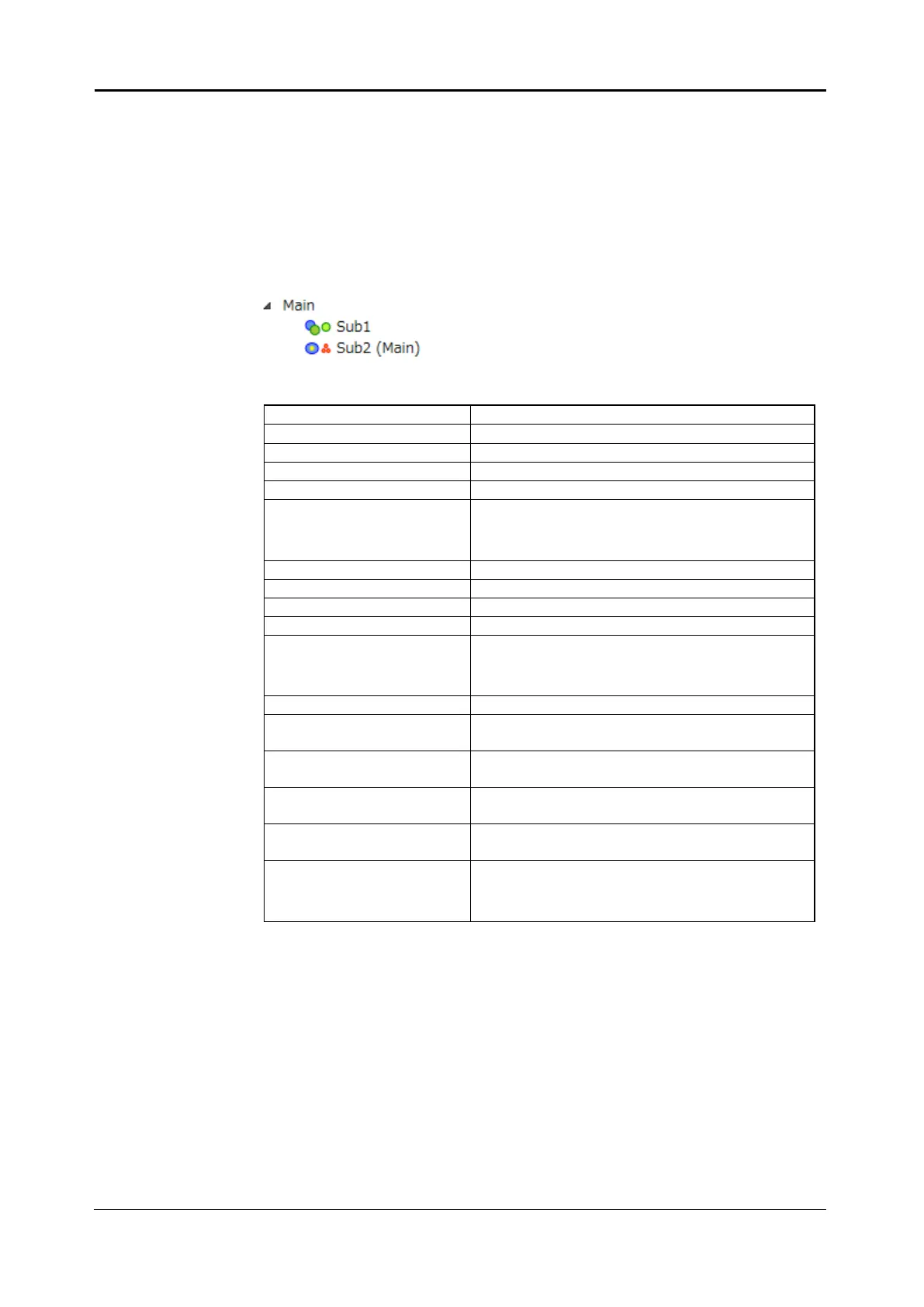<5. Functions of CQ1 Software> 5-113
IM 80J01A01-01E
(3) Measurement Value with Link Setting
In case that link is set in “Application” window, object name is shown in
front of the name of measurement value. Also, in case that
one-to-many subnode is set in the link, linked number and average of
each feature data is output.
For example, in case of following link, feature data described in
following table is output.
Output feature data (excerpts)
Volume [µm
3
] of Main object
X coordinate of centroid [µm] of Main object
Y coordinate of centroid [µm] of Main object
Z coordinate of centroid [µm] of Main object
Volume [µm
3
] of Sub1 object
X coordinate of centroid [µm] of Sub1 object
Y coordinate of centroid [µm] of Sub1 object
Z coordinate of centroid [µm] of Sub1 object
Number of Sub2 object linked to Main object
Volume [µm
3
] of Sub2 object linked to Main
object
(Sub2 (Main))
X-Coordinate AVG
X coordinate of centroid [µm] of Sub2 object
linked to Main object
(Sub2 (Main)) Y-Coordinate
AVG
Y coordinate of centroid [µm] of Sub2 object
linked to Main object
(Sub2 (Main)) Z-Coordinate
AVG
Z coordinate of centroid [µm] of Sub2 object
linked to Main object
