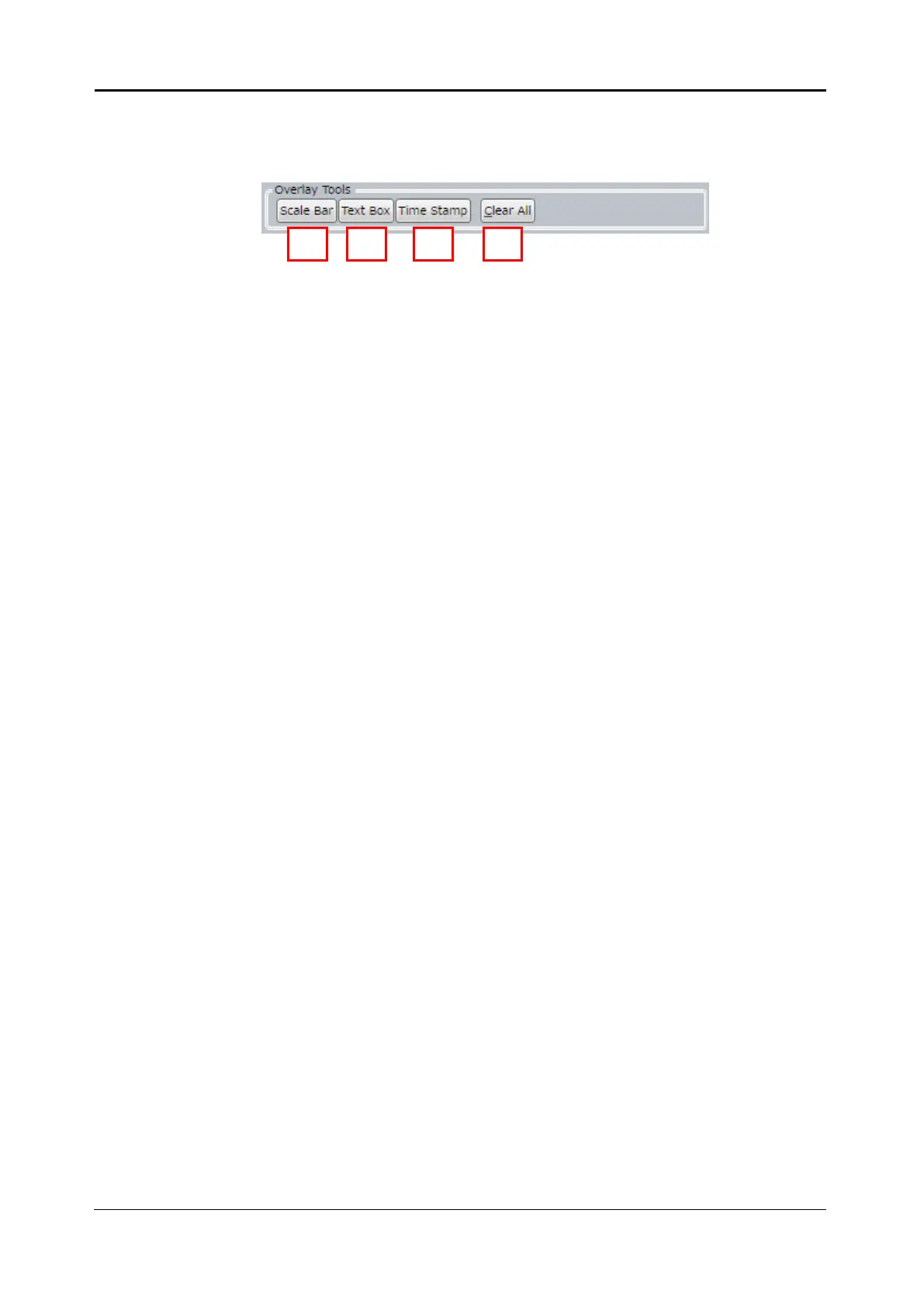<5. Functions of CQ1 Software> 5-119
IM 80J01A01-01E
(5) Overlay Tools
Overlay information such as text or size on the displayed images in
“ImageViewer”.
Scale Bar
Add “scale bar” on images.
By dragging in “ImageViewer”, position and length can be changed.
Also, by right-click menu, color, with/ without of caption, with/
without of edge step and pitch of length changing can be changed
and delete can be performed.
Text Box
Add any text on images.
Edit text in “ImageViewer”. By dragging, position can be changed.
Also, by right-click menu, color and font can be changed and
delete can be performed.
Time Stamp
Add time stamp on images.
By dragging in “ImageViewer”, position can be changed. Also, by
right-click menu, color and font can be changed and delete can be
performed.
Clear All
Clear all added information from images.
