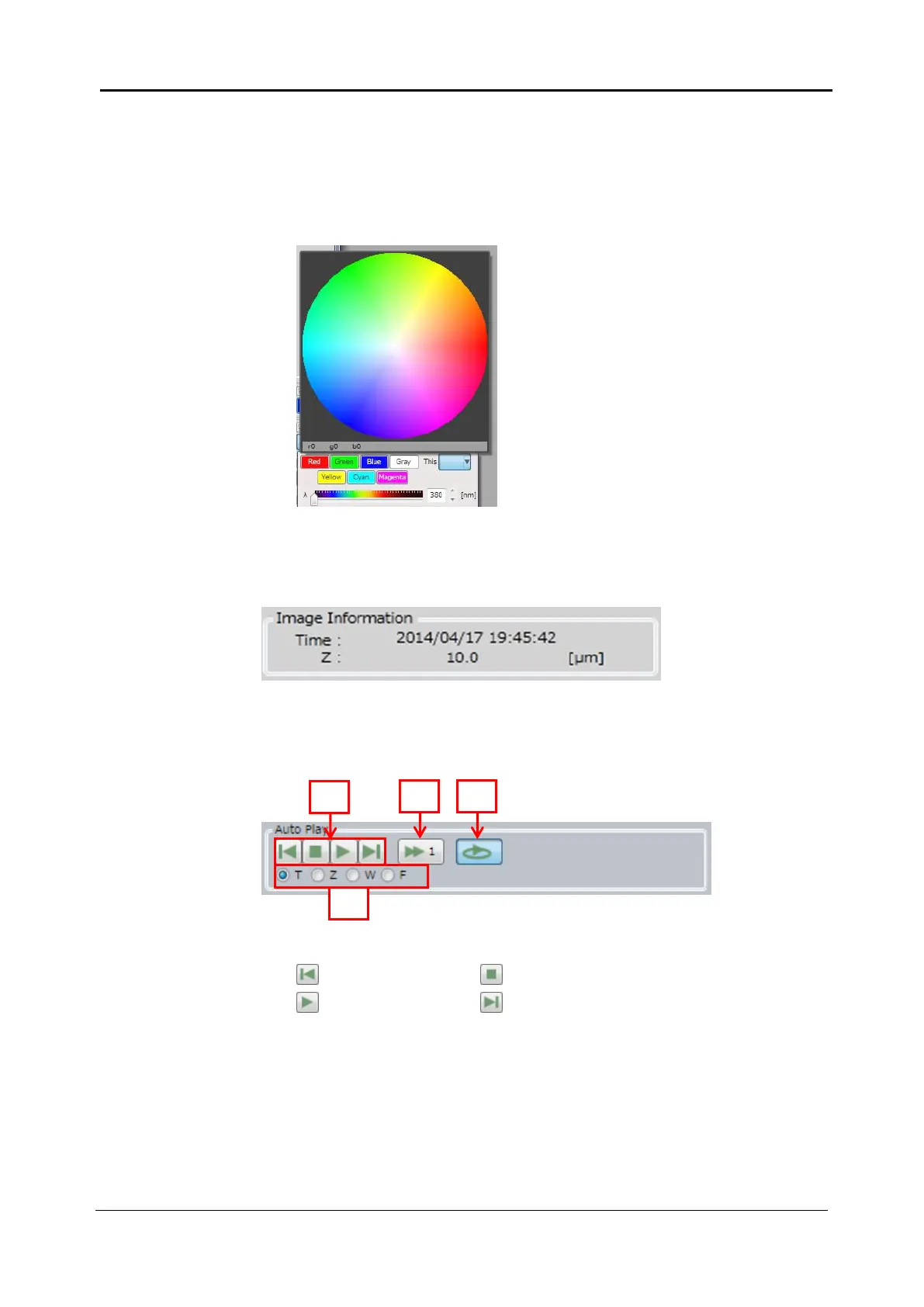5-118 <5. Functions of CQ1 Software>
IM 80J01A01-01E
Automatic Contrast Adjustment
By checking [Auto], contrast is automatically adjusted according to
the intensity of images.
Pseudo-color Setting Button
Set the pseudo color of displayed image in the current channel.
(3) Image Information
Show detail information of the image displayed in “ImageViewer”.
(4) Auto Play
Operate each slider bar in “ImageViewer”.
Slider bar operation
: Move to first image : Stop auto play
: Start auto play : Move to last image
Auto play speed
Designate speed of auto play from 1 (slow) – 4 (fast).
Looping auto play
Slider bar selection
Select slider to operate.
T: Time Z: Z position W: Well F: Field
