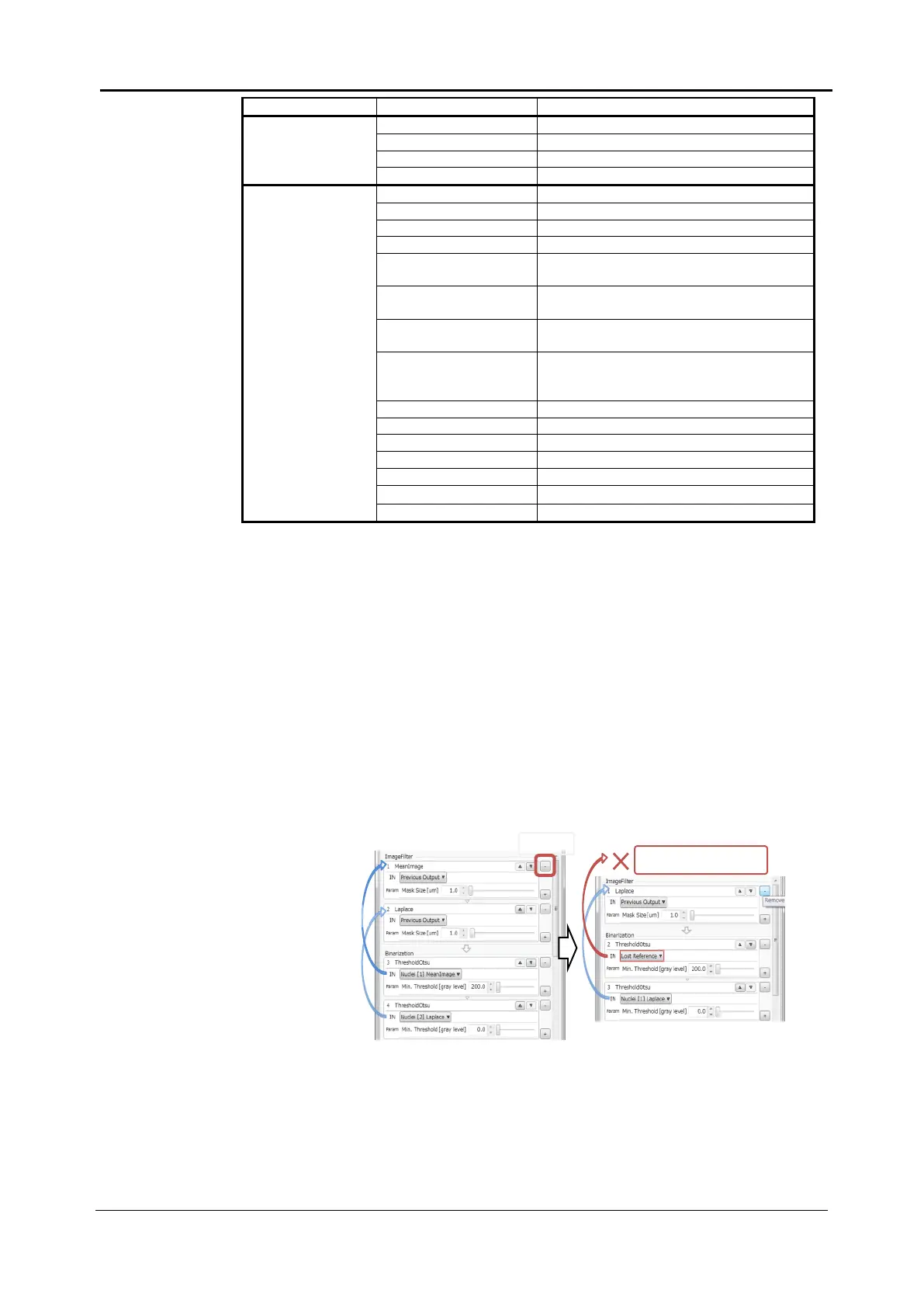5-132 <5. Functions of CQ1 Software>
IM 80J01A01-01E
Attach the same label on adjacent axis
Attach label on endpoint of center line
Attach label on junction point of center line
Attach label on center line
Obtain cross union of labeled region
Expand labeled region within the specified
range
Expand after obtaining the union of
labeled region and specified range
Expand labeled region within the specified
range gradually
Expand after obtaining the union of
labeled region and specified range
gradually
Filter by diameter of region
Filter by roundness of region
Filter by mean intensity
of region
Filter by location of region
Note
“MeanIntensity” in this procedure contains background (about 100). It is different
from “MeanIntensity” output as measurement value.
Removal of Image Processing Method
Click “-“ button to remove methods. Within “Binarization” and
“Labeling” groups, at least one method has to be selected, thus
the last one method cannot be removed.
If a method specified as “Input” for succeeding method is removed,
the “Input” of its referenced method will become “Lost Reference”
and cause error. To correct such error, it is necessary to re-specify
“Input”.
Moving Image Processing Method
Image Processing Method can be moved up and down by clicking
“” or “” buttons at the right side. However, moving a method
above “Input” specified method also results in “Lost Reference “.
