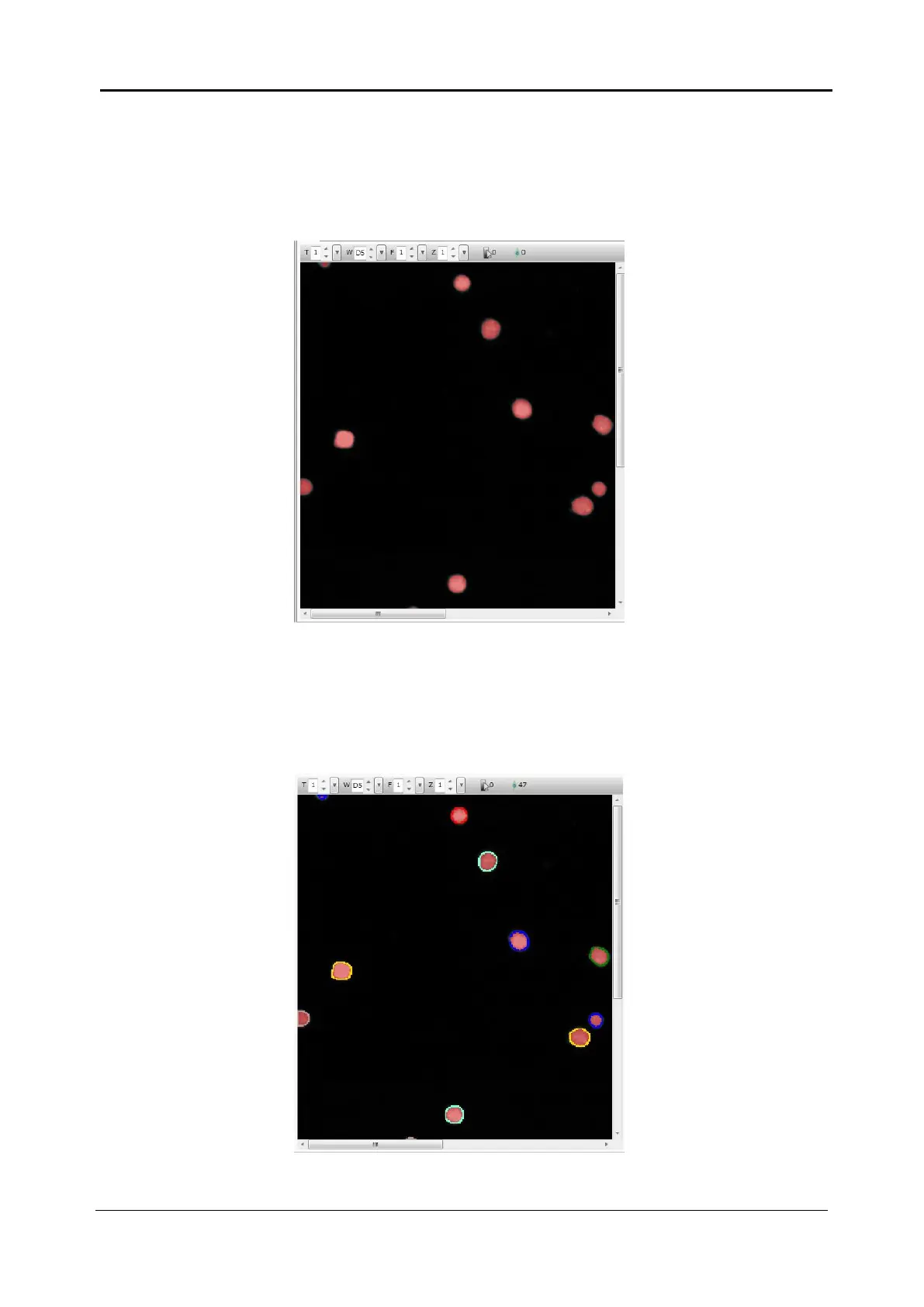5-136 <5. Functions of CQ1 Software>
IM 80J01A01-01E
iii. Binarized Image
Processed image after performing methods of “Binarization” or
“Binarize Transform” group. This image is displayed by binary
image (objects are red and background is black). Finally filtered
image is overlapped.
iv. Region Image
Processed image after performing methods of “Labeling” or
“LabelTransform” group. Detected regions are displayed by
individually colored outline. Finally filtered image and binarized
image are overlapped.
