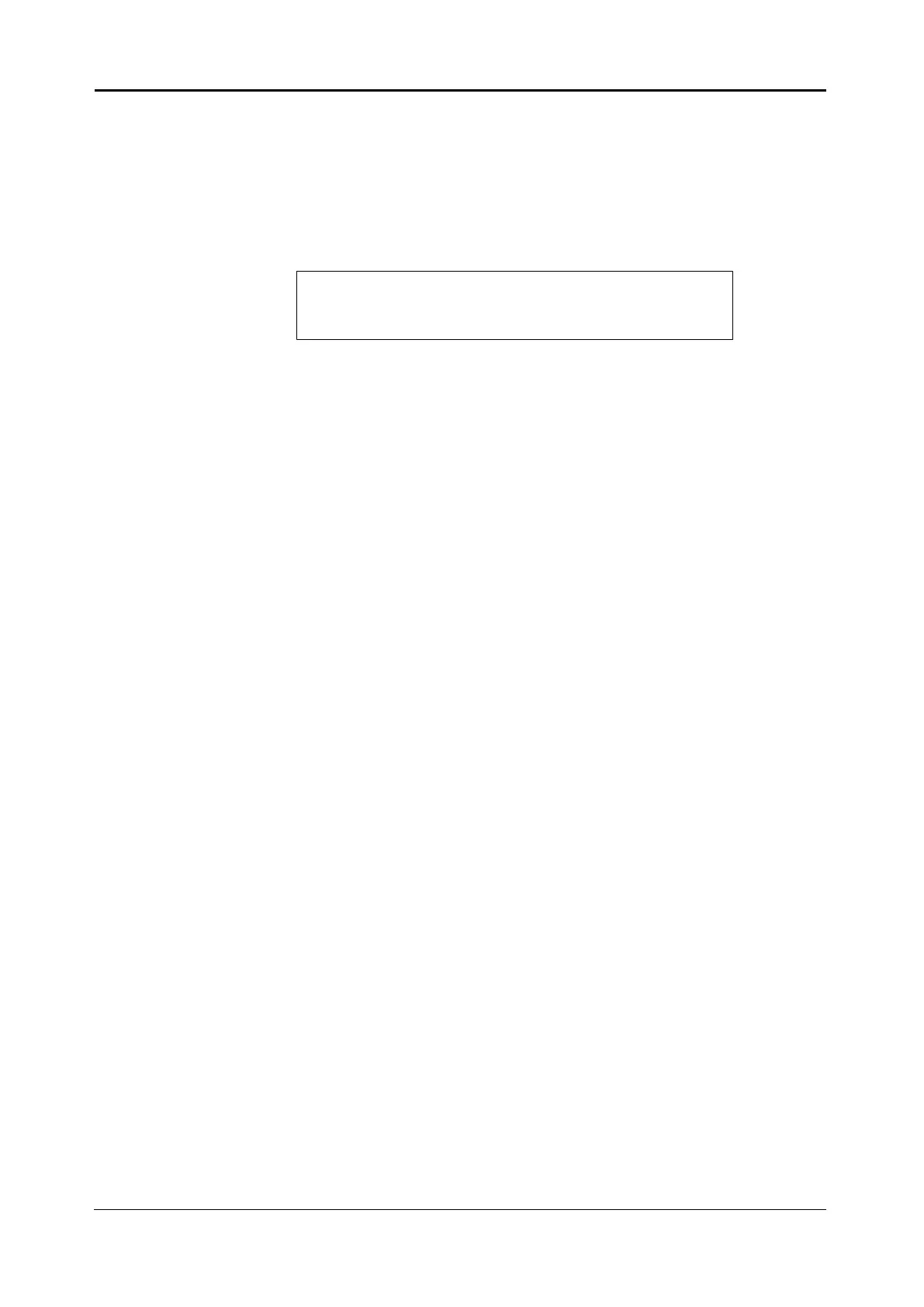<5. Functions of CQ1 Software> 5-137
IM 80J01A01-01E
Time
Set time point of image to display.
Well
Set well to display.
Field
Set Field to display.
Z
Set Z position of image to display.
Brightness Value
Show the brightness value of pointed pixel.
Number of Detected Object
Show number of detected object when region image is displayed.
When above – setting is changed, display of viewer
returns to acquired image.
