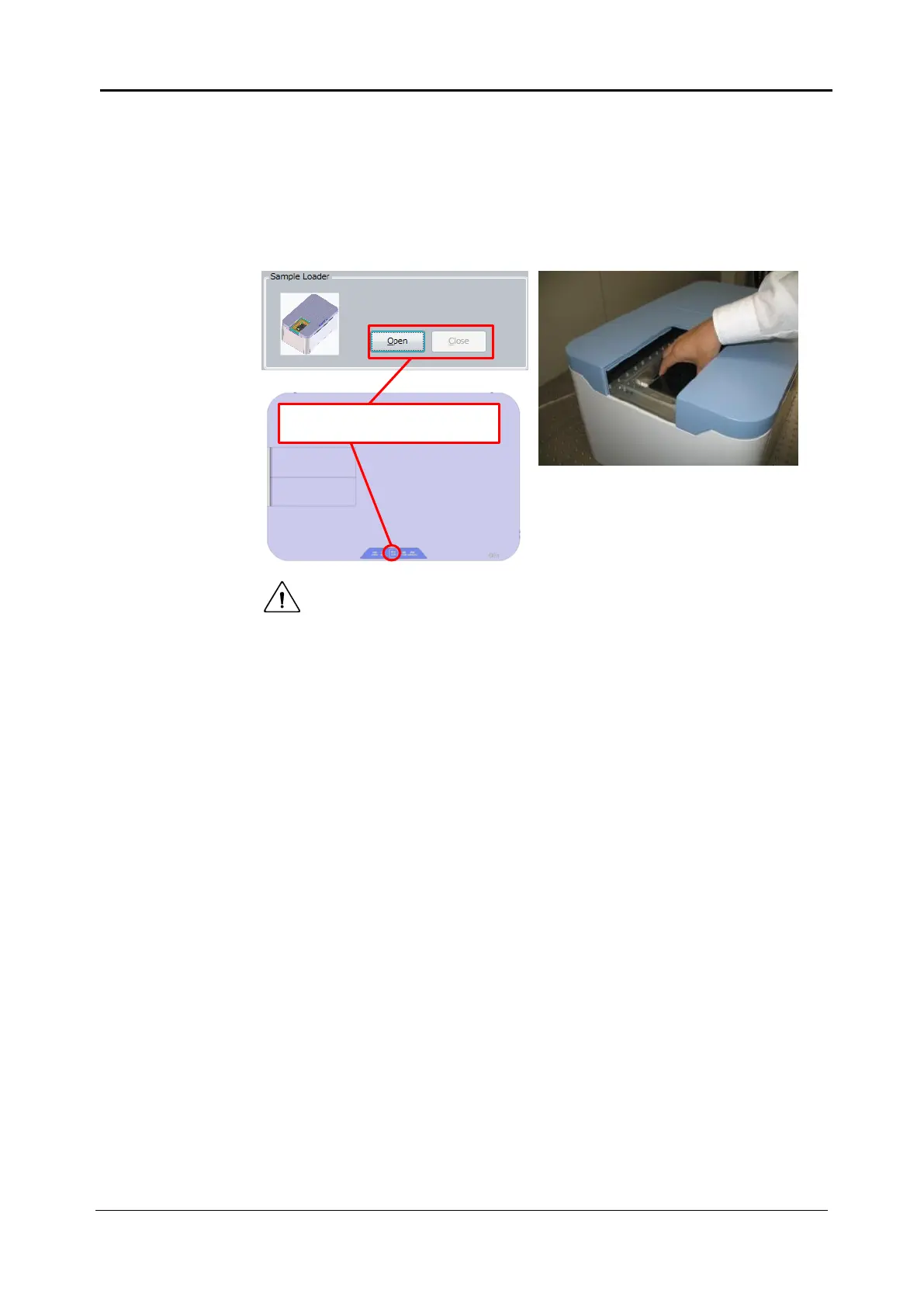4-28 <4. Measurement Procedures>
IM 80J01A01-01E
<Common procedures>
Click “Sample” tab → “Open” Button of CQ1 Software or do long press
(3 seconds) of Door OPEN/CLOSE Button of CQ1 Main Unit, set
microplate or sample holder on stage.
Click “Close” Button of CQ1 Software or do long press (3 seconds) of
Door OPEN/CLOSE Button of CQ1 Main Unit to close the door.
CAUTION
Be careful not to stuck fingers or others in door. If fingers or others are
stuck, CQ1 will stop. In the case, please turn Power Switch of Utility
Box off then turn it on again.
