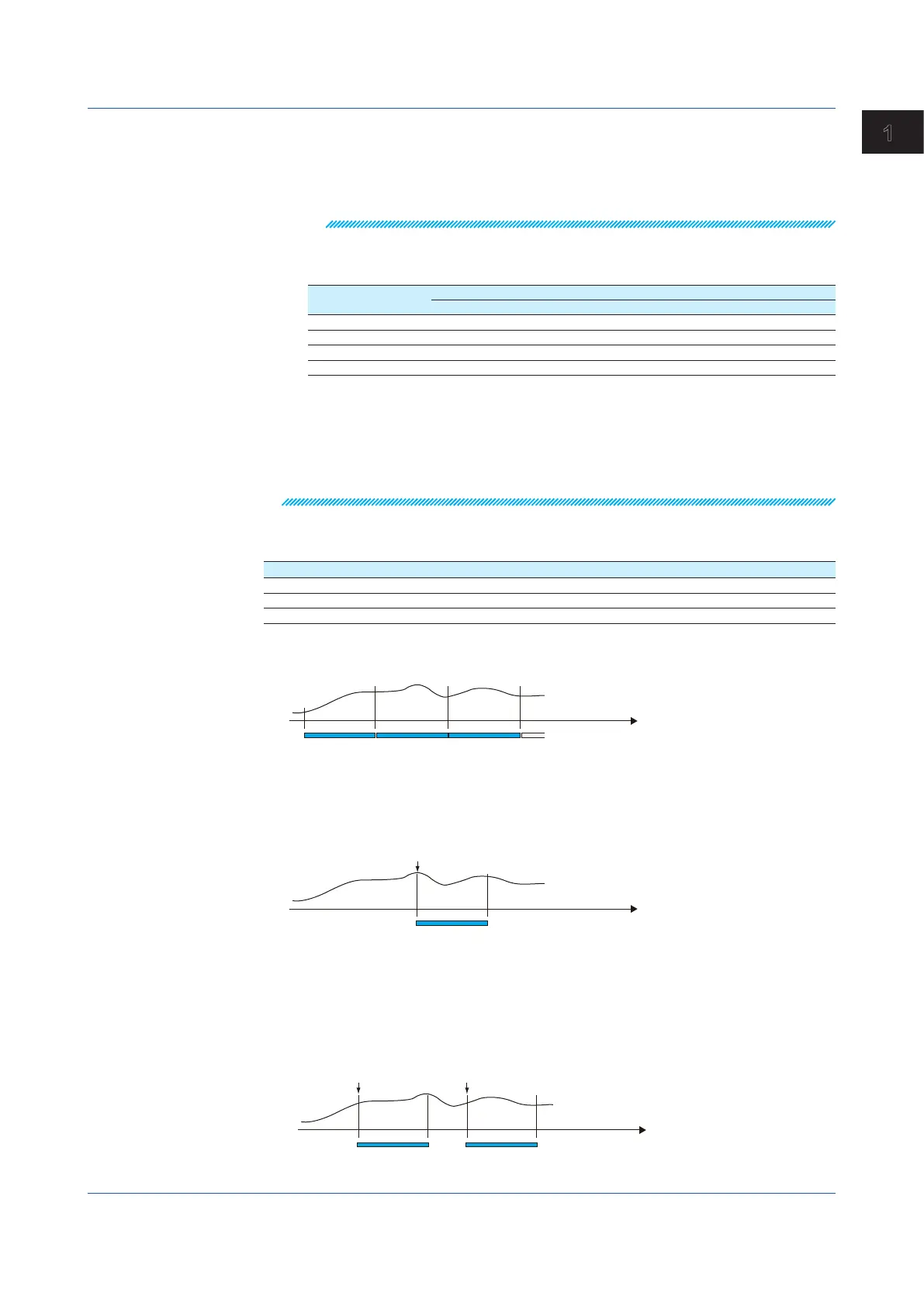1-127
IM 04L51B01-01EN
Configuring the GX/GP and Viewing the Settings
1
Recording Interval
Set the event data recording interval. You cannot choose a recording interval that is shorter
than the scan interval.
You cannot choose a recording interval that is not an integer multiple of the scan interval.
Note
When the measurement mode is set to Normal
• The maximum number of channels that the GX20/GP20 can record varies depending on the
recording interval and file type (for the GX20-2/GP20-2).
Recording Interval GX20-1/GP20-1 GX20-2/GP20-2
Event Display+Event Event Display+Event
100ms 100ch 100ch 500ch 100ch
200ms 200ch 200ch 500ch 200ch
500 ms or more 500ch 500ch 1000ch 500ch
1s or more 500ch 500ch 1000ch 1000ch
• The GX10/GP10 can record up to 100 channels regardless of the recording interval or file type.
When the measurement mode is set to High speed or Dual interval
There is a limit to the number of channels that can record at scan intervals shorter than 100 ms.
For the limitations, see the limitations provided in the following general specifications.
GX/10/GX20 Paperless Recorder (panel mount type) GS 04L51B01-01EN
GP10/GP20 Paperless Recorder (portable type) GS 04L52B01-01EN
Recording mode
Set the mode for recording event data.
Options Description
Free Records data at all times
Single Records data when the trigger condition is met
Repeat Records data every time the trigger condition is met
• Free
Recording starts when you start it and stops when you stop it.
Time
File File File Adding data
• Single
The GX/GP enters the trigger-wait state when you start recording. After a trigger event
occurs, the GX/GP will record data for the specified time (data length) and stop. From this
point, the GX/GP will not record even if the trigger condition is met.
Time
File
Trigger condition met
• Repeat
The GX/GP enters the trigger-wait state when you start recording. After a trigger event
occurs, the GX/GP will record data for the specified time (data length) and stop. Then,
it enters the trigger-wait state again and repeats recording for the specified time (data
length) every time the trigger condition is met. To stop recording event data, stop the
recording.
Time
File File
Trigger condition met Trigger condition met
1.12SettingRecordingConditions(Recordingmode,recordinginterval,savinginterval)
